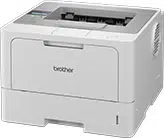Loading ...
Loading ...
Loading ...

8
Troubleshooting
1
If there is a technical problem, see the categories below to find your solution.
The Brother Solutions Center offers the latest FAQs and troubleshooting tips. Visit us at:
http://support.brother.com
Problems with searching for machines or printing your document
Check the following points before searching for your machine or printing your document again:
• Confirm that there are no errors on your machine and that it is in the ready state.
(For network connection)
• Confirm the Windows
®
Firewall or a firewall function of anti-spyware or antivirus applications are
temporarily disabled.
• Confirm both your machine and computer are connected to your network.
(For USB connection)
• Confirm that both your machine and your computer are connected via USB cable.
For more information, visit the Brother Solutions Center at http://support.brother.com
.
Problems with your Brother machine
See the user's guide of your machine. If you need more help, visit the Brother Solutions Center at
http://support.brother.com
.
Network problems
Contact your network administrator or visit the Brother Solutions Center at http://support.brother.com
.
Problems with the Brother Universal Printer Driver
Visit the Brother Solutions Center at http://support.brother.com
.
Problems with other companies' product
See the user's guide of the product.
Loading ...
Loading ...