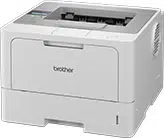Loading ...
Loading ...
Loading ...

3
f
The Brother Universal Driver Preferences dialog box will appear.
Make any necessary changes to the printer driver settings and click OK.
g
Click Print or OK in your applications Print dialog box. The machine will start to print your document.
Note
After you have printed, re-enable the Windows
®
Firewall or a firewall function of anti-spyware or antivirus
applications.
Loading ...
Loading ...
Loading ...