Loading ...
Loading ...
Loading ...
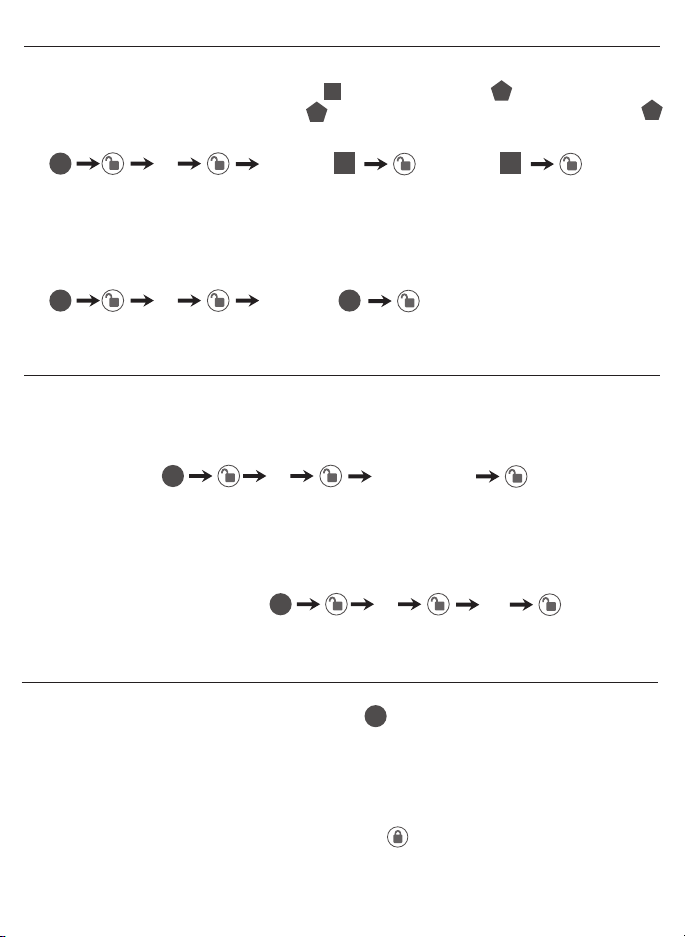
Page 10
DELETE ONE EXISTING OR PRESET USER CODE
TheunitcomeswithafactoryUserID=01forUserCode=1234.
IMPORTANT:Todelete1UserCode,thelockmusthavemorethan1UserCode
in its database.
SET OR CANCEL AUTO LOCK
Youcansetthelocktoautomaticallycloseaftereachtimethelockisopened.Time
valuerange=20-900seconds,enterthefollowing:
DELETE ALL USER CODES
IMPORTANT:thiswilldeletetheusercodesbutnottheprogrammingcode,enter
thefollowing.
Hear 1 beep and Light Indicator illuminates green.
SetAutoLock:
Hear 1 beep and Light Indicator illuminates green.
To cancel Auto Lock set the time to 00, enter the following:
CancelTimeValueAutoLock:
Hear 1 beep and Light Indicator illuminates green.
Hear 1 beep and Light Indicator illuminates green.
2Existingre-enter
5TimeValue
500
3re-enter
DeletingUserCodes
AutomaticLockFunction
PC
PC
PC
PC PC
ID
UC
UC
UC
ID ID
DISABLE:
WhileinAuto-Lockmode,unlockdoorusing,within10secondsyoumustturnthe
lockingknobbyhandtothelockedposition,waitmorethan2secondsthenturnthe
lockingknobbacktotheunlockposition.TheAuto-Lockmodeisnowdisabled.
RESTORE:
TorestoretheAuto-Lockfuntion,youcanturnthelockingknobbyhandtothelocked
position,waitmorethan2secondsorpressthe
Lock button on the keypad.
TemporarilyDisableAuto-Lock
PC
Loading ...
Loading ...
Loading ...