Loading ...
Loading ...
Loading ...
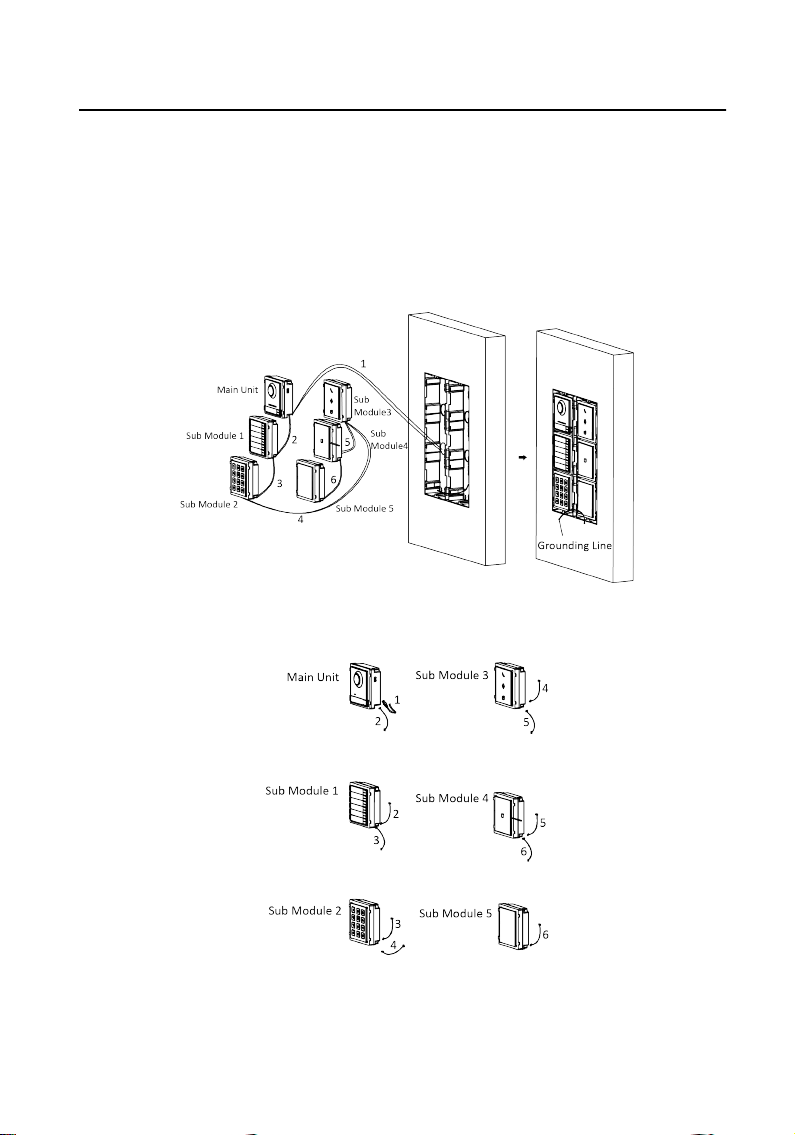
1) Connect Cable 1 and one end of Cable 2 to the corresponding interfaces of
the Main Unit, then place the Main Unit into the upper grid of the le gang
box.
2) Connect the other end of Cable 2 to the input interface of Sub Module 1.
Connect one end of Cable 3 to the output interface of Sub Module 1 and
insert it into the middle grid of the le gang box.
3) Finish the wiring and inserng according to the cable number and the
posion shown as below.
Figure 2-60 Install Mounng Frame
The cables connect to each module shown as below.
Figure 2-61 Cables Connecon
Module Door Staon User Manual
49
Loading ...
Loading ...
Loading ...
