Loading ...
Loading ...
Loading ...
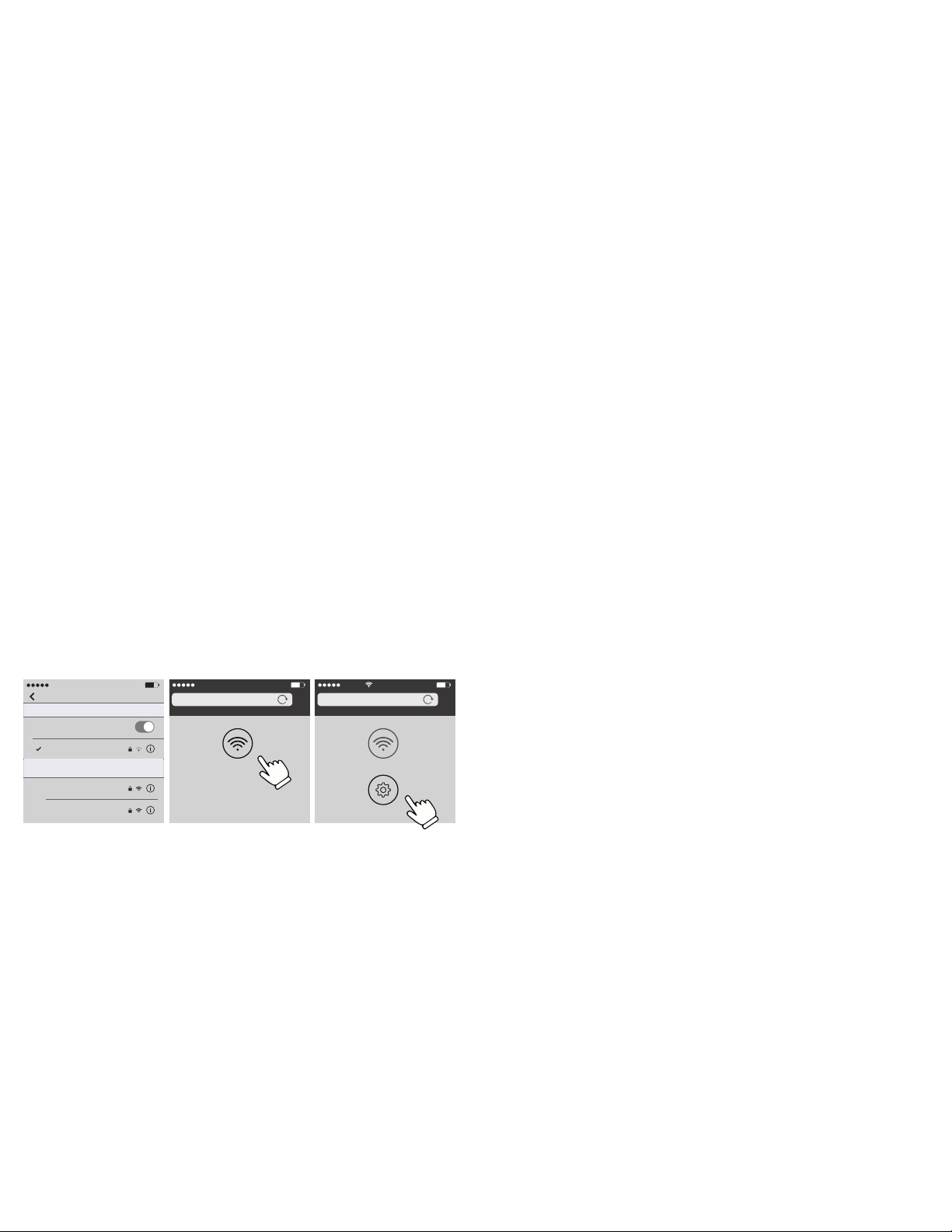
Wireless Connection to Android Devices
To connect your Android device to the projector by Smart view/Miracast
Steps 1: Turn on the projector and enter the wireless page.
Steps 2: Open the quick menu of Android device, and active Smart view/Miracast.
Steps 3: The Projector named PRO-xxxxxx, fi nd and connect it.
Note: You may need to check with your android device manufacturer to verify that
your Android device supports video out..(In Samsung device, this function named
Smart view)
Wireless Connection to Apple Devices
To connect your Apple device to the projector by Screen mirroring/Airplay.
Steps 1: Turn on the projector and enter the wireless page, you will see the device name
and password in the upper left corner.
Steps 2: Set the Wi-Fi of your Apple device to connect to the projector.
Steps 3: Open the quick menu of Apple device to active the screen mirroring, to look for
the projector and connect it.
Note: If the projector and Apple device are connected to the same network,
screen mirroring can also work. Some Streaming apps don’t allow video output,
such as Netfl ix...
Connect to the Network
Before upgrading or connecting to an Apple device via Wi-Fi network, you need to
connect the projector to the network fi rst.
Steps 1: Turn on the projector and enter the wireless page, you will see the device name
and password in the upper left corner.
Steps 2: Set the Wi-Fi of your mobile device to connect to the projector.
Steps 3: Open the web browser of your device and log on the URL 192.168.49.1 Set the
projector to connect to the network. there will be a router icon in the upper
right corner if connected to the network successfully.
OTA upgrading
Check the new URL 192.168.xxx.xxx in the projected screen, log on in your mobile
device, then you can see the ‘upgrade’ button and do the OTA upgrading.
Settings
WLAN
WLAN
Mobile 4G
Oce001
Oce002
PRO-xxxxxx
No Internet Connection
CHOOSE A NETWORK...
Mobile 4G
192.168.49.1
WiFi AP
Mobile
192.168.xxx.xxx
WiFi AP
Upgrade
Settings
WLAN
WLAN
Mobile 4G
Oce001
Oce002
PRO-xxxxxx
No Internet Connection
CHOOSE A NETWORK...
Smart View
Phone Other device
Select a device below to mirror your phone’s
screen or play content.
PRO-xxxxxx
Play content
Volume
Power
Mute
Confirm
Direction Key
Menu
Source
Return
AAA Battery
Loading ...
Loading ...