Loading ...
Loading ...
Loading ...
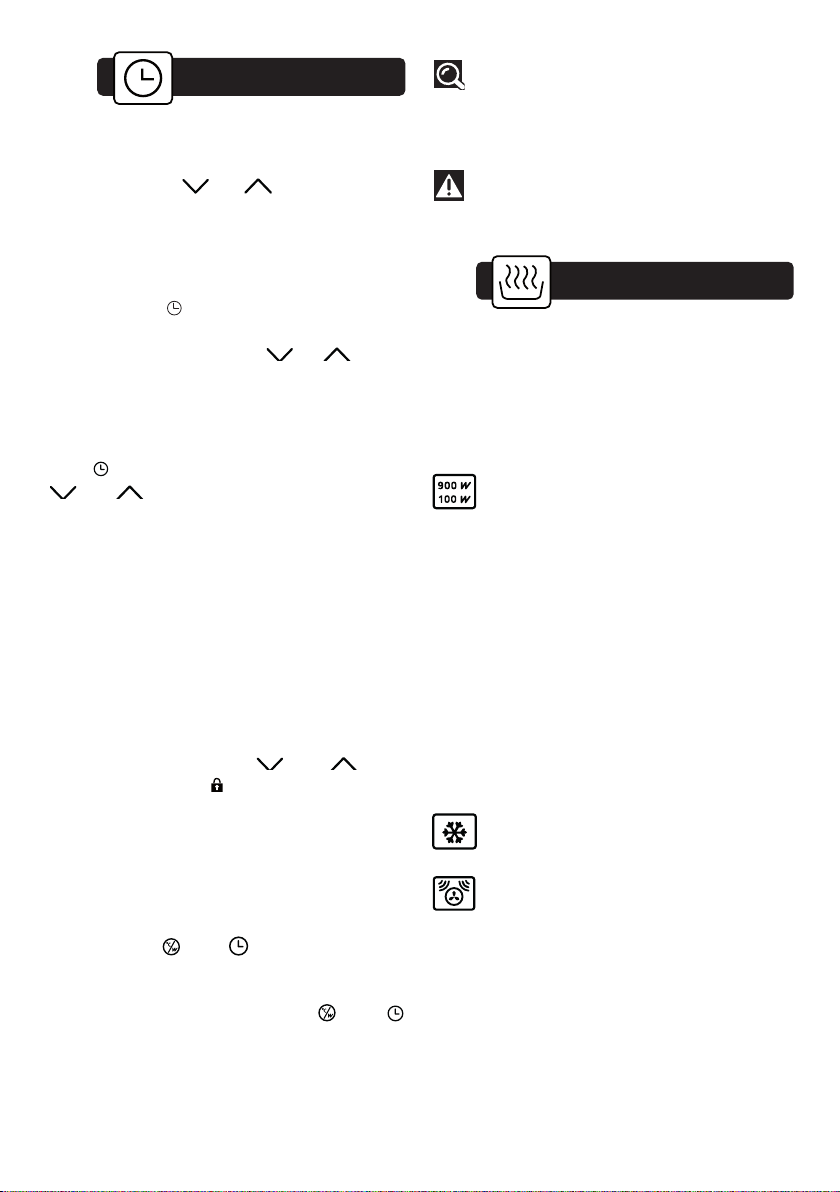
ENGLISH
Cooking
4
COOKING MODES
1000W
For quickly reheating drinks, water and dishes
containing a large amount of liquid.
For cooking food containing lots of water (soups,
sauces, tomatoes, etc.).
900W / 100W
800W / 700W:
For cooking fresh or frozen vegetables.
600W:
To melt chocolate.
500W:
For cooking sh and shellsh. 2 level reheating.
For cooking dried vegetables over low heat. Reheating
or cooking of delicate egg-based foods.
400W / 300W:
For cooking dairy products or jams at low heat.
200W:
Manual defrost. To soften butter or ice cream.
100W:
For defrosting pastries containing cream.
DEFROST
MICROWAVE & FAN
This combined function combines microwave and fan
cooking, saving you considerable time.
The following microwave power levels are available:
100W-200W-300W.
The cooking temperature can be adjusted from 50°C
to 200°C.
3.1 SETTING THE CLOCK
When switching on the display ashes at 12:00.
Set the clock with or .
Conrm by pressing OK.
3.2 CHANGING THE CLOCK
The oven must be o.
Press twice on . The time of day ashes and
you can now set it.
Adjust the clock setting with or .
Conrm by pressing OK.
3.3 TIMER
This function can only be used when the oven
is off.
Press .
The minute minder ashes.
Adjust with
and
. Press OK to conrm. The timer will
then start.
Once the time has lapsed, there is a sound signal.
To stop it, press any key.
NOTE: You can modify or cancel the minute minder
at any time. To cancel, return to the timer’s menu
and set to 00:00.
If you do not conrm, it will be saved automatically
after a few seconds.
3.4 KEYPAD LOCKING
When the oven is o, press
and
at the
same time until the symbol appears on the
screen. Do the same to unlock.
3.5 STOPPING THE TURNTABLE PLATE
If you think the size of your dish is too large to turn
properly, select a cooking function and then select
the turntable stop option.
Press buttons and at the same time to
stop the plate from turning. A beep will conrm
that it is stopped.
To make it turn again, press buttons
and
simultaneously.
Setting the clock
3
Tip:
You must rotate the container and stir its
content mid-program when the turntable
stop option is activated.
N.B.: The stop turntable function cannot
be used with the defrosting modes.
Loading ...
Loading ...
Loading ...