Loading ...
Loading ...
Loading ...
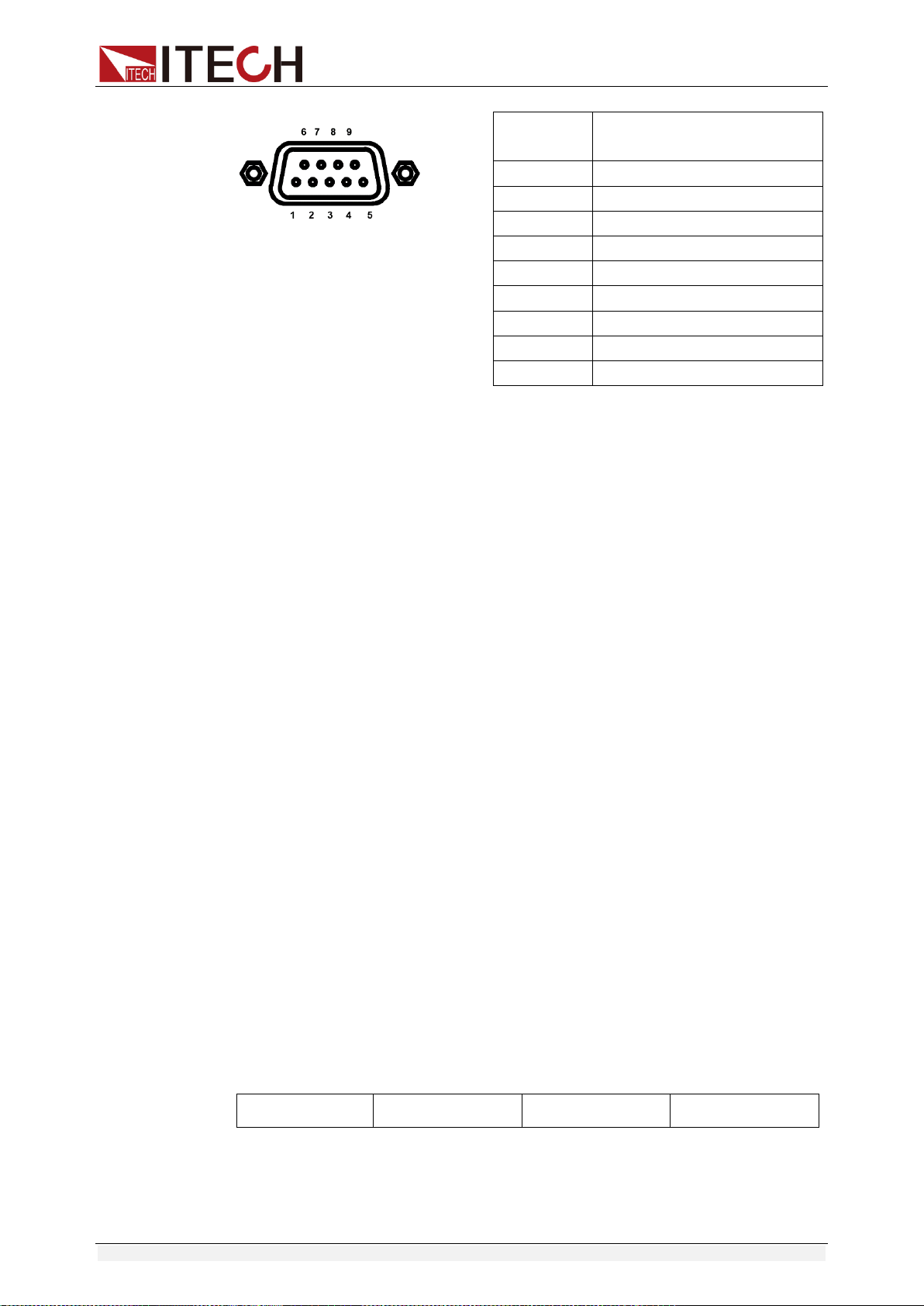
Remote Operation Mode
Copyright ©ITECH Electronic Co., Ltd. 28
RS232 Pins of Plug
Base pin
number
Description
1
No conjunction
2
TXD, data transmission
3
RXD, data receiving
4
No conjunction
5
GND, grounding
6
No conjunction
7
CTS, clear to send
8
RTS, request to send
9
No conjunction
RS-232 Troubleshooting:
If there is RS-232 connection problem, check the following:
Computer and power supply must configure the same baud rate,
parity, data bits and flow control options. Note that the power
configuration as a start bit and a stop bit (these values are fixed).
As described before in RS-232 connector, you must use the correct
interface cable or adapter. Note that even if the cable has the right
plug, the internal wiring may be wrong.
Interface cable must be connected to the correct serial port on the
computer (COM1, COM2, etc.).
Communication Settings
Before communication, you should first make the following parameters of
power supply and PC matches.
Baud Rate: 9600 (4800,9600,19200,38400,57600,115200). You can
enter the system menu from the front panel, and then set the baud rate.
Calibration (none, even, odd)
EVEN 8 data bits, have even parity
ODD 8 data bits have odd parity
NONE 8 data bits, no parity
Mode: SIGNAL, MUX
SIGNAL (Single connection mode)
MUX (Multiple connection mode) ADDR: Local address (0 to 30, the
factory default setting is 0)
Start Bit
8 Data Bits
Parity=None
Stop Bit
Loading ...
Loading ...
Loading ...
