Loading ...
Loading ...
Loading ...
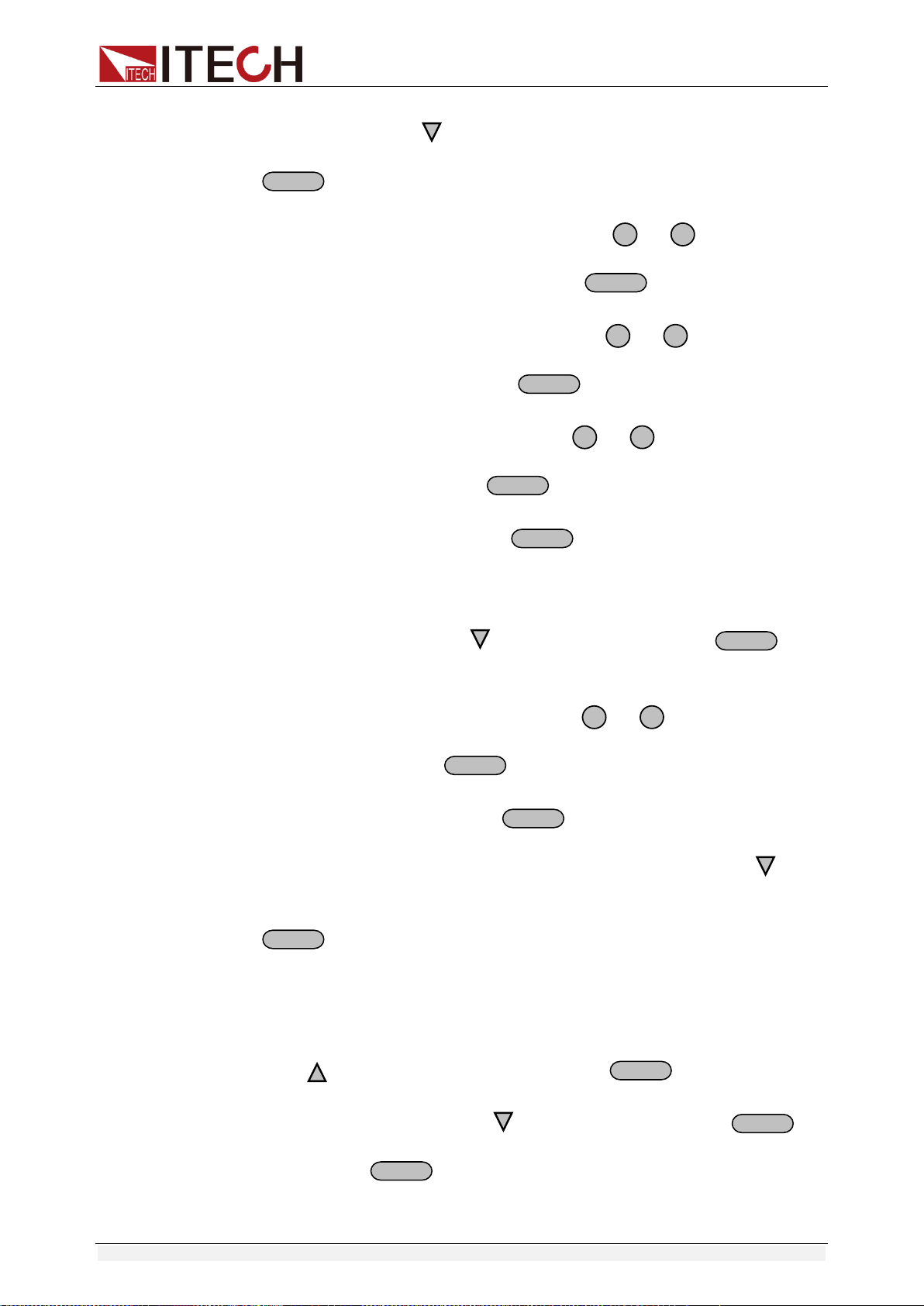
Function and Features
Copyright ©ITECH Electronic Co., Ltd. 22
you can also through button to select >TIME MIN time unit, press
Enter
to confirm.
5. VFD display >VSET 0.000, press number key
0
to
9
or through
rotary knob to set voltage, after that press
Enter
to confirm.
6. VFD display ISET 0.0000, press number key
0
to
9
or rotary knob to
set the single-step current, press
Enter
to confirm.
7. VFD display SET 0.1, press number key
0
to
9
or rotary knob to set
single-step delay time, press
Enter
to confirm.
8. VFD display NEXT >YES, press
Enter
to confirm.
9. Repeat the steps from 5) to 8) and set the four steps’ voltage/current and
delay time separately. When screen display NEXT>YES in the fourth step
edit process, please press to select NEXT >NO, press
Enter
to
confirm.
10. VFD display REPET 1, press number key
0
to
9
or rotary knob to set
the repeat times, press
Enter
to confirm.
11. VFD display SAVE >NO, press
Enter
to confirm, in this circumstance,
the list file is not saved but can run for one time, or you can press
button to select >SAVE FILE0,saving the list test file in FILE0~FILE9, press
Enter
to confirm. You can recall the file in the following utilization.
12. If you do not save the list test file, VFD will display LIST EDIT; if you select
to save the test file, VFD will display SAVE DONE for three seconds, and
then display LIST EDITL.
13. Press to select >LIST STATE item, press
Enter
to confirm.
14. VFD display LIST >OFF, press to select >LIST >ON, press
Enter
to
confirm. Now
Enter
button will be lit. This indicates that list operation
function has been opened.
Loading ...
Loading ...
Loading ...