Loading ...
Loading ...
Loading ...
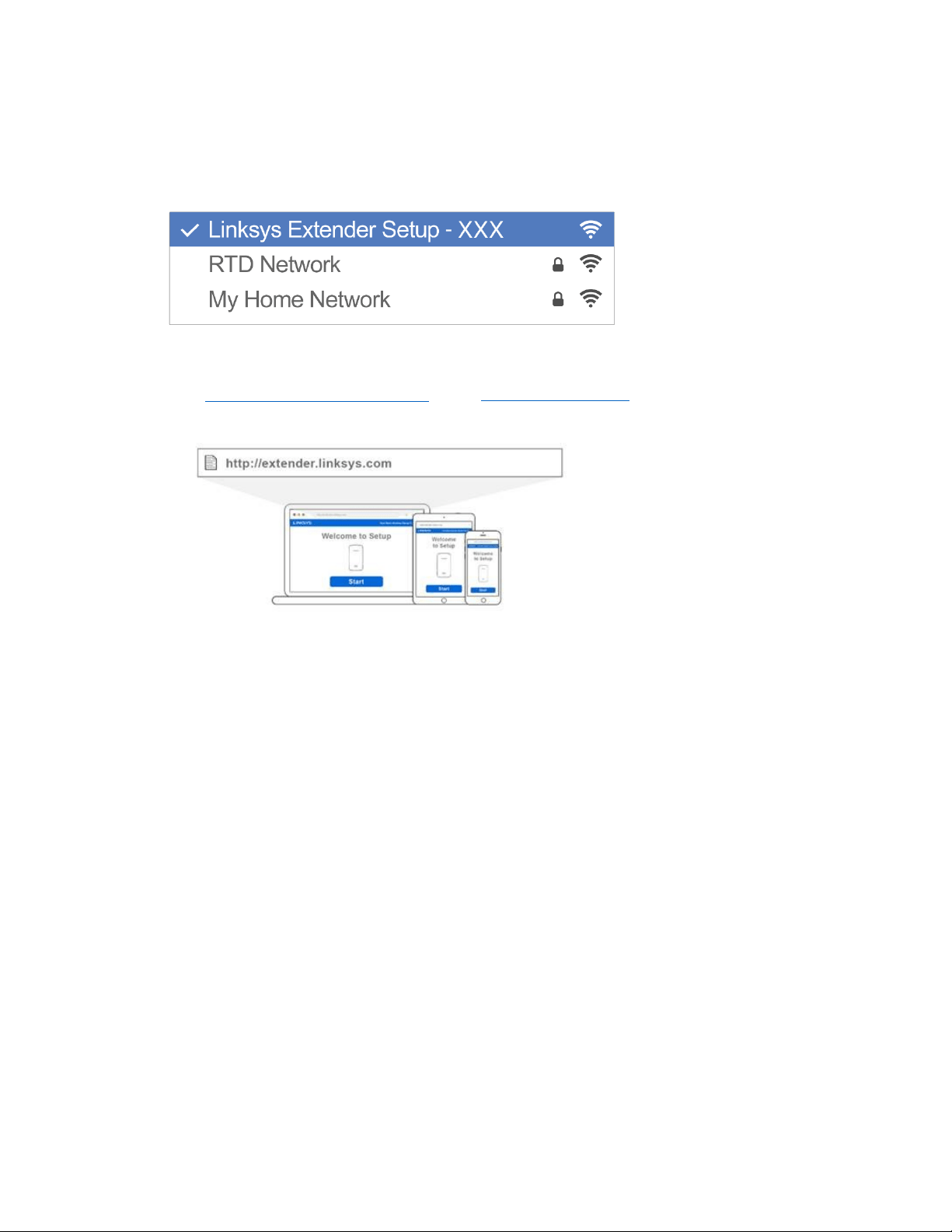
11
3.
Connect to range extender setup network.
On a computer, phone or tablet, connect to the Wi-Fi network: Linksys Extender Setup -
XXX. (XXX are the last three digits of your range extender’s MAC address.)
4.
Launch setup.
Visit
http://extender.linksys.com
(or try http://192.168.1.1) in a browser and follow the
on-screen instructions to complete setup.
Note—If you are not connected to your range extender’s setup network you will get a
page alerting you that you haven’t connected to the extender. The page will ask whether
you are trying to set up a new range extender or access settings on a range extender you
already set up.
Sometimes you will get a "404 Not Found" error page. If that happens, clear your browser
cache and try again.
5. Connect your Wi-Fi devices to the extended network you just created.
If you have setup your range extender with a router that features seamless roaming, your
extended Wi-Fi network shares the same network name and password. Connected devices
will select the main or extended network as you move around your house.
If you do not have a router with seamless roaming, select an extended network on your
device's Wi-Fi manager. Extended networks are identified by "_Ext" added to the end of
your main network names. Passwords will be the same as those for your main networks.
Loading ...
Loading ...
Loading ...
