Loading ...
Loading ...
Loading ...
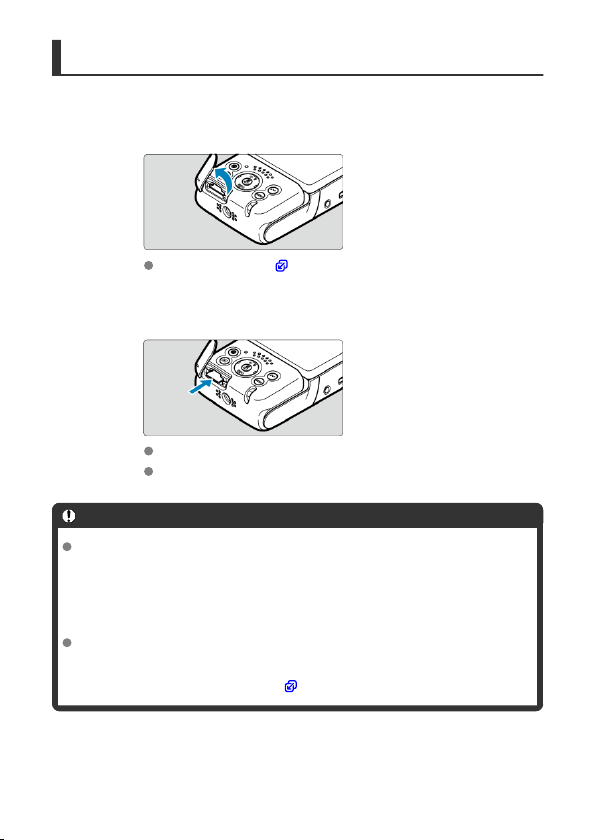
Removal
1.
Open the cover.
Turn the camera off ( ).
2.
Remove the card.
Press the card in to eject it.
Pull the card straight out, then close the cover.
Caution
A lit indicator indicates that the camera is writing to, reading from, erasing
from, or transferring data to the card. Do not open the card slot cover during
this time. To avoid image data corruption and damage to cards or the
camera, never do any of the following while the indicator is lit.
• Removing the card
• Shaking or striking the camera
If a card-related error message is displayed on the screen, remove and reinsert the
card. If the error persists, use a different card.
If you can transfer images on the card to a computer, transfer all the images and
then format the card with the camera ( ). The card may then return to normal.
29
Loading ...
Loading ...
Loading ...
