Loading ...
Loading ...
Loading ...
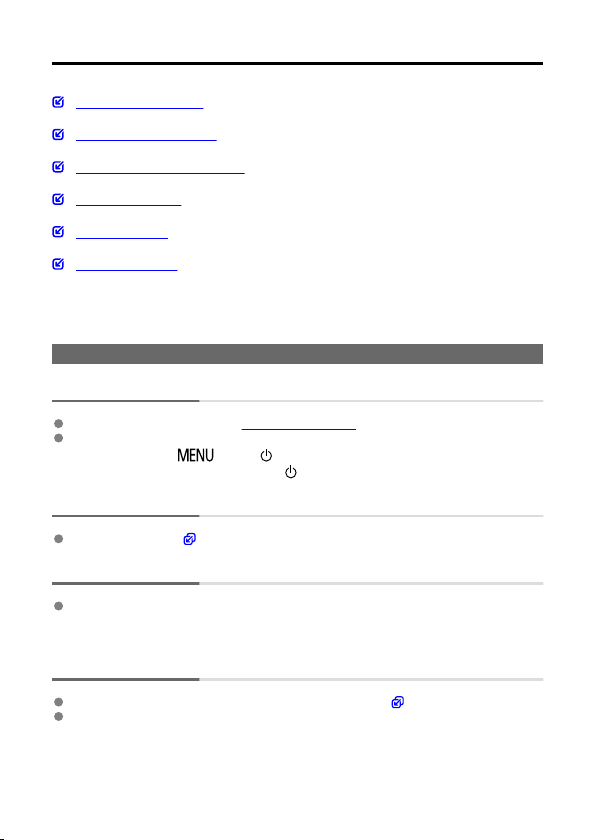
Troubleshooting Guide
Power-related problems
Shooting-related problems
Problems with wireless features
Operation problems
Display problems
Playback problems
If a problem occurs with the camera, first refer to this Troubleshooting Guide. If this
Troubleshooting Guide does not resolve the problem, contact your dealer or nearest Canon
Service Center.
Power-related problems
Cannot charge the camera.
In case of charging issues, see Charging the Camera.
If charging does not begin, an internal error may have occurred. Force the camera off by
holding down the <
> and < > buttons together for 8 sec. Wait a while before
restarting the camera by pressing the <
> button.
The camera is not activated even when turned on.
Charge the camera ( ).
The indicator lamp is still lit or blinking when the camera is off.
The indicator lamp will remain on or continue to blink for a few seconds if the camera is
turned off while an image is being recorded to the card. When the image recording is
complete, the power will turn off automatically.
Battery life does not last long.
Using the camera when it is fully charged is recommended ( ).
The following operations reduce battery life and the number of shots available.
• Recording movies over an extended period
• Using the wireless communication functions
257
Loading ...
Loading ...
Loading ...
