Loading ...
Loading ...
Loading ...
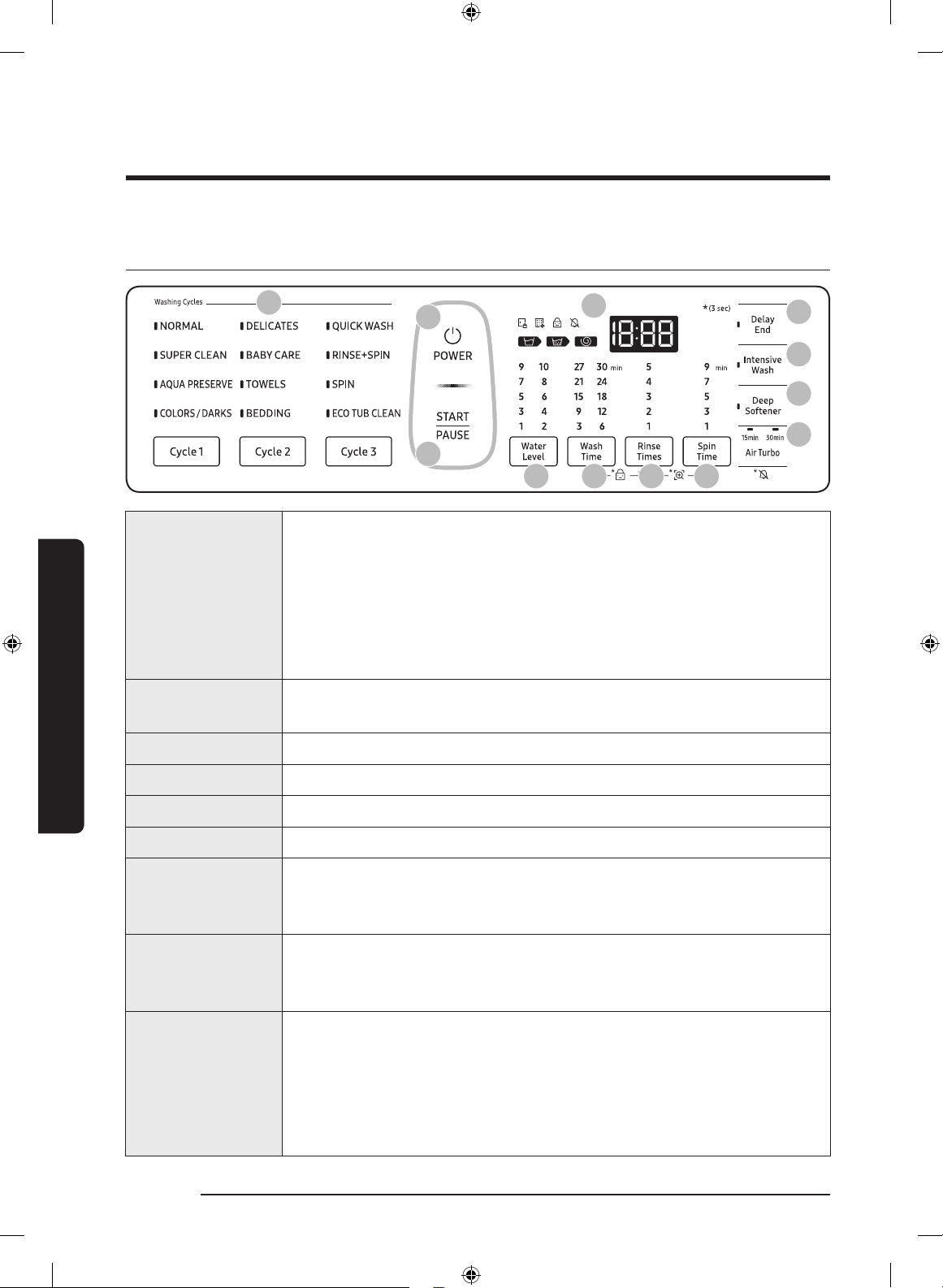
28 English
Operations
Operations
Control panel
02
11
12
10
09
08
07
01
03 04 05 06
01 Cycle Panel
Press the button repeatedly to select a desired cycle listed above each
button. For more information, see the Cycle overview section on page
30.
• Cycle 1: NORMAL, SUPER CLEAN, AQUA PRESERVE,
COLORS / DARKS
• Cycle 2: DELICATES, BABY CARE, TOWELS, BEDDING
• Cycle 3: QUICK WASH, RINSE+SPIN, SPIN, ECO TUB CLEAN
02 Display
Displays the current cycle information and estimated time remaining,
or an information code if the washing machine needs to be checked.
03 Water Level Press to change the water level manually.
04 Wash Time Press to adjust the wash time between 3 to 30 minutes.
05 Rinse Times Press to change the number of rinses (maximum 5 rinses).
06 Spin Time Press to select a different spin time.
07 Delay End
Press to nish the wash at a specied time. To cancel the Delay End
settings, simply turn off the washing machine. You can set the Delay
End time up to 24 hours.
08 Intensive
Wash
Press this button when the laundry is heavily soiled and needs to be
washed intensively.
The cycle time will be increased if Intensive Wash is on.
09 Deep softener
Add an additional rinse at the end of the cycle to more thoroughly
remove laundry additives and perfumes.
• After using the Deep Softener option, when drying with a dryer,
the residual scent may be small.
• When used with strong scented detergent, the fragrance of the
fabric softener may decrease.
WA6000R_FQ_DC68-04120B-01_EN.indd 28 2021-10-19 3:54:18
Loading ...
Loading ...
Loading ...