Loading ...
Loading ...
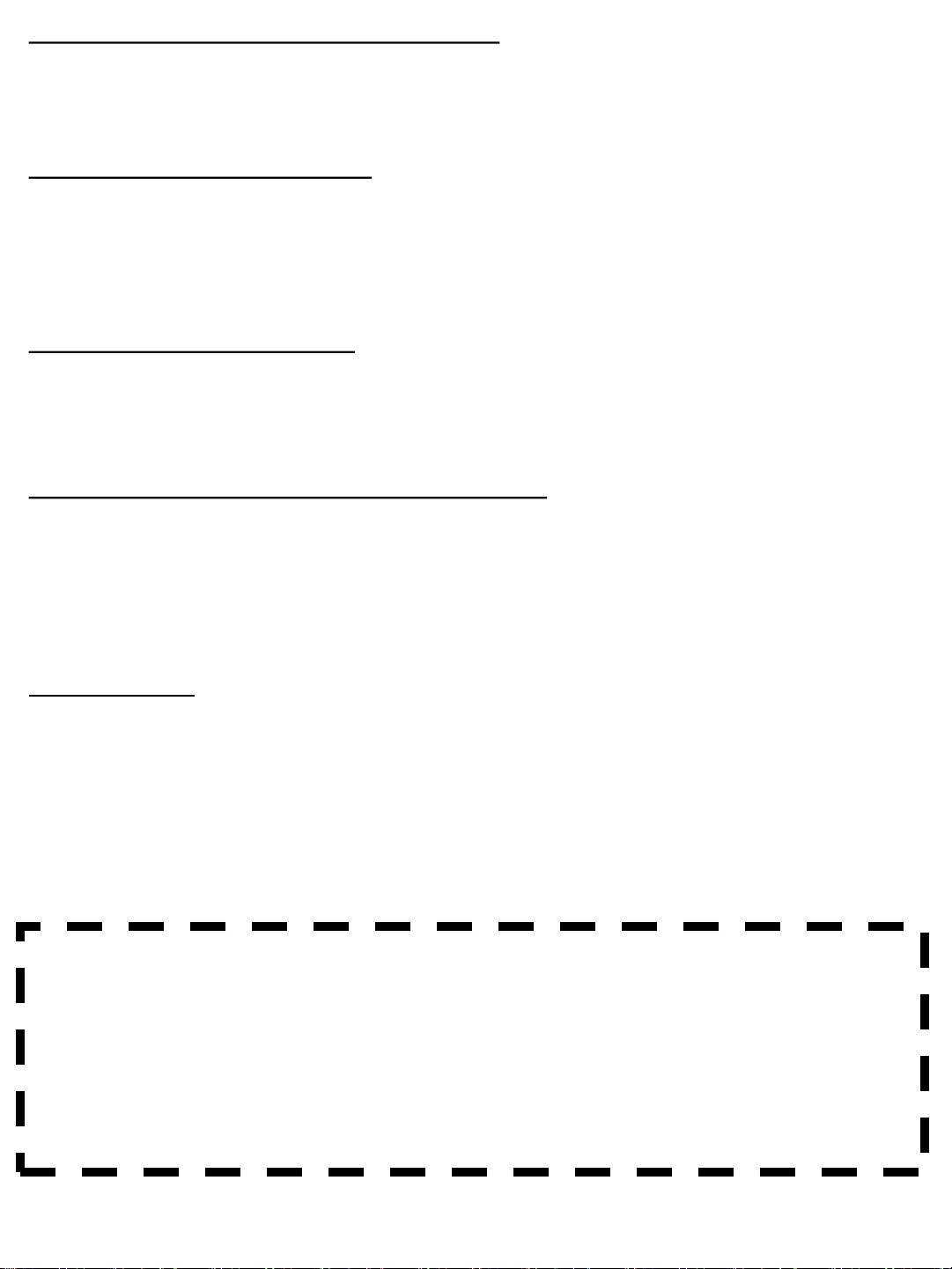
OVERVIEW OF YOUR RADIANT HEATER
Your Goldair Radiant heater is equipped with four heat settings and a thermostat control to ensure
your precise heating needs are met. For security a tip over safety device is built into the heater for your
added protection.
ASSEMBLING YOUR HEATER
The heater comes with 2 wheel plates and castors that need to be fitted to the heater before using.
These wheel plates and castors are located in the base of the heater. Remove them from their storage
location and attach them to the base of the heater using the mounting screws that are already screwed
into the base.
OPERATING YOUR HEATER
Always choose a safe location for the heater (For safety reasons keep the heater 1 metre from other
objects – i.e. walls, curtains, furniture, etc.) keeping in mind the safety precautions outlined. Ensure that
all packaging has been removed from the unit before use.
SELECTING YOUR DESIRED HEAT SETTING
•LOW Heat - Turn the heat setting dial to “I”.
•MEDIMUM Heat - Turn the heat setting dial to “II” and ensure the thermostat is rotated to the highest
position.
•HIGH Heat - Turn the heat setting dial to “IIII” and ensure the thermostat is rotated to the highest
position.
THERMOSTAT
The heater is equipped with a rotary thermostat knob. Turn the knob clockwise until the maximum
setting is obtained. Once the desired temperature is reached slowly turn the knob anti clockwise until a
clicking noise is heard. The heater will now regulated the amount of output to maintain the temperature
at this level. In doing so one or two heating tubes may extinguish then come on this is completely
normal.
IMPORTANT! ~ NEVER COVER THIS HEATER!
WARNING: The heater must not be used if the glass tubes are damaged
Do not use this heater with a programmer, timer, separate remote-control
system or any other device that switches the heater on automatically, since a
fire risk exists if the heater is covered or positioned incorrectly.
Loading ...
Loading ...