Loading ...
Loading ...
Loading ...
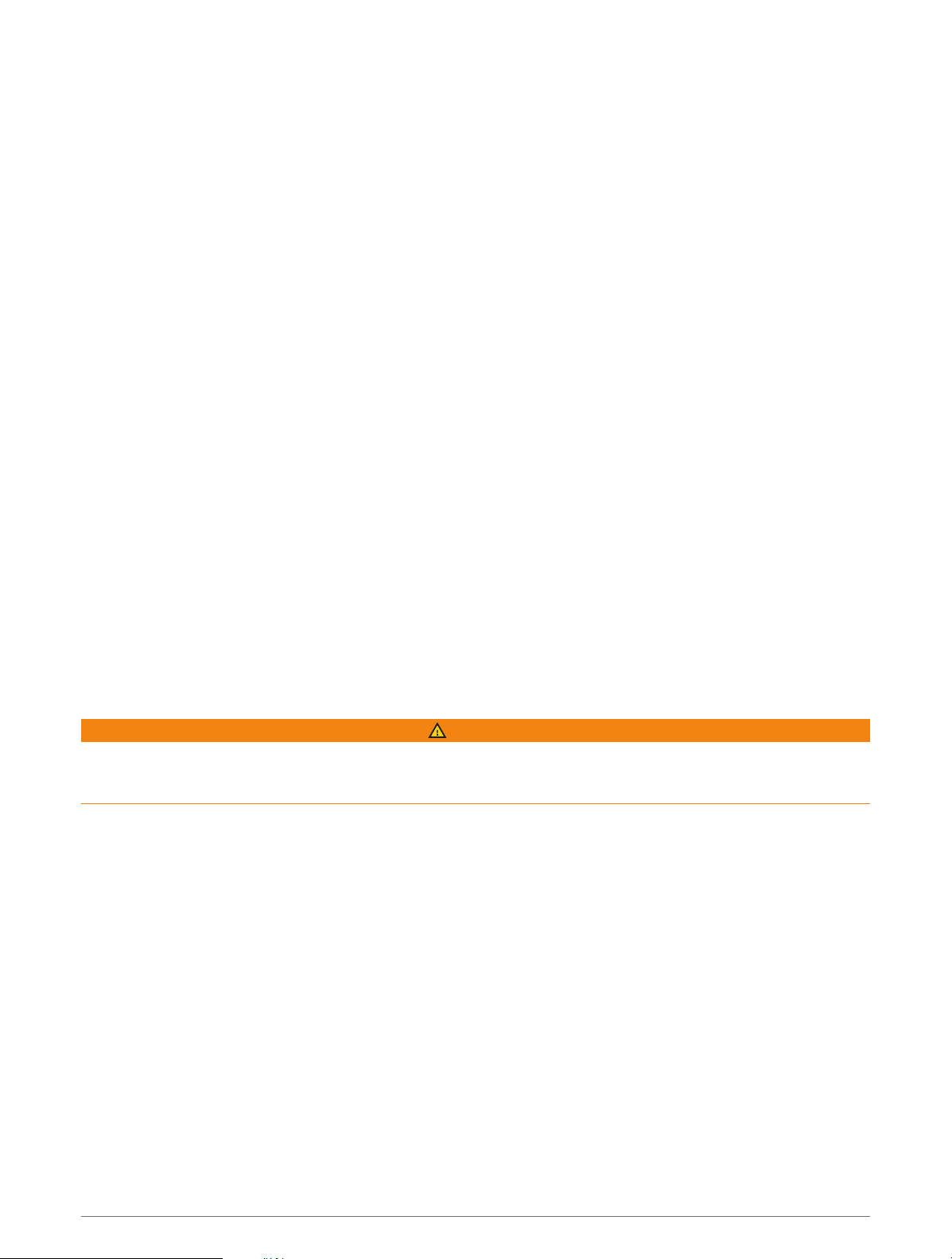
Keeping Score
1 From the hole information screen, press GPS.
2 Select Scorecard.
The scorecard appears when you are on the green.
3 Press UP or DOWN to scroll through the holes.
4 Press GPS to select a hole.
5 Press UP or DOWN to set the score.
Your total score is updated.
Enabling Statistics Tracking
The Stat Tracking feature enables detailed statistics tracking while playing golf.
1 From the hole information screen, hold MENU.
2 Select the activity settings.
3 Select Stat Tracking.
Recording Statistics
Before you can record statistics, you must enable statistics tracking (Enabling Statistics Tracking, page 21).
1 From the scorecard, select a hole.
2 Enter the total number of strokes taken, including putts, and press GPS.
3 Set the number of putts taken, and press GPS.
NOTE: The number of putts taken is used for statistics tracking only and does not increase your score.
4 If necessary, select an option:
NOTE: If you are on a par 3 hole, fairway information does not appear.
• If your ball hit the fairway, select In Fairway.
• If your ball missed the fairway, select Missed Right or Missed Left.
5 If necessary, enter the number of penalty strokes.
Jumpmaster
WARNING
The jumpmaster feature is for use by experienced skydivers only. The jumpmaster feature should not be used
as a primary skydiving altimeter. Failure to input the appropriate jump related information can lead to serious
personal injury or death.
NOTE: This feature is only available onInstinct 2 Solar - Tactical Edition models.
The jumpmaster feature follows military guidelines for calculating the high altitude release point (HARP). The
watch detects automatically when you have jumped to begin navigating toward the desired impact point (DIP)
using the barometer and electronic compass.
Activities and Apps 21
Loading ...
Loading ...
Loading ...