Loading ...
Loading ...
Loading ...
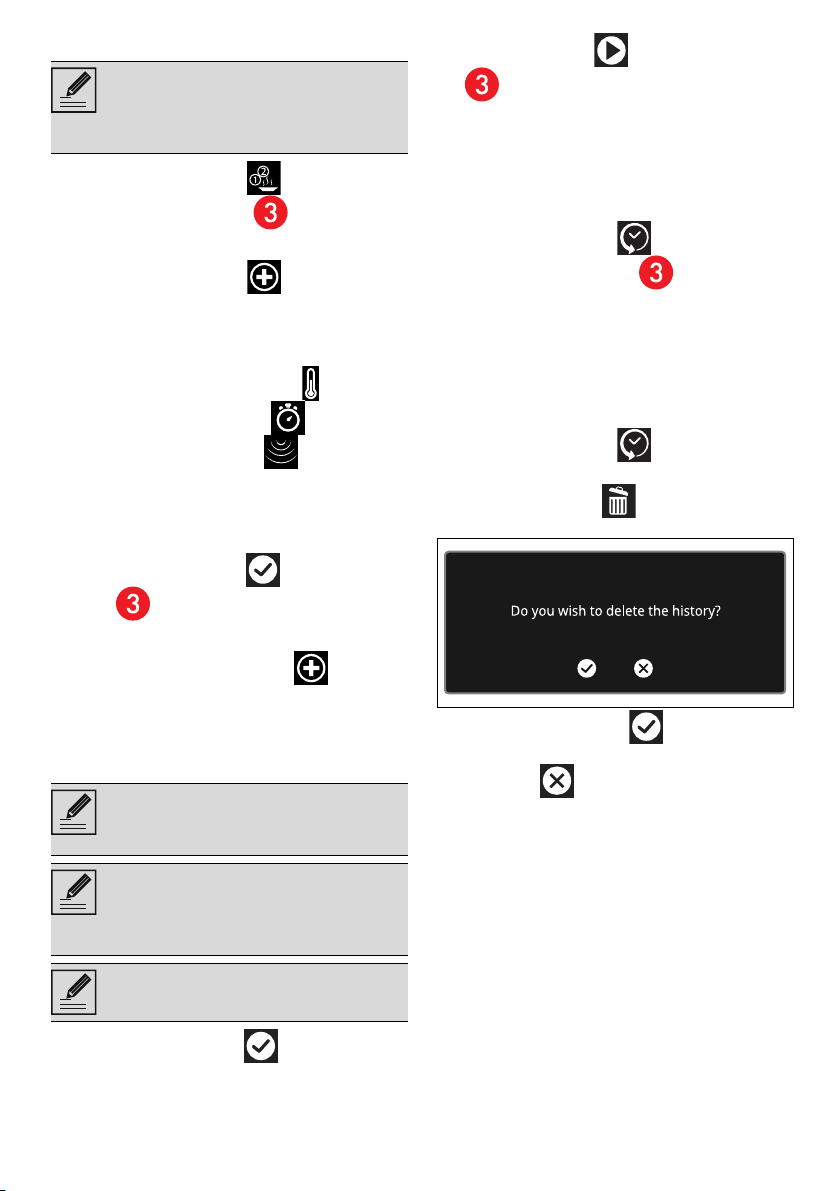
USE - 2991477A305/B
e
Multistep cooking
1. Touch the MULTISTEP button on the
"main menu" (at the left in the lower
area).
2. Touch the ADD STEP button.
3. Select the desired function for the first step
(traditional, microwave, steam...).
4. As described in the previous chapters, touch
the buttons of TEMPERATURE ,
COOKING DURATION ,
MICROWAVE POWER (depending
on the selected function) to select the
parameters you want to change.
5. Scroll through the values and select the
required settings.
6. Touch the CONFIRM button (at the
right in the lower area) to confirm the
selected values.
7. Touch again the ADD STEP button.
8. Select the required function for the second
step (traditional, microwave, steam...).
9. Set the required parameters for the second
function.
10.Touch the CONFIRM button to confirm
the selected values.
11.Touch the START button (at the right
in the lower area) to start Multistep
cooking.
History
This menu is particularly useful for viewing and
reusing the last programs or personal recipes
that were used.
1. Touch the HISTORY button on the
"main menu" (at the left in the lower
area).
2. Select the function you wish to reuse and
proceed with cooking as described in the
previous sections.
Deleting the history
If you wish to delete the history:
1. Touch the HISTORY button on the
"main menu".
2. Touch the DELETE button to delete the
history.
3. Touch the CONFIRM button to confirm
that you wish to delete the history (or the
CANCEL button to cancel the
operation).
Multistep cooking means the possibility
to start cooking with a certain function,
to proceed with the cooking and finish it
with different functions set by the user.
It is not possible to add a further step if
no cooking time or probe temperature
(if present) has been set.
It is not possible to start a cooking
process if a duration or probe
temperature (if present) of all steps has
not been set.
It is not possible to set a total duration of
more than 13 hours.
Loading ...
Loading ...
Loading ...
