Loading ...
Loading ...
Loading ...
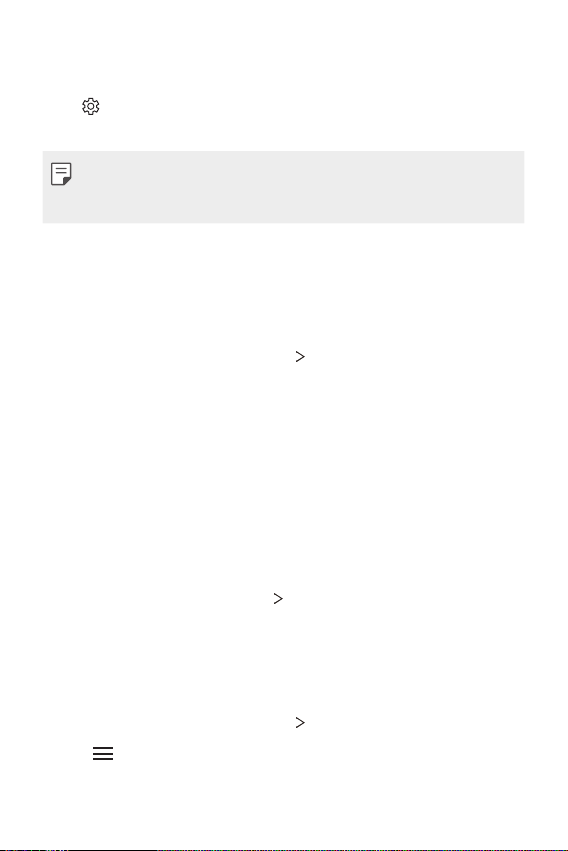
Useful Apps 66
• Trash: View deleted notes.
• New category: Add categories.
•
: Rearrange, add or delete categories. To change the name of
a category, tap the category.
• Some folders do not appear when launching QuickMemo+ for
the first time. Disabled folders are enabled and appear when they
contain at least one related note.
Calculator
You can use two types of calculators: the simple calculator and the
scientific calculator.
1
From
the home screen, tap Tools Calculator.
2
Use the keypad to make a calculation.
• To use scientific calculator, drag the green colored slide bar
located in the right side of the screen to the left.
• To restart a calculation, touch and hold the DEL button.
Downloads
You can view, delete or share files downloaded via the Internet or
apps.
From
the home screen, tap Tools
Downloads.
File Manager
You can view and manage files saved on your device or cloud.
1
From
the home screen, tap Tools File Manager.
2
Tap and select the desired storage location.
Loading ...
Loading ...
Loading ...