Loading ...
Loading ...
Loading ...
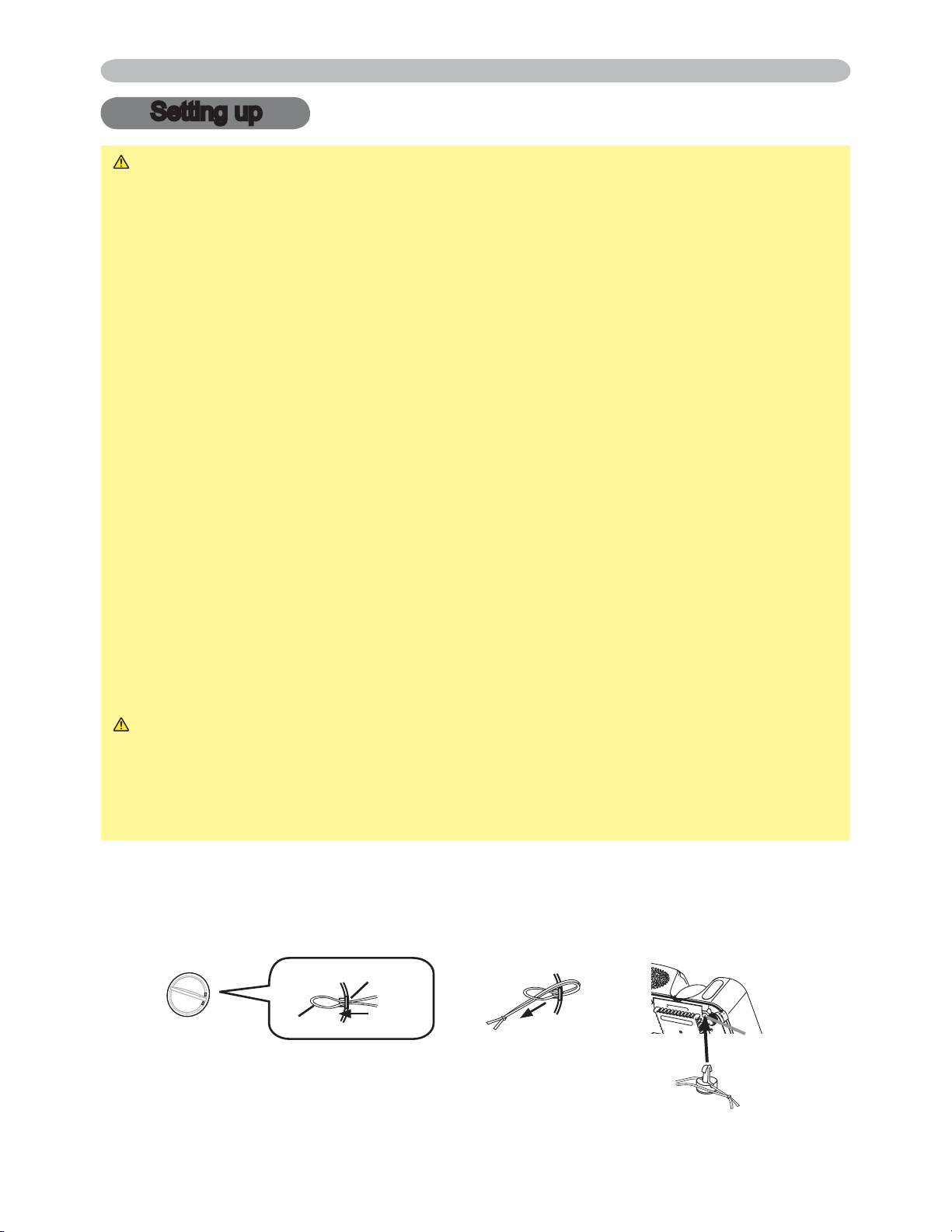
7
Setting up
Setting up
WARNING ŹPlace the projector in a stable position horizontally. A fall or
a turnover could cause an injury and/or damage to the projector. Then using
GDPDJHGSURMHFWRUFRXOGUHVXOWLQD¿UHDQGRUDQHOHFWULFVKRFN
• Do not place the projector on an unstable, slant or vibrant surface such as a
wobbly or inclined stand.
• Do not place the projector in the side/front/rear-up position, except cleaning
WKHDLU¿OWHU
Ź3ODFHWKHSURMHFWRULQDFRROSODFHDQGSD\DWWHQWLRQHQRXJKWRYHQWLODWLRQ
7KHKLJKWHPSHUDWXUHRIWKHSURMHFWRUFRXOGFDXVHD¿UHDEXUQDQGRU
malfunction to the projector.
• Do not stop up, block and cover the projector's vents.
• Keep a space of 30 cm or more between the sides and other objects such as
walls.
• Do not place the projector on a metallic thing or anything weak in heat.
• Do not place the projector on a carpet, cushion or bedding.
•
Do not place the projector in direct sunlight or near a hot object such as a heater.
• Put nothing about lens and vents of the projector. Put nothing on the projector.
• Put nothing that is sucked or sticks to the bottom of projector. This projector
has some intake vents also on the bottom.
Ź'RQRWSODFHWKHSURMHFWRURQWKHSODFHWKDWJHWVZHW'DPSLQJWKHSURMHFWRU
RULQVHUWLQJOLTXLGLQWKHSURMHFWRUFRXOGFDXVHD¿UHDQHOHFWULFVKRFNDQGRU
malfunction to the projector.
• Do not place the projector in a bathroom or the outdoors.
• Put nothing containing the liquid near the projector.
CAUTION Ź
Avoid a smoky, humid or dusty place. Placing the projector in
VXFKSODFHFRXOGFDXVHD¿UHDQHOHFWULFVKRFNDQGRUPDOIXQFWLRQWRWKHSURMHFWRU
• Do notSODFHWKHSURMHFWRUQHDUDKXPLGL¿HUDVPRNLQJVSDFHRUDNLWFKHQ
Ź$GMXVWWKHGLUHFWLRQRIWKHSURMHFWRUWRNHHSWKHOLJKWIURPGLUHFWO\KLWWLQJWKH
projector's remote sensor.
Fastening the lens cover
To avoid losing the lens cover, please fasten it the lens cap to the projector using
the strap.
1.
Fix the strap to the strap ring of the lens cover.
2.
Put the strap into the groove on the rivet.
3.
Push the rivet into the strap hole.
Strap ring
Strap
Strap hole
Bottom side
3M™ Digital Projector X62
© 3M 2006. All Rights Reserved.
Loading ...
Loading ...
Loading ...
