Loading ...
Loading ...
Loading ...
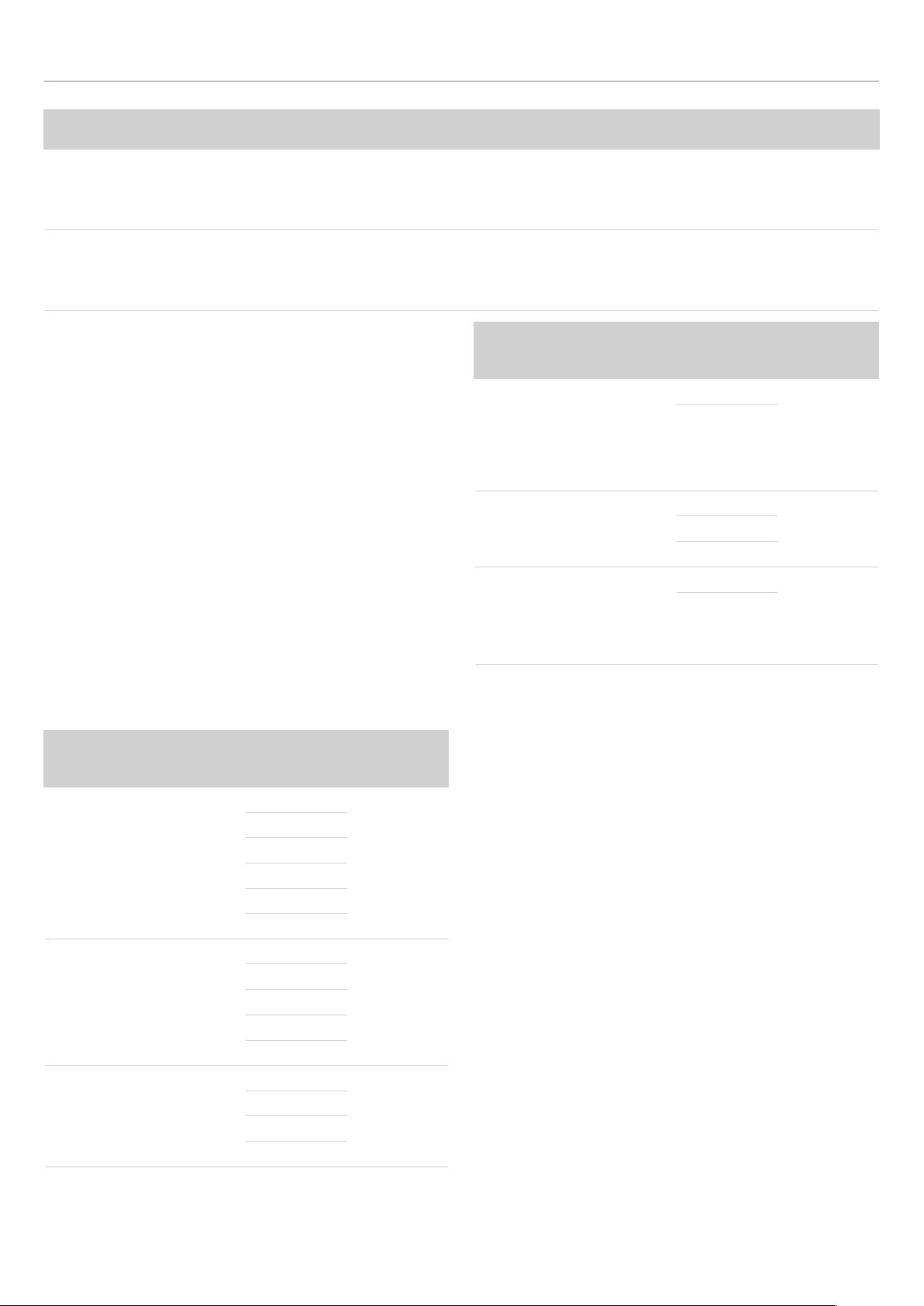
USE
OPTION DESCRIPTION ACTIVATION
Accel
2
*
Decreases cycle duration with less water
consumption.
Press the Accel button until the LED light comes on.
The corresponding indicator will also appear on the
display. Press the "Start/Pause" button and close the
door within 4 seconds to activate the option.
Stealth*
Reduces sound rating by 2 dBA increasing
wash time of selected cycle.
Press the Stealth button until the LED light comes on.
The corresponding indicator will also appear on the
display. Press the "Start/Pause" button and close the
door within 4 seconds to activate the option.
*Depending on model
1Sanitizes as per NSF/ANSI standard 184 for residential
dishwashers.
2Shortened cycle time impacts drying performance.
MENU SETTINGS
Press the Extra Dry button (6) for 3 seconds to enter the
menu. The water hardness setting (e.g. SL1) will appear on
the display. Press the Delay buttons (4) to navigate the
menu. Then, press the Half Load button (5) to enter the
levels of the setting you want to change in the menu. Now,
the display (3) will start flashing, which means this setting
can be changed by pressing the Delay buttons(4). Set the
new level with the Delay buttons(4) and press the Half Load
button (5) to save the new level. After that, the display (3)
will light up steadily, which means this setting level is
saved. You can change another setting with these steps or
exit the menu by pressing the Extra Dry button (6) for 3
seconds or turning off/on.
No SETTING OPTIONS
DESCRIP-
TION
1
Water
Hardness
SL1
Set the
water
hardness.
SL2
SL3*
SL4
SL5
SL6
2
Rinse-aid
r:1
Set the
amount of
rinse-aid.
r:2
r:3
r:4*
r:5
3
Buzzer
Sound
Control
b:0
Set the
buzzer
sound level.
b:1
b:2
b:3*
No SETTING OPTIONS
DESCRIP-
TION
4
Start
Program
LP0*
Set a
default
program for
when the
appliance is
switched on.
LP1
5
Save Power
Mode
SP0
Set Save
Power
Mode.
SP1*
SP2
6
Factory
Settings
FS0*
Restore
changed
settings to
factory
settings.
FS1
*Default setting
36
Loading ...
Loading ...
Loading ...
