Loading ...
Loading ...
Loading ...
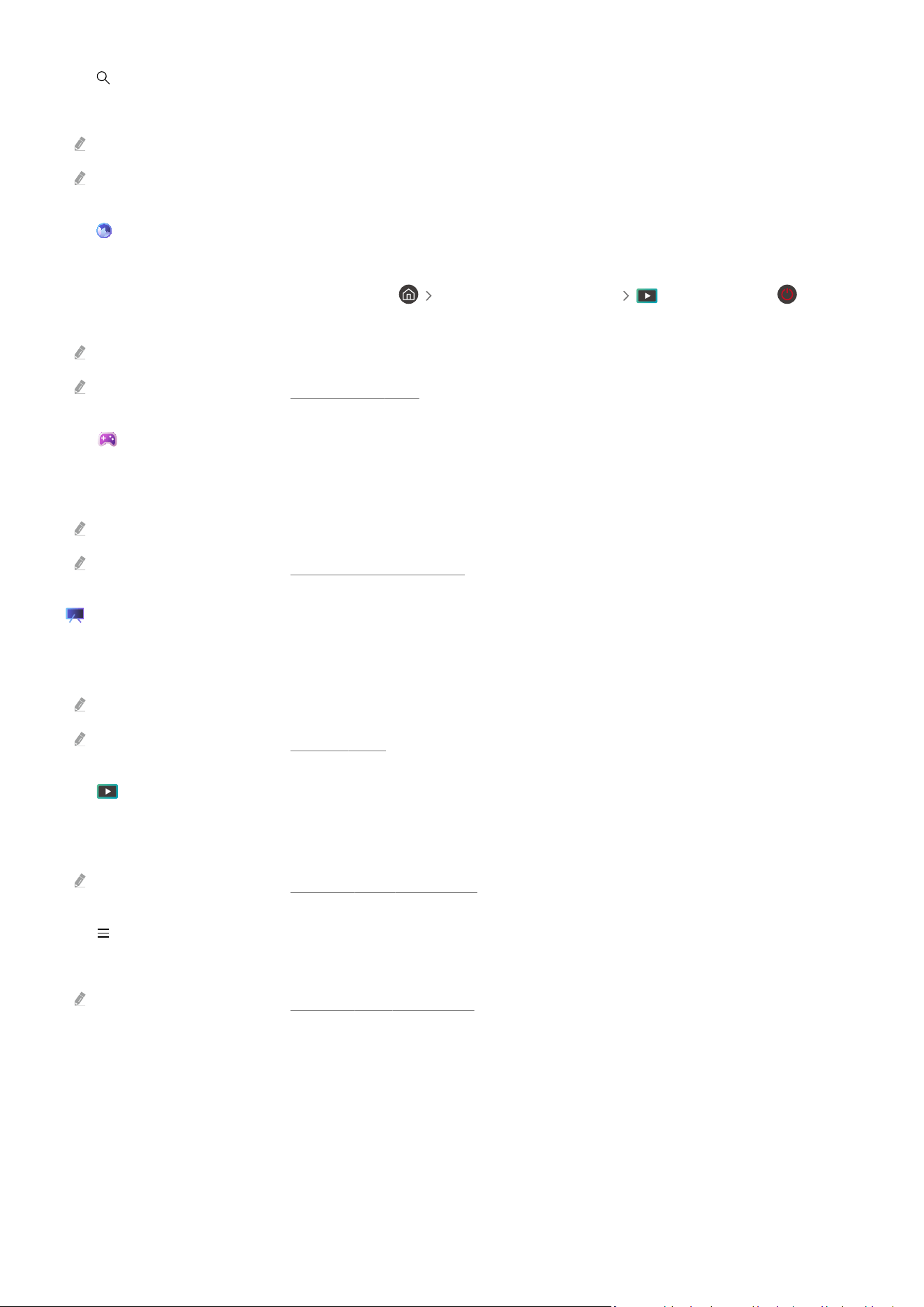
3. Search
Search for channels, programmes, movies, and apps offered by Smart Hub.
To use the Search service, make sure the TV is connected to a network.
This function may not be supported depending on the model or geographical area.
4. Ambient
Set your TV to display content you desire, such as the time or weather, when the TV is not used.
To return to TV mode from Ambient mode, press
the left directional button Media. Press the button
to turn off the TV.
This function may not be supported depending on the model or geographical area.
For more information, refer to "Using Ambient Mode".
5. Game
Play games from the TV screen by connecting a Controller to the TV. Congure settings to optimise the Controller
and audio device for playing games.
This function may not be supported depending on the model or geographical area.
For more information, refer to "Using Samsung Gaming Hub".
. Art
When you are not watching TV or when the TV is turned off, you can use the Art mode function to edit image
content, such as artworks, photos, or to display the content.
This function is supported only in The Frame.
For more information, refer to "Using Art Mode".
6. Media
View a variety of TV programmes. Install various apps offered by Smart Hub, such as video, music and sports apps,
and use the apps from the TV.
For more information, refer to "About the Media Home Screen".
7. Menu
Manage external devices connected to the TV, and congure settings for various functions available on the TV.
For more information, refer to "About the Menu Home Screen".
- 41 -
Loading ...
Loading ...
Loading ...
