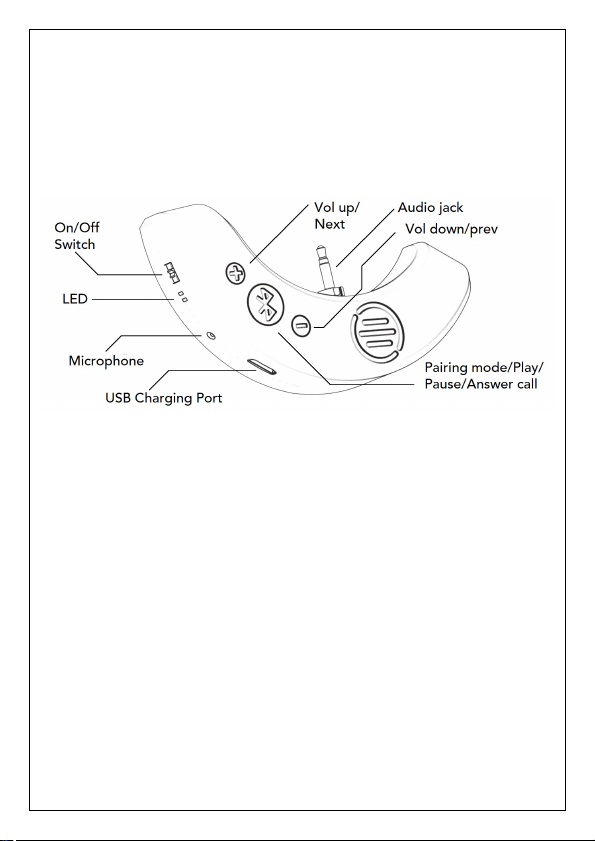
BAL-M40x Bluetooth Adapter – Quick Start Guide
Thank you and congratulations on your purchase of
the BAL-M40x Bluetooth Adapter and Amplifier for
Audio-Technica® ATH-M40x headphones. Welcome
to a new world of mobility and sonic clarity!
• Using the included USB cable, charge fully. Power
LED will turn orange when charging, and go dark
when fully charged.
• Slowly and firmly press the unit into the
headphones (you will feel a “click” when it's in
place).
• Turn the power switch to the ON position.
• Unit will default to Pairing Mode. Search for
pairing name BAL-M40X on your device and pair.
• Press the + button several times until you hear
two beeps indicating maximum volume.
• Turn volume down on your Bluetooth device.
Press play and set approximate volume. Use Vol
OVER
Loading ...
