Loading ...
Loading ...
Loading ...
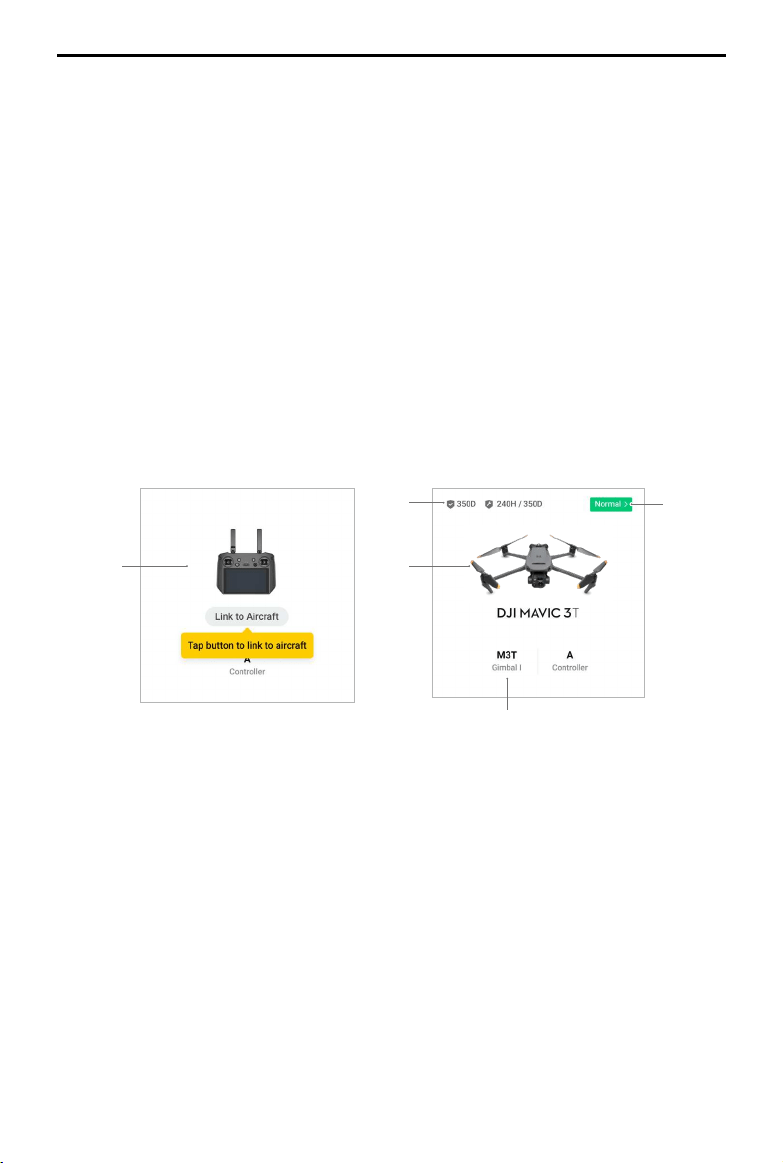
DJI Mavic 3E/3T User Manual
59
©
2022 DJI All Rights Reserved.
5. Flight Route
Tap to enter the flight route library. Users can create and view all flight tasks. Flight tasks
can be imported and exported in batches to the remote controller or another external
mobile storage device. If DJI FlightHub 2 is connected, you can also view all flight tasks
sent from or upload local flight tasks to the cloud. Refer to the Flight Task section for
more details.
6. Album
Tap to view your media all in one place. You can save the photos or videos to your
remote controller. Note that photos and videos cannot be viewed if disconnected from
the aircraft.
7. Academy
Tap to view Enterprise Product Tutorials, Flight Tips, and Case Studies, and download
User Manuals to the remote controller.
8. Health Management System
Displays the health status of the aircraft, remote controller, and payload.
a
a
d
b
c
a. If the current remote controller is not connected to the aircraft, the picture of the
remote controller will be displayed. Tap to link the remote controller to the aircraft,
and the aircraft model and picture will be displayed after it is connected.
b. If the payload is abnormal, the payload name will appear in orange or red. Tap to
view the error information on the payload.
c. Tap to enter the Health Management System. The health status of the aircraft and
the remote controller is displayed here. If it appears in green (normal), the aircraft
is normal and can take off. If in orange (caution) or red (warning), the aircraft
has an error and must be checked and cleared before takeoff. Read the Health
Management System (HMS) section for more details.
d. The maintenance information of the current aircraft is displayed here. If the aircraft
has DJI Care Enterprise, its validity period will also be shown. Tap to view the device
information, including cycle count, flight duration, flight history, activation time, flight
mileage, etc.
Loading ...
Loading ...
Loading ...
