Loading ...
Loading ...
Loading ...
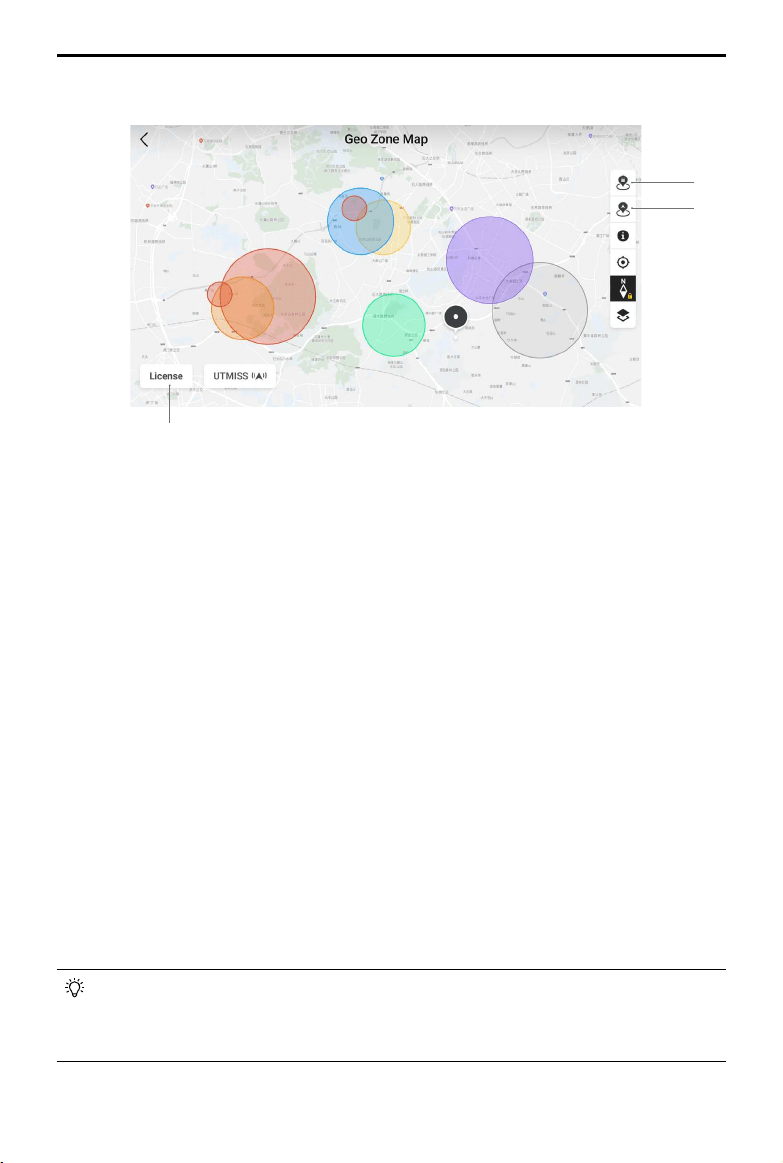
DJI Mavic 3E/3T User Manual
58
©
2022 DJI All Rights Reserved.
a
b
c
a. Tap to update the GEO Zone database of the remote controller if an update is
available.
b. Tap to update the GEO Zone database of the aircraft if an update is available.
c. Tap to enter and manage the unlocking certificate. If the aircraft is already connected
to the remote controller, users can select the unlocking certificate directly to unlock
the aircraft.
4. Cloud Service
Tap to enter the cloud service page, view the connection status of the cloud service,
select the type of service, or switch from the currently connected service to another
cloud service.
a. If the DJI account logged in by the user has the DJI FlightHub 2 license, tap the cloud
service on the app homepage to automatically log in to DJI FlightHub 2. DJI FlightHub
2 is a cloud-based integrated online management platform for aircraft, providing
users with real-time aircraft monitoring and equipment and member management.
For more information about DJI FlightHub 2, please visit https://www.dji.com/
flighthub-2.
b. If connected to the GB28181 service, GB28181 and its connection status will be
displayed.
c. If connected to a live service such as RTMP or RTSP, the corresponding live URL and
connection status will be displayed.
If the service is connected, the font will be displayed in dark black; if it is connecting, a
connecting prompt will appear in the upper right corner of the cloud service; if it is offline
or disconnected, an orange icon will appear in the upper right corner of the cloud service
as an abnormal alert.
Loading ...
Loading ...
Loading ...
