Loading ...
Loading ...
Loading ...
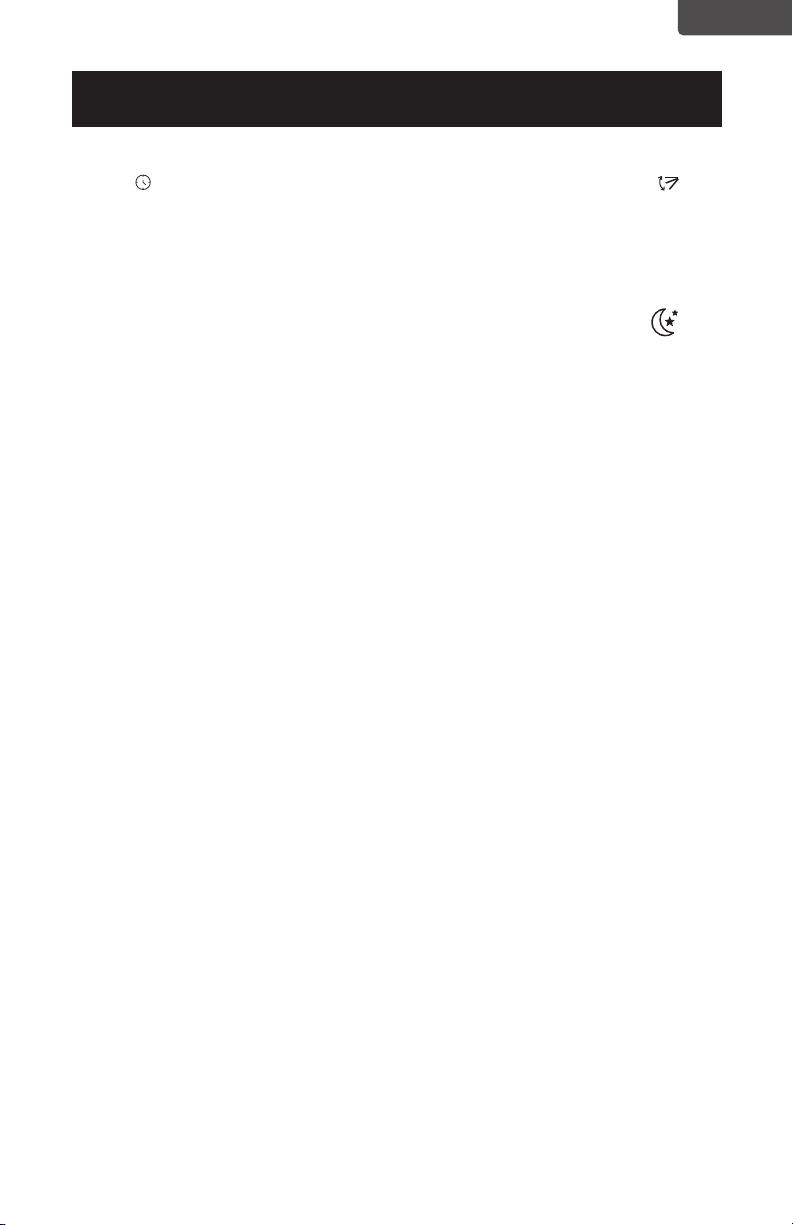
Page 15Page 15
SET UP & USE
TIMER
• To set the AUTO STOP timer. When
the unit is ON, press the TIMER
button.
• Press the + or – button to select the
AUTO TIME by 1 hour increments,
up to 24 hours. The LED Display will
indicate the remaining time. Press
the TIMER button again. The TIMER
indicator light illuminates to show
that the AUTO STOP program is
initiated.
• To set the AUTO START timer. When
the unit is OFF, press the TIMER
button.
• Press the + or – button to select the
AUTO TIME by 1 hour increments,
up to 24 hours. The LED Display will
indicate the remaining time. Press
the TIMER button again. The TIMER
indicator light illuminates to show
that the AUTO START program is
initiated.
• Pressing the POWER button or the
TIMER button will cancel the AUTO
START/STOP timed program and
the timer indicator light will not be
illuminated
SWING INDICATOR LIGHT
When this light is illuminated, it
indicates that the air swing is activated
from the remote and the louvers will
move up and down.
SLEEP INDICATOR LIGHT
When this light is illuminated, it
indicates that SLEEP has been
activated from the remote control and
that the temperature will gradually
adjust.
ENGLISH
Loading ...
Loading ...
Loading ...
