Loading ...
Loading ...
Loading ...
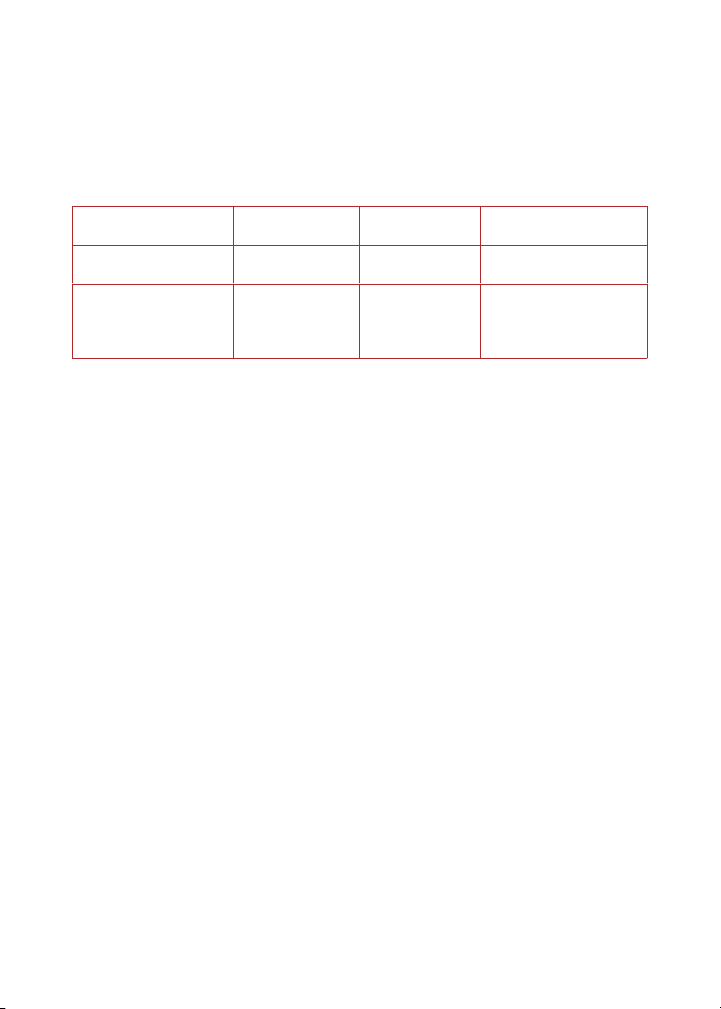
31
User Manual
YOGURT
You can use your Rio
Plus to easily make delicious, fermented dairy and
non-dairy yogurt.
Choose from these settings in the Yogurt Smart Program:
Process Default
Cook Time
Default
Temperature
Custom
Time Range
Pasteurize 30 minutes
(00:30)
High NA
Ferment 8 hours
(08:00)
Low Minimum 6 hours
(06:00)
Maximum 12 hours
(12:00)
Other settings
• Automatic Keep Warm not available.
• Delay Start is not available.
How to make yogurt
Pasteurizing Milk
1. Add milk to the inner cooking pot and place the inner cooking pot
into the cooker base.
2. Place the lid on top of the cooker base and lock the lid.
3. Press Yogurt and the indicator light illuminates..
4. Press Start. The first progress bar displays under Cooking and the
Rio Plus starts heating. The display shows Step 1. Pasteurize.
5. When pasteurization is done, the Rio Plus starts cooling down, and
the second Progress Bar displays under Cooking. Open lid to cool
down faster. The display shows Cooling Down.
Loading ...
Loading ...
Loading ...