Loading ...
Loading ...
Loading ...
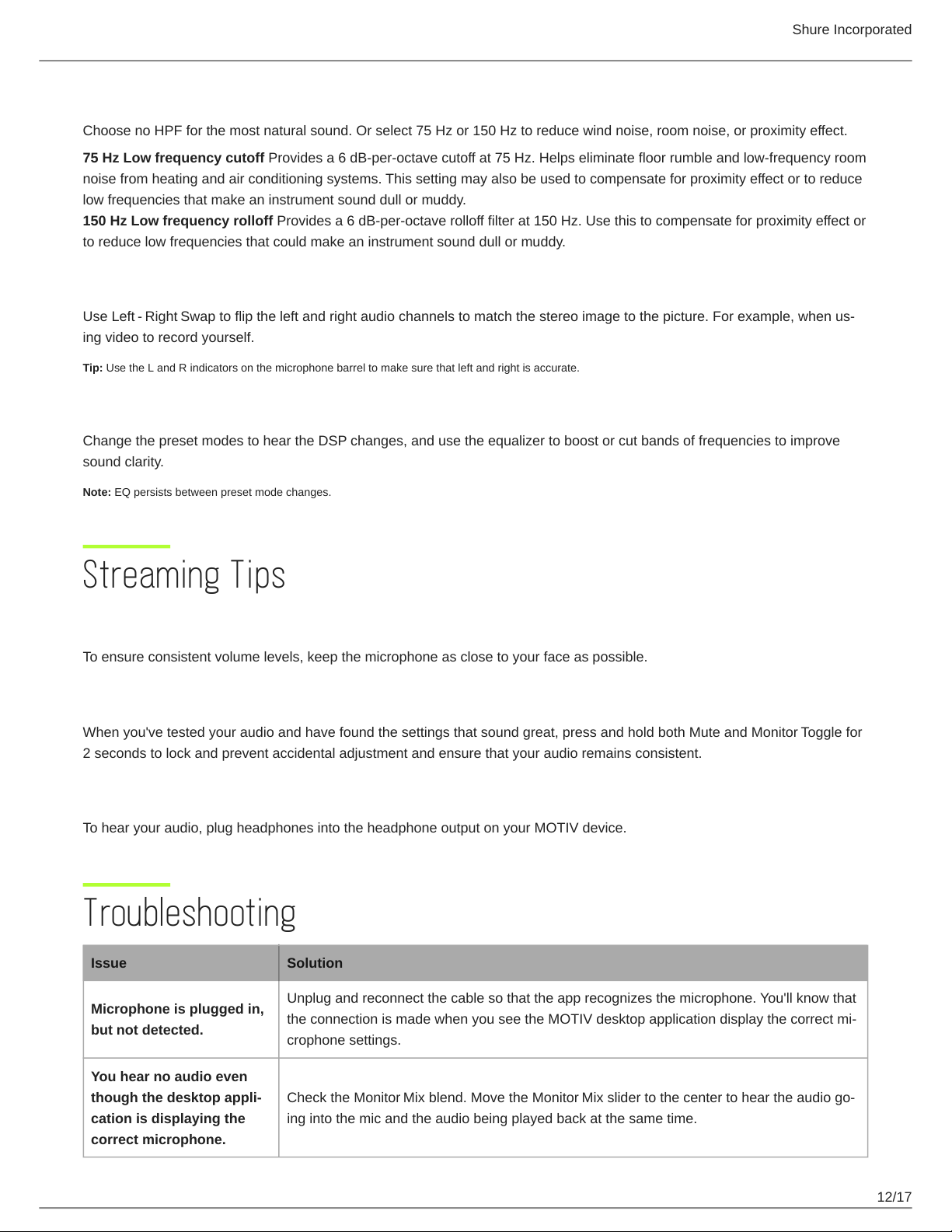
Shure Incorporated
12/17
High Pass Filter
Choose no HPF for the most natural sound. Or select 75 Hz or 150 Hz to reduce wind noise, room noise, or proximity effect.
75 Hz Low frequency cutoff Provides a 6 dB-per-octave cutoff at 75 Hz. Helps eliminate floor rumble and low-frequency room
noise from heating and air conditioning systems. This setting may also be used to compensate for proximity effect or to reduce
low frequencies that make an instrument sound dull or muddy.
150 Hz Low frequency rolloff Provides a 6 dB-per-octave rolloff filter at 150 Hz. Use this to compensate for proximity effect or
to reduce low frequencies that could make an instrument sound dull or muddy.
Left-Right Channel Swap
Use Left - Right Swaptofliptheleftandrightaudiochannelstomatchthestereoimagetothepicture.Forexample,whenus-
ing video to record yourself.
Tip: Use the L and R indicators on the microphone barrel to make sure that left and right is accurate.
Equalizer
Change the preset modes to hear the DSP changes, and use the equalizer to boost or cut bands of frequencies to improve
sound clarity.
Note: EQ persists between preset mode changes.
Streaming Tips
Control your Levels
To ensure consistent volume levels, keep the microphone as close to your face as possible.
Use Lock Mode to Lock In Your Sound
Whenyou'vetestedyouraudioandhavefoundthesettingsthatsoundgreat,pressandholdbothMuteandMonitor Togglefor
2 seconds to lock and prevent accidental adjustment and ensure that your audio remains consistent.
Monitor Your Sound
To hear your audio, plug headphones into the headphone output on your MOTIV device.
Troubleshooting
Issue Solution
Microphone is plugged in,
but not detected.
Unplug and reconnect the cable so that the app recognizes the microphone. You'll know that
theconnectionismadewhenyouseetheMOTIVdesktopapplicationdisplaythecorrectmi-
crophone settings.
You hear no audio even
though the desktop appli
cation is displaying the
correct microphone.
Check the Monitor Mix blend. Move the Monitor Mixslidertothecentertoheartheaudiogo-
ing into the mic and the audio being played back at the same time.
Loading ...
Loading ...
Loading ...
