Loading ...
Loading ...
Loading ...
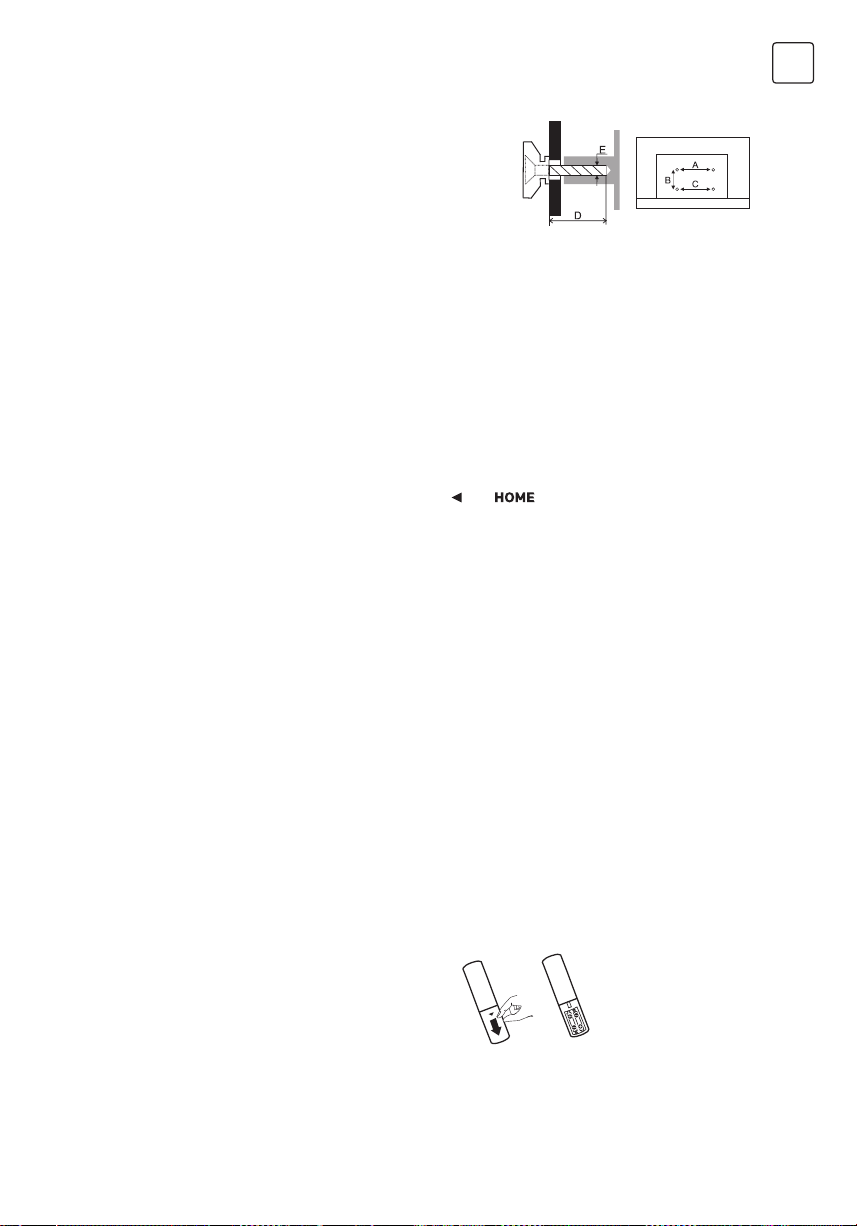
7
ENG
Note:
1. The pictures are for reference only.
2. For the TV sets with terminals towards the wall, in
order to leave enough space to use the terminals, a
rubber cushion is needed together with the screw
to fix the wall mount. It is a small hollow pillar whose
internal diameter is 8mm, external diameter is 18mm
and height is 30mm.
Inadequate use of batteries may cause leakage. Therefore, please follow the steps below and use
them with care.
1. Please note the batteries polarity to avoid short circuit.
2. If the battery voltage is insufficient, which affects the remote control range, you should replace
used batteries with the new ones. Remove batteries from the remote control unit if you do not
intend to use it for a long time.
3. Do not use different types of batteries (for example, manganese and alkaline batteries)
together.
4. Do not put the batteries into fire. Do not charge or disassemble batteries.
5. Please dispose of batteries in accordance with the relevant environmental protection
regulations.
6. WARNING: The batteries (battery pack or batteries installed) shall not be exposed to excessive
heat such as sunshine, fire or the like.
Precautions for Using Battery
• Use the remote control by pointing it towards the remote sensor. The items between the remote
control and the remote sensor will interfere with the normal operation.
• Do not expose the remote control to violent vibrations. Also, do not splash liquid on the remote
control and do not place the remote control in high humidity areas.
• Do not expose the remote control to direct sunlight which can cause deformation of the unit due
to heat.
• When the remote sensor is exposed to direct sunlight or strong light, the remote control will
not work. If this is the case, please change the light direction or the position of the TV, or use the
remote control closer to the remote sensor.
• Before Bluetooth searching, please make sure you have turn ed external Bluetooth devices in the
pairing mode. For the remote control, you can press
and buttons together to open its
pairing mode. For other Bluetooth devices, please read their own instruction manuals for opening
the pairing mode.
Precautions for Using Remote Control
Install Remote Control Battery
Place two AAA size batteries in the remote controls
battery compartment, making sure to match the
polarity markings inside the compartment.
Note: The picture is only for reference.
Loading ...
Loading ...
Loading ...
