Loading ...
Loading ...
Loading ...
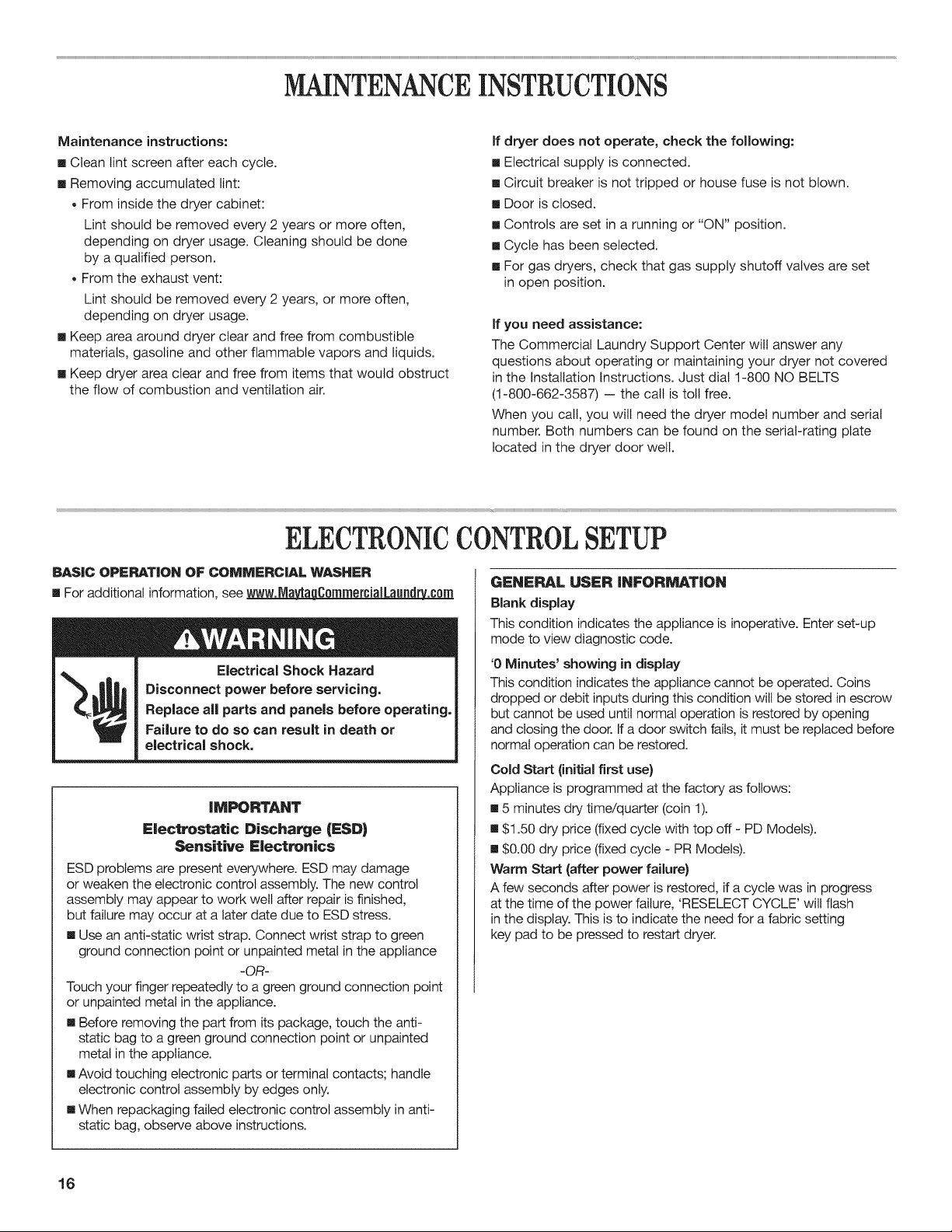
MAINTENANCEINSTRUCTIONS
Maintenance instructions:
m Clean lint screen after each cycle.
m Removing accumulated lint:
• From inside the dryer cabinet:
Lint should be removed every 2 years or more often,
depending on dryer usage. Cleaning should be done
by a qualified person.
• From the exhaust vent:
Lint should be removed every 2 years, or more often,
depending on dryer usage.
m Keep area around dryer clear and free from combustible
materials, gasoline and other flammable vapors and liquids.
m Keep dryer area clear and free from items that would obstruct
the flow of combustion and ventilation air.
If dryer does not operate, check the following:
[] Electrical supply is connected.
[] Circuit breaker is not tripped or house fuse is not blown.
[] Door is closed.
[] Controls are set in a running or "ON" position.
[] Cycle has been selected.
[] For gas dryers, check that gas supply shutoff valves are set
in open position.
If you need assistance:
The Commercial Laundry Support Center will answer any
questions about operating or maintaining your dryer not covered
in the Installation Instructions. Just dial 1-800 NO BELTS
(1-800-662-3587) -- the call is toll free.
When you call, you will need the dryer model number and serial
number. Both numbers can be found on the serial-rating plate
located in the dryer door well.
ELECTRONIC CONTROL SETUP
BASIC OPERATION OF COMMERCIAL WASHER
[] For additional information, see www.Ma__a_C0mmercia&aundt_
Electrical Shock Hazard
Disconnect power before servicing.
Replace all parts and panels before operating.
Failure to do so can result in death or
electrical shock.
iMPORTANT
E|ectros_atic Discharge (ESD)
Sensitive Electronics
ESD problems are present everywhere. ESD may damage
or weaken the electronic control assembly. The new control
assembly may appear to work well after repair is finished,
but failure may occur at a later date due to ESD stress.
[] Use an anti-static wrist strap. Connect wrist strap to green
ground connection point or unpainted metal in the appliance
-OR-
Touch your finger repeatedly to a green ground connection point
or unpainted metal in the appliance.
[] Before removing the part from its package, touch the anti-
static bag to a green ground connection point or unpainted
metal in the appliance.
[] Avoid touching electronic parts or terminal contacts; handle
electronic control assembly by edges only.
[] When repackaging failed electronic control assembly in anti-
static bag, observe above instructions.
GENERAL USER iNFORMATION
Blank display
This condition indicates the appliance is inoperative. Enter set-up
mode to view diagnostic code.
'0 Minutes' showing in display
This condition indicates the appliance cannot be operated. Coins
dropped or debit inputs during this condition will be stored in escrow
but cannot be used until normal operation is restored by opening
and closing the door. If a door switch fails, it must be replaced before
normal operation can be restored.
Cold Start (initial first use)
Appliance is programmed at the factory as follows:
[] 5 minutes dry time/quarter (coin 1).
[] $1.50 dry price (fixed cycle with top off - PD Models).
[] $0.00 dry price (fixed cycle - PR Models).
Warm Start (after power failure)
A few seconds after power is restored, if a cycle was in progress
at the time of the power failure, 'RESELECT CYCLE' will flash
in the display. This is to indicate the need for a fabric setting
key pad to be pressed to restart dryer.
16
Loading ...
Loading ...
Loading ...