Loading ...
Loading ...
Loading ...
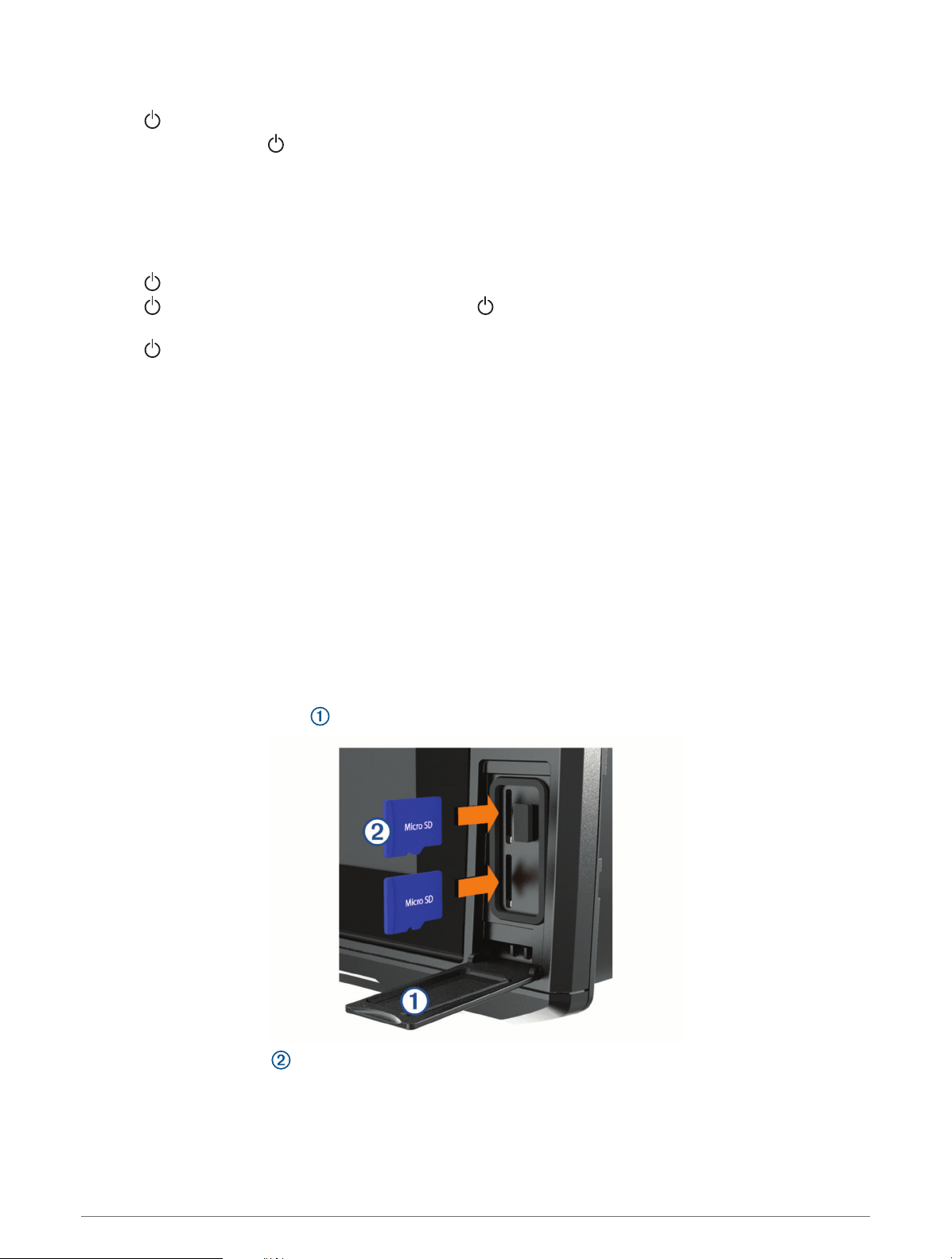
Tips and Shortcuts
• Press to turn on the chartplotter.
• From any screen, press repeatedly to scroll through the brightness levels. This can be helpful when the
brightness is so low you cannot see the screen.
• Hold a numbered key to create a shortcut to a screen.
• Select Home from any screen to return to the Home screen.
• Select Menu to open additional settings about that screen.
• Select Menu to close the menu when finished.
• Press to open additional options, such as adjusting the backlight and locking the touchscreen.
• Press , and select Power > Turn Off Device, or hold until the Turn Off Device bar fills to turn off the
chartplotter, when available.
• Press , and select Power > Sleep Device to set the chartplotter to standby mode, when available.
Accessing the Manuals from the Web
You can get the latest owner's manual and translations of manuals from the Garmin website. The owner's
manual includes instructions for using device features and accessing regulatory information.
1 Go to garmin.com/manuals/echomap_ultra.
2 Select the Owner's Manual.
A web manual opens. You can download the entire manual by selecting Download PDF.
Inserting Memory Cards
You can use optional memory cards with the chartplotter. Map cards allow you to view high-resolution satellite
imagery and aerial reference photos of ports, harbors, marinas, and other points of interest. You can use blank
memory cards to record Garmin Quickdraw
™
Contours mapping, record sonar (with a compatible transducer),
transfer data such as waypoints and routes to another compatible chartplotter or a computer, and use the
ActiveCaptain
®
app.
This device supports up to a 32 GB microSD memory card, formatted to FAT32 with speed class 4 or higher.
Use of an 8 GB or larger memory card with speed class 10 is recommended.
1 Open the access flap or door on the front of the chartplotter.
2 Insert the memory card .
3 Press the card in until it clicks.
Introduction 3
Loading ...
Loading ...
Loading ...
