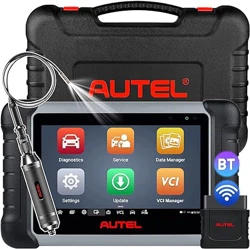Loading ...
Loading ...
Loading ...

89
12.2 Support Screen Layout
The Support application interface is navigated by the Home button on the Top Toolbar.
And the main section of the Support screen is divided into two sections. The narrow
column on the left is the main menu; select one subject from the main menu to display
the corresponding function screen on the right.
Figure 12-1 Support Application Screen
12.3 My Account
The My Account screen displays the comprehensive information of the user and the
product, which is synchronized with the on-line registered account, including user
information and device information.
User Information — displays detailed information of your registered online Autel
account, such as your Autel ID, name, address, and other contact information.
Device Information — displays the registered product information, including the
product serial number, registration time, expired time, and warranty period.
12.4 Data Logging
The Data Logging screen keeps records of all Feedback (submitted), No Feedback
(not submitted but saved) or History (up to the latest 20 test records) data loggings on
the diagnostic system. You can edit and send test records by using the Data Logging
function. Autel support personnel will receive and process submitted reports through
the Support platform.
Loading ...
Loading ...
Loading ...