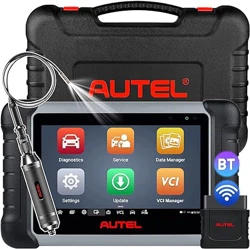Loading ...
Loading ...
Loading ...

76
10.3.2 Connect the Battery Tester
To pair with the MaxiCOM tablet
1. Turn on both the MaxiCOM MK808Z-BT tablet and the BT506 battery tester.
Ensure that the units are sufficiently charged before you begin.
2. Enable Bluetooth on the tablet by tapping VCI Manager > BAS BT. Tap Scan
at the top-right corner. The device will start to search for available pairing units.
3. Depending on the type of battery tester, the device name may display as
"Maxi-" suffixed with a serial number. Select the appropriate device for pairing.
4. When paired successfully, the connection status will read “Connected”.
Figure 10-3 Battery Tester Connection Example 1
To connect to a battery
1. Connect the red clamp to the positive (+) terminal of the battery.
2. Connect the black clamp to the negative (−) terminal of the battery.
Figure 10-4 Battery Tester Connection Example 2
Loading ...
Loading ...
Loading ...