Loading ...
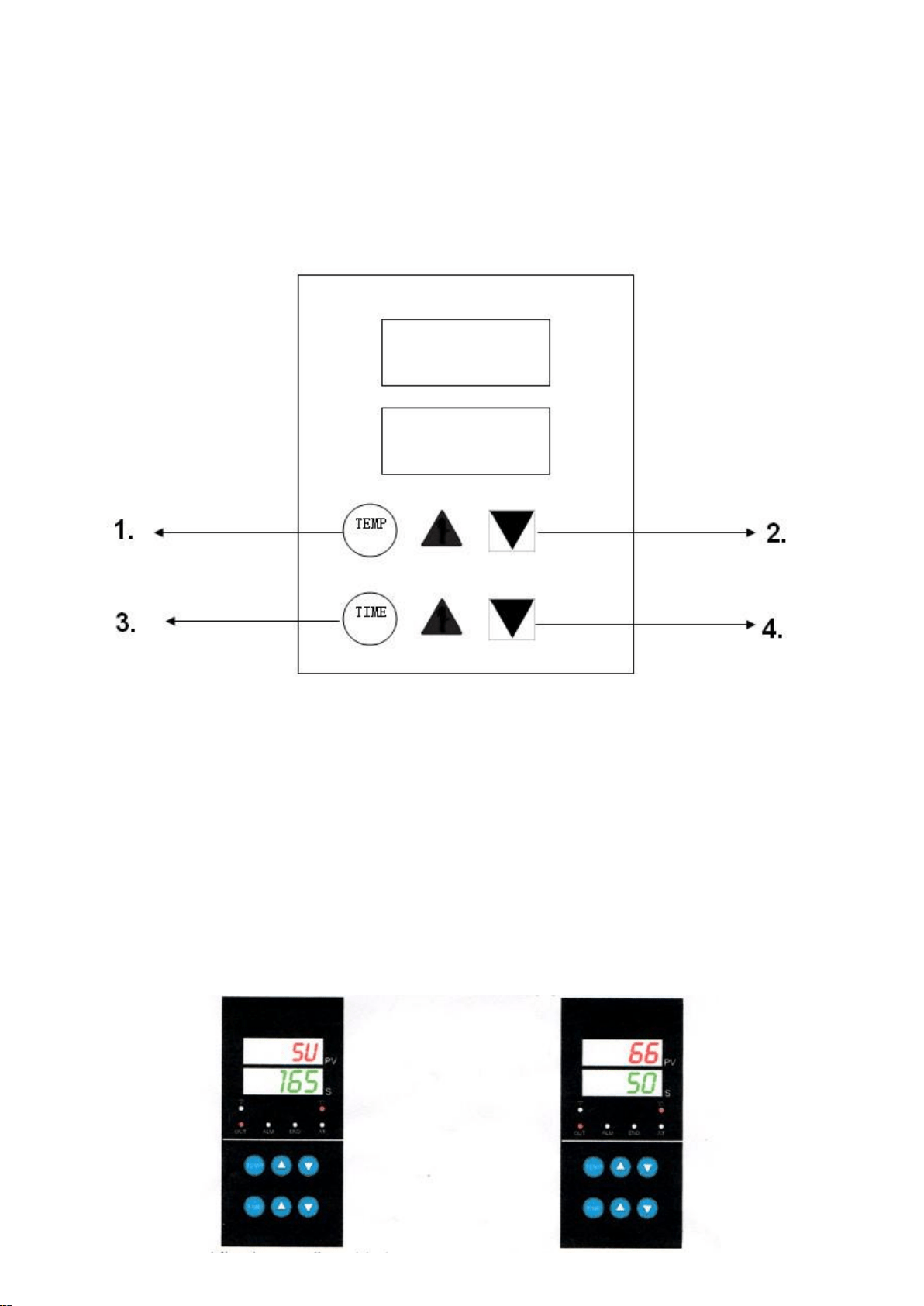
When using the machine , please don’t heat the machine without operating it for long time .
When finish transfer press ,please turn off the machine .
When heating the machine , don’t touch the up heat plate in case of scald .
When you press the handle ,if you feel the pressure is too much and hard to press it , please
adjust the using pressure by hand .Keep children away from the machine.
Setting Temperature & Time
1. “TEMP” temperature setting button;
2. Temperature UP Arrow Key & Down Arrow Key;
3. “TIME” time setting button
Operation (The temperature shows C degrees):
No.1: Turn power switch on, and press the power button, then the power indicator is lightened.
No.2: Setting temperature, press “TEMP” key, then, press the UP arrow key or down arrow
key, set the right temperature. ( for T-shirt: 180 C degrees,)
When the temperature reaches the right range, the indicator on the top of
temperature-adjuster is switch off. Then the following operations can be conducted.
Loading ...
