Loading ...
Loading ...
Loading ...
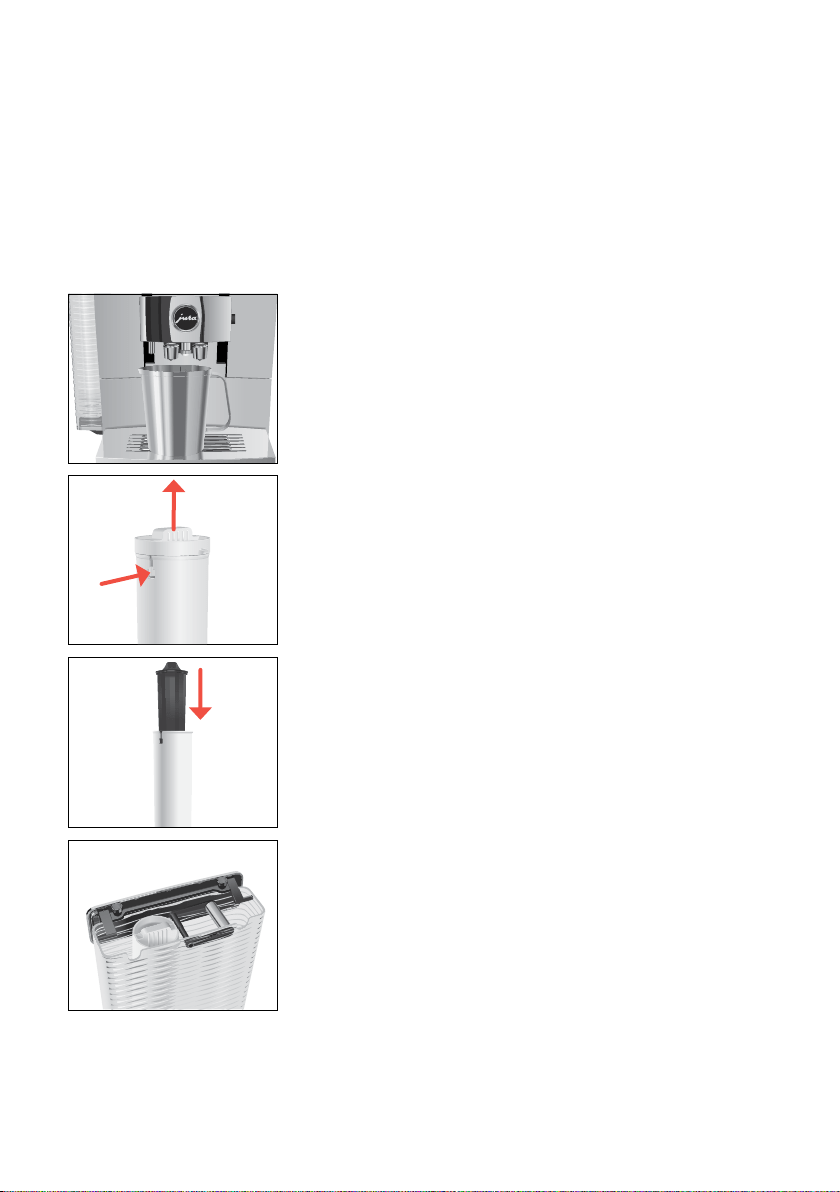
3 Preparing and using for the first time
12
E If you do not know the hardness of your water, you must
find this out first (see chapter 3 ‘Preparing and using for the
first time – Determining the water hardness’)�
T
Touch 9 or 0 to change the water hardness setting�
T
Touch ‘Save’�
‘Saved’ appears briefly on the display�
‘Insert filter’
T
Place a receptacle under the hot-water spout and dual spout�
T
Remove the water tank and rinse it with cold water�
T
Open the filter casing�
T
Insert the CLARIS Smart filter cartridge�
T
Close the filter casing�
T
Insert the filter casing into the water tank�
T
Turn the filter casing clockwise until it audibly clicks into place�
T
Fill the water tank with fresh, cold water and reinsert the tank�
E The machine automatically detects that you have just
inserted the filter cartridge�
‘Saved’
‘Filter is being rinsed’
‘System is filling’
‘Empty drip tray’
T
Empty the drip tray and put it back into the machine�
‘Accessory’
q
w
Loading ...
Loading ...
Loading ...