Loading ...
Loading ...
Loading ...
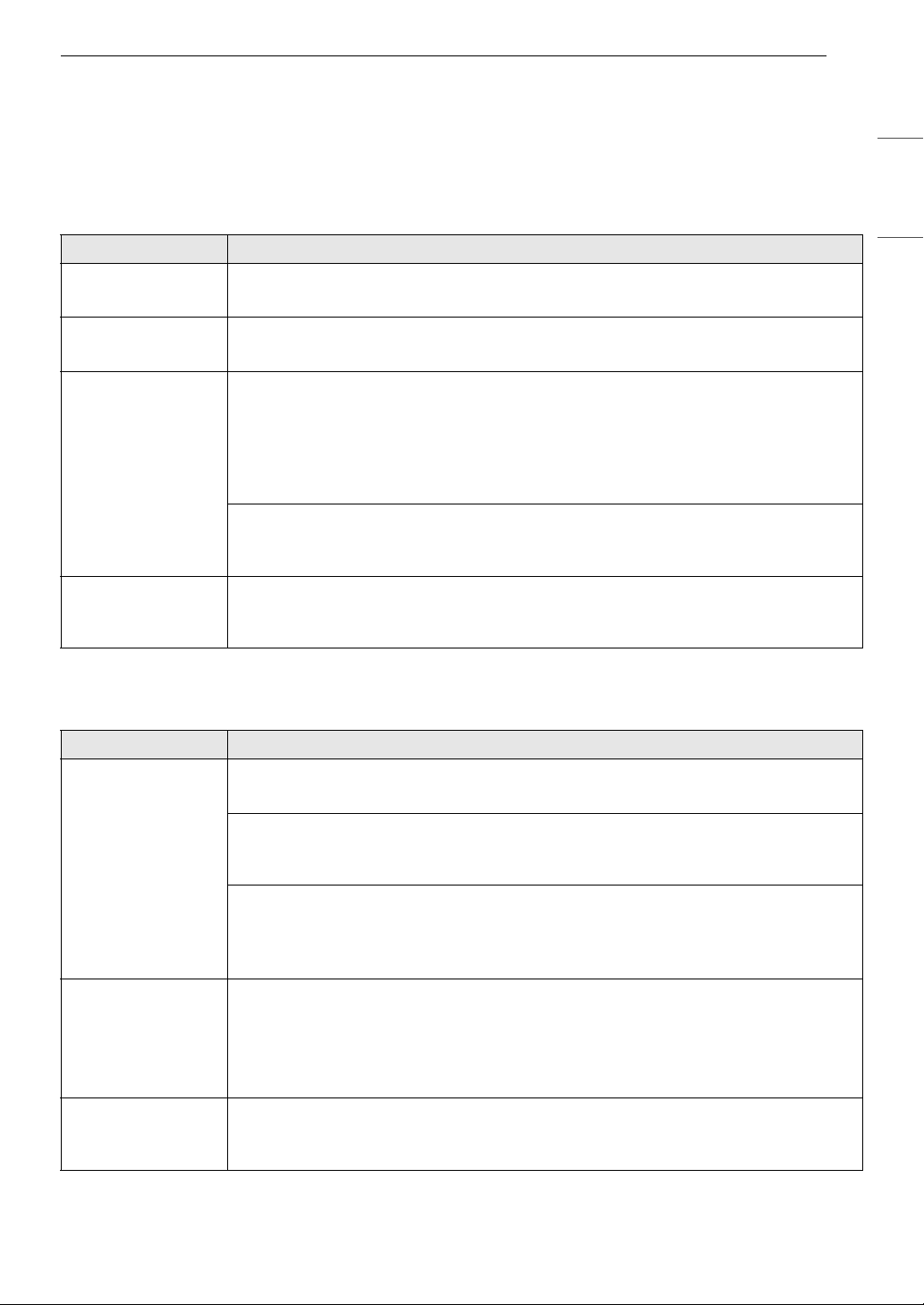
43TROUBLESHOOTING
ENGLISH
Before Calling for Service
The dryer is equipped with an automatic error-monitoring system to detect and diagnose problems at an
early stage. If the dryer does not function properly or does not function at all, check the following before
you call for service.
Error Messages
Operation
Problem Possible Cause & Solution
tE1 through tE7
Temperature sensor failure.
• Turn off the appliance and call for service.
Ps
Power cord is connected incorrectly.
• Check the connection of the power cord to the terminal block.
d8O, dGO, dGs
Exhaust system is too long or has too many turns/restrictions.
• Do not use the appliance until the exhaust system has been cl
eaned and/or repaired.
U
sing the appliance with severely restricted exhaust is dangerous and could result in a fire
or other property damage.
• Check the outside dryer vent while the appliance is operating to make sure there is strong
airflow. If the exhaust system is extremly long, have it repaired or rerouted.
House exhaust system blocked.
• Keep the area around the dryer clean and free of clutter. Check vent hood for damage
or
l
ing clogging. Make sure the area around the vent hood is clear.
The display shows
bIGf
More Time button was pressed.
• This display indicates that the steam option has been set for a “big” item such as
a
comforter. Press the Less
Time button to reduce the indicated load size.
Problem Possible Cause & Solution
Flow Sense
TM
indicator shows four
bars during the
drying cycle.
Exhaust system is too long or has too many turns/restrictions.
• Install a shorter or straighter duct run. See the Installation instructions for details.
Partial blockage of the ductwork due to lint buildup or other foreign object.
• Ductwork should be checked/cleaned immediately. The appliance can be used in th
is
co
ndition, but drying times will be longer and energy consumption will increase.
The appliance has detected a restriction in the external dryer venting.
• If exhaust restrictions are sensed by the Flow Sense
TM
system, the indicator will remain on
for 2 hours after the end of the cycle. Opening the door or pressing the Power button wi
ll
tu
rn off the display.
The Flow Sense
TM
indicator remains
active after clearing
the restriction in the
venting.
After clearing the restrictions, the Flow Sense
TM
system requires multiple, consecutive
cycles to determine that the performance value has improved before the Flow Sense
TM
indicator is reset.
•If the Flow Sense
TM
indicator remains active for more than five cycles after the restriction
h
as been cleared, call for service.
The appliance will
not turn on.
Power cord is not properly plugged in.
• Make sure that the power plug is securely plugged into a grounded outlet matchi
ng the
appli
ance's rating plate.
Loading ...
Loading ...
Loading ...