Loading ...
Loading ...
Loading ...
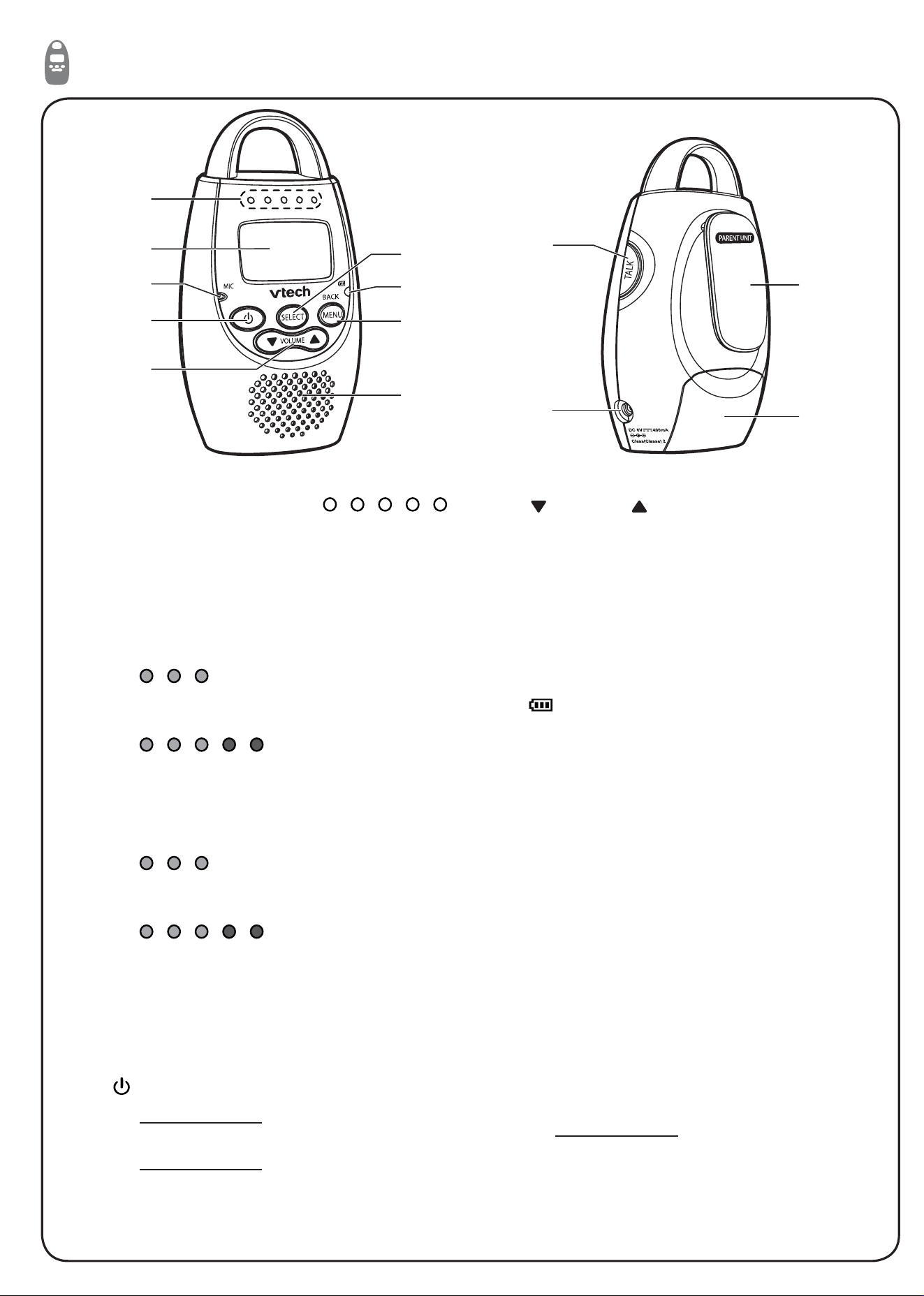
Parent unit overview
1
Visual sound indicator
The visual sound indicator has two
functions. One is to show the sound
level detected by the baby unit. The
other one is to show the volume level
during speaker volume setting.
Sound level detected by the baby unit
• One to three green lights
indicate a moderate sound level
detected by the baby unit.
• Additional red
lights indicate a higher sound level
detected by the baby unit (e.g. baby
crying loudly).
Speaker volume level
• One to three green lights
indicate Level 1 to Level 3 of the
speaker volume setting.
• Additional red
lights indicate Level 4 to Level 5 of
the speaker volume setting.
2
LCD display
3
Microphone
4
(On/off)
• Press and hold to power on, the
screen turns on.
• Press and hold again to power off,
the screen turns off.
• While in a menu, press to return to
idle screen.
5
VOLUME
• Press to adjust the speaker volume.
• While in a menu, press to scroll up or
down.
6
SELECT
• While in a menu, press to choose an
item, or save a setting.
7
Battery LED
• Light on when the battery is being
charged.
• Light flashes when the battery is low
and needs charging.
• Light off when the parent unit is
running on AC power without
battery installed, or the parent unit is
running on battery only.
8
MENU/BACK
• Press to enter the menu.
• While in a menu, press to return to
the previous menu.
9
Speaker
10
TALK
• Press and hold to talk to the baby.
11
Power jack
12
Belt clip
13
Battery compartment cover
a
b
c
d
e
g
f
h
i
m
k
j
l
Loading ...
Loading ...
Loading ...
