Loading ...
Loading ...
Loading ...
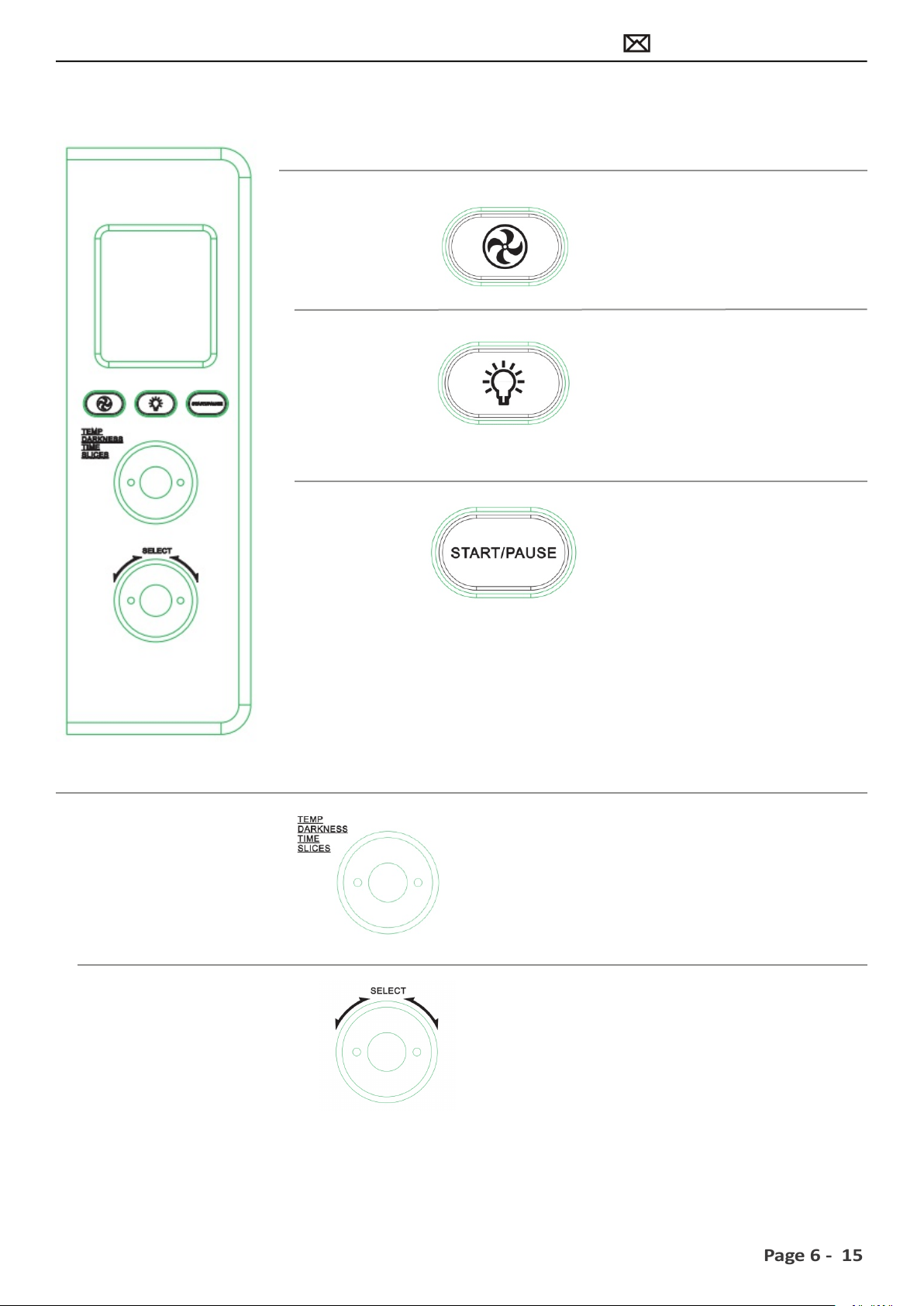
| Knobs | Icons | Description
Fan Button
When fan is enabled and off:
Press once, fan
ON
.
Press again, fan
OFF
.
Oven Light
Button
Start/Pause
Button
When oven light is off:
Press once, oven light
ON
.
Press again, oven light
OFF
.
When the oven is not working:
• Press once, the selected mode
starts.
• Press again, all the activated
features pause, temperature/slices
and time/darkness are adjustable
at this time.
• Press once more, the mode
restarts.
Temp/Darkness/Time/Slices
Knob
Mode Selection Knob
When the selected mode icon is flashing:
• Rotate this knob, to adjust temperature/the number
of slices.
• Press this knob once, and rotate this knob, to adjust
cooking time/the darkness of toast.
When in the main menu, to select different modes:
• Rotate this knob.
To cancel the selected modes or go back to the main
menu:
• Press this knob once.
To enter sleep mode or turn off the display screen:
• Press this knob for a while.
• You will see
OFF
flashing on the screen, oven buzzer
rings once and all the activated features stop.
5. Control Panel and Operation Guide
| Buttons | Icons | Description
Page 6 ‐ 15
Loading ...
Loading ...
Loading ...
