Loading ...
Loading ...
Loading ...
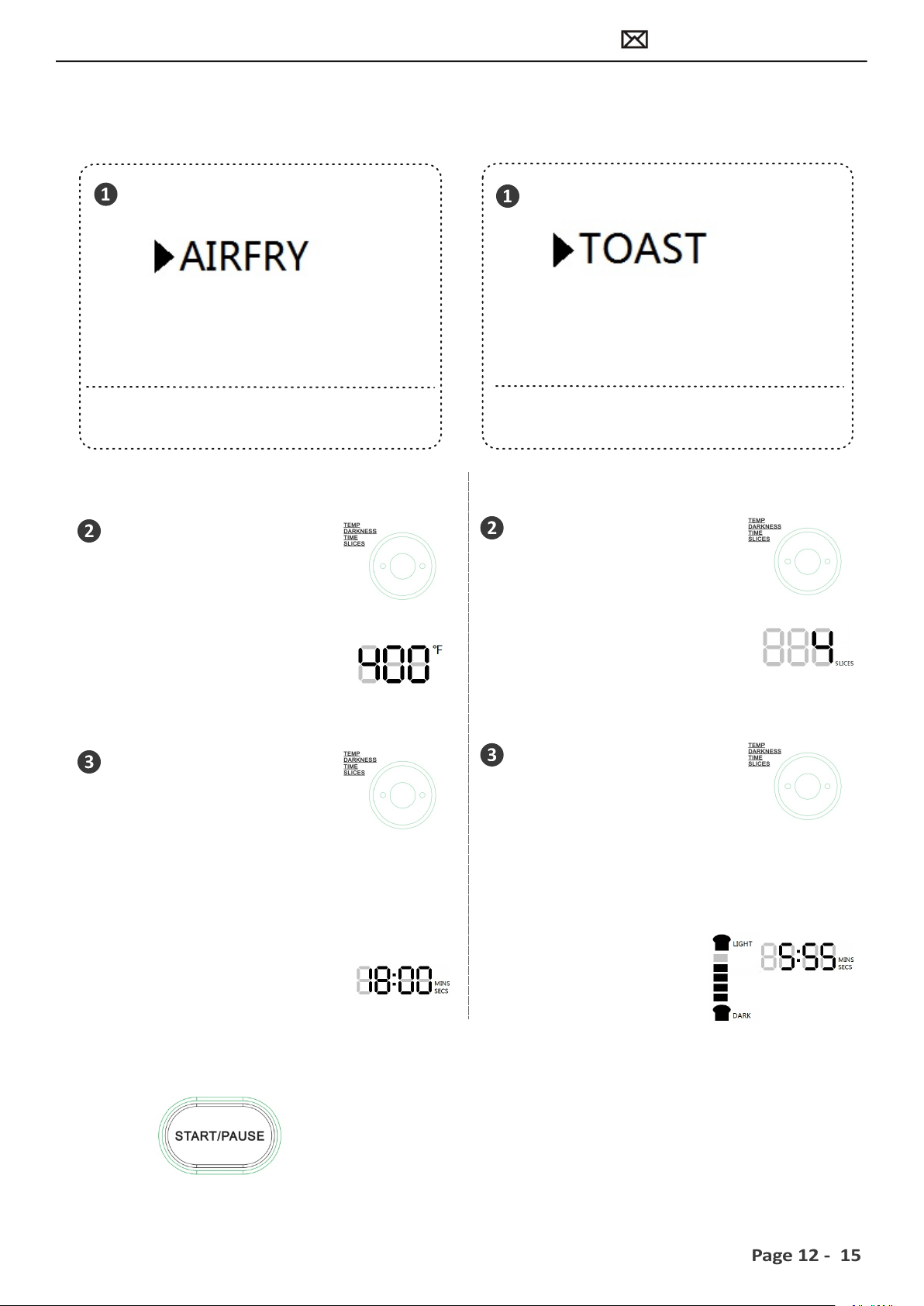
First, enter Air Fry mode, and you
will find:
Next, to increase or
decrease temperature:
› Rotate Temp/Time/Slices/
Darkness knob.
After the number of slices
is selected, to increase or
decrease darkness:
After the time or darkness is selected, press the Start/Pause
button, then you will see:
› The oven buzzer rings once.
› And the screen turns orange color.
› Then the oven starts working.
Step D
Step E
› And you will see
temperature keeps flashing.
› And you will see the number
of slices and time keep
flashing at the same time.
First, enter Toast mode, and you will
find:
Next, to increase or
decrease slices:
› Rotate Temp/Time/Slices/
Darkness knob.
Example 1 Example 2
NOTE: NOTE:
To adjust the selected mode
› And you will see
darkness scale and
time keep flashing at
the same time.
To start the selected mode
After temperature is
selected, to increase or
decrease time:
› And you will see time keeps
flashing.
»
Adjust the cooking temperature
»
Adjust the cooking time
»
Adjust the slices of your toast
»
Adjust the darkness of your toast
› The Air Fry icon flashes.
› The screen displays default info:
400°F, 18 mins.
› The Toast icon flashes.
› The screen displays default info:
4 slices, 5 min 55 secs.
Except Toast and Bagel mode, other
modes can also refer to example 1.
Bagel mode can also refer to example 2.
› Press Temp/Time/Slices/Darkness knob
once.
Rotate Temp/Time/Slices/Darkness
knob.
› Press Temp/Time/Slices/Darkness knob
once.
Rotate Temp/Time/Slices/Darkness
knob.
Page 12 ‐ 15
Loading ...
Loading ...
Loading ...