Loading ...
Loading ...
Loading ...
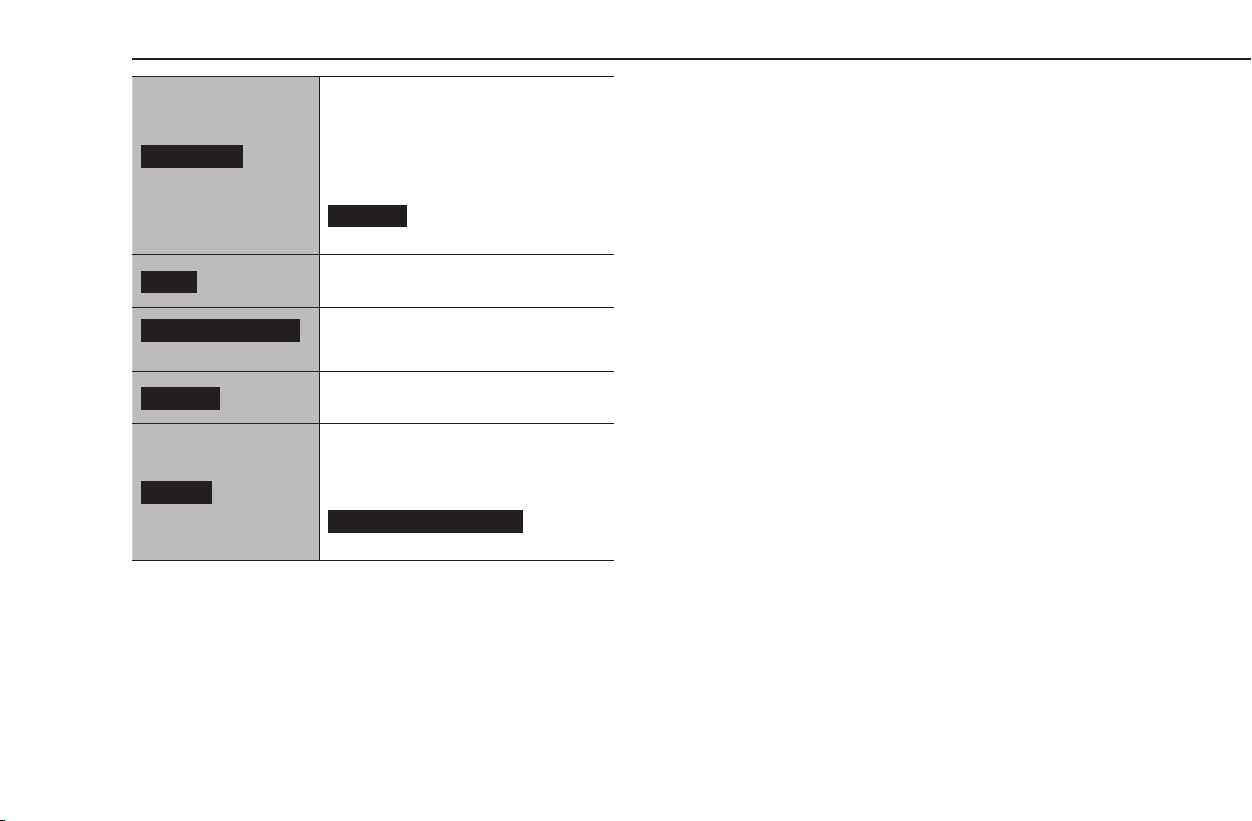
My Routes
(My Routes)*
5
Select to name the current route
and register it so that it can be used
repeatedly. (→P.177)
My route name: Select a registered route
to display the route calculation screen.
(→P.172)
Edit List
(Edit List): Select to display
the edit list screen. (→P.172)
Maps
(Maps)
Select to display the map update screen.
(→P.187)
Legal Information
(Legal Information)
Select to display the legal information
screen.
Settings
(Settings)
Selecrt to display the navigation settings
screen. (→P.181)
Privacy
(Privacy)
To display frequently set destinations,
select “Keep trip history on this device
for optional features” and “Predict
frequent destinations” to on then select
Frequent destinations
(Frequent
destinations).
*
1
: If a point has not been registered as home.
*
2
: If a point has been registered as home.
*
3
: If a point has not been registered as work.
*
4
: If a point has been registered as work.
*
5
: This item can only be selected when a route has been registered to My Routes.
BASIC OPERATION
166
Loading ...
Loading ...
Loading ...