Loading ...
Loading ...
Loading ...
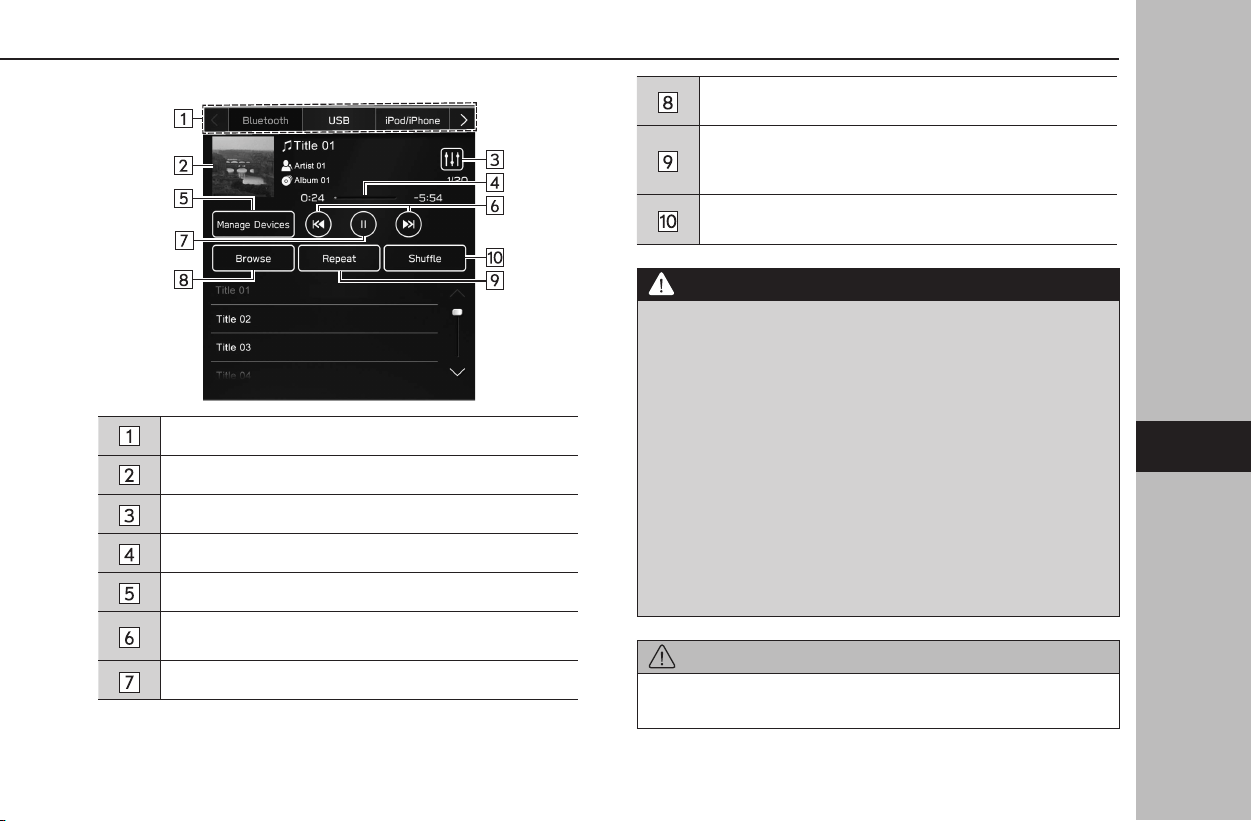
XControl screen
Select to switch between other media sources.
Displays cover art.
Select to display the sound customization screen. (→P.120)
Shows progress.
Select to display the“Manage Devices” screen. (→P.143)
Select to change the track.
Select and hold to fast forward/rewind.
Select to pause/play.
Select to search for a track.
Playback modes can be changed.
Changes between repeat current album/folder → repeat
current track → cancel repeat each time this button is
selected.
Select to enable/disable random playback for the tracks
currently playing on the Bluetooth device.
WARNING
l Do not operate the player’s controls or connect to the Bluetooth
audio system while driving.
l This system is tted with Bluetooth antennas. People with
implantable cardiac pacemakers, cardiac resynchronization
therapy-pacemakers or implantable cardioverter debrillators
should maintain a reasonable distance between themselves and
the Bluetooth antennas. The radio waves may aect the operation
of such devices.
l Before using Bluetooth devices, users of any electrical medical
device other than implantable cardiac pacemakers, cardiac
resynchronization therapy-pacemakers or implantable
cardioverter debrillators should consult the manufacturer of the
device for information about its operation under the inuence of
radio waves. Radio waves could have unexpected eects on the
operation of such medical devices.
CAUTION
l Do not leave your portable player in the vehicle. In particular, high
temperatures inside the vehicle may damage the portable player.
MEDIA OPERATION
141
Audio
6
Loading ...
Loading ...
Loading ...