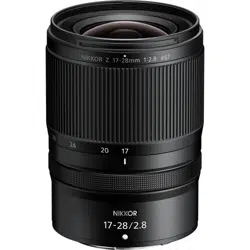Loading ...
Loading ...
Loading ...
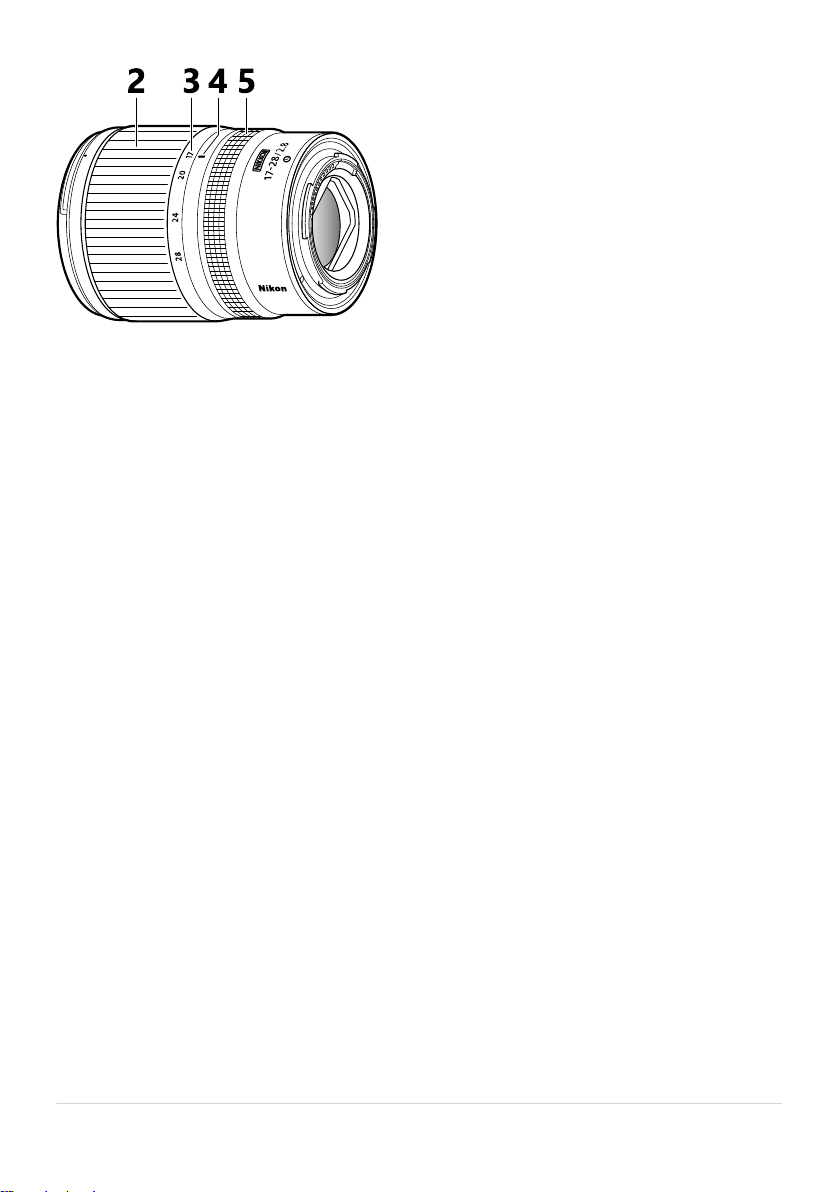
7
Parts of the Lens: Names and Functions
2
Zoom ring
R
otate the ring to zoom in or out.
3
Focal length scale
Determine the approximate focal length when zooming the lens in or out.
4
Focal length mark
Determine the approximate focal length when zooming the lens in or out.
5
Control ring
・ Autofocus mode selected:
Rotate the ring to adjust a setting such as [Focus (M/A)] or [Aperture]
assigned using the camera. For more information, see the description of
[Custom control assignment], [Custom controls], or [Custom controls
(shooting)] in the documentation provided with the camera.
・ Manual focus mode selected:
Rotate the ring to focus.
Loading ...
Loading ...
Loading ...