Loading ...
Loading ...
Loading ...
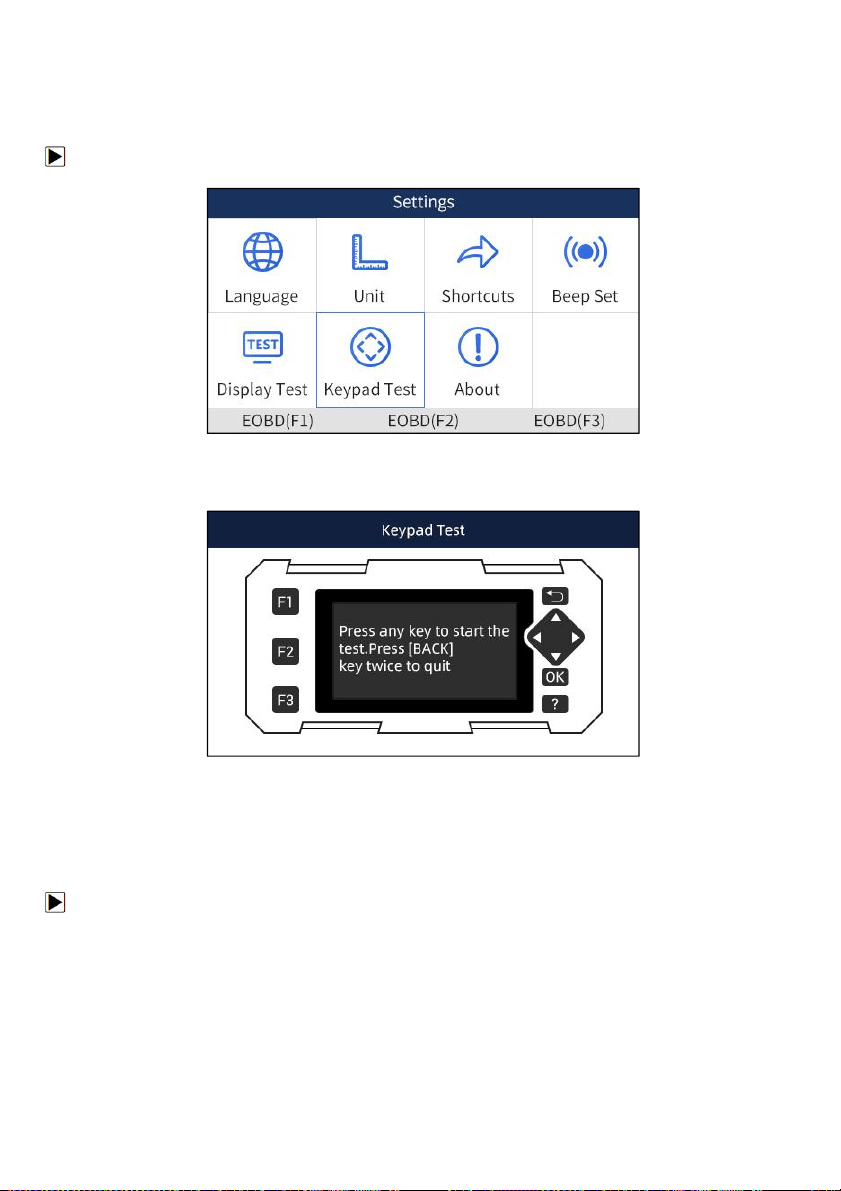
36
NT6X4Elite Series User’s Manual_English_V1.03
2. To quit the test, press the Back key.
8.6 Keypad Test
Selecting Keypad Test option opens a screen that allows you to check the functionality of the keypad.
To test the keypad:
1. Scroll with the arrow keys to highlight Keypad Test from Settings menu and press ENTER key.
Figure 8-11 Sample Settings Screen
2. Press any key to start test. The virtue key corresponding with the key you pressed will be
highlighted on the screen if it works correctly.
Figure 8-12 Sample Keypad Test Screen
3. To quit the test, press Back key twice.
8.7 Tool Information
Selecting About option opens a screen that shows information about your scan tool, such as serial
number, which may be required for product registration.
To view information of your scan tool:
1. Scroll with the arrow keys to highlight About from Settings menu and press the ENTER key.
Loading ...
Loading ...
Loading ...