Loading ...
Loading ...
Loading ...
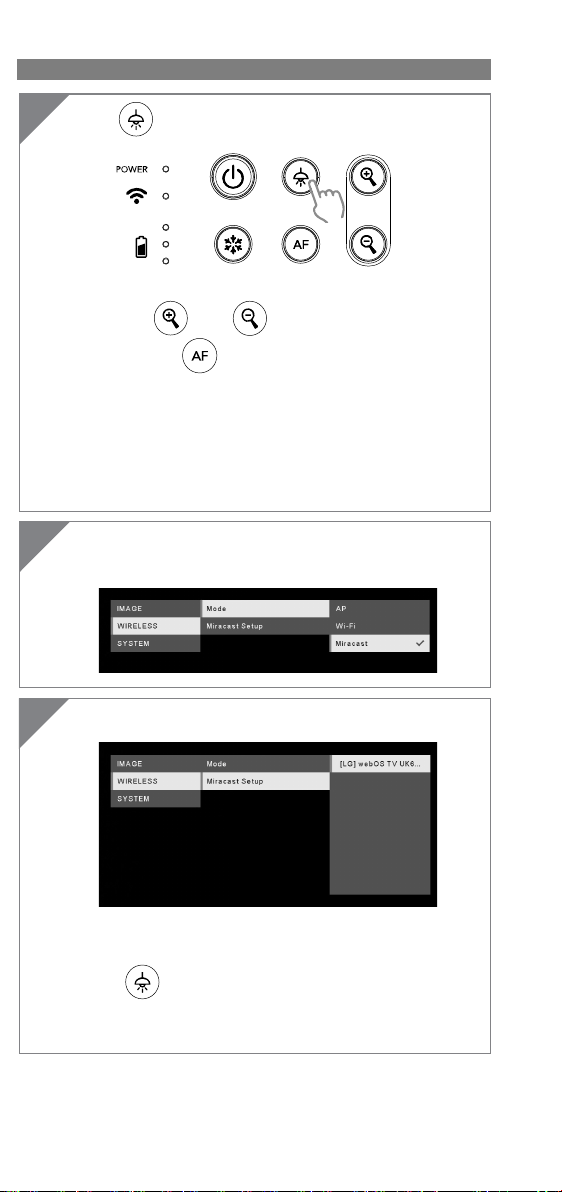
Wi-Fi Connection
MIRACAST CONNECTION
Select to make a connection with camera.
1
Power on the camera.
Check the Wi-Fi status – Blue light on.
2
Open AVerTouch and follow on-screen instruction to
enable Wi-Fi function on camera.
[Note]
The software will auto detect the camera on your
network.
Select the camera that you want to connect with it.
The camera name will be “AVer ‘model name’ - WiFi
dongle Mac address”. The Mac address will be different
from the device.
3
Select to switch to camera live screen.
4
2
Select Wireless > Mode > Miracast to enable Miracast
mode.
3
Select Miracast > display device.
[Note]
The detected display devices will be list out.
Press back to the menu.
The camera image will display on the display device’s
screen after connecting.
1
Press
to enter selection menu.
[Note]
Using and button to go to the selection
and press
button to confirm the selection.
Make sure M15W and display device (such as an
Interactive flat panel) are on same Wi-Fi network and
Wi-Fi is connected.
A commercial Miracast Dongle (Wireless Adapter) is
required for the display device.
Loading ...
Loading ...
Loading ...
