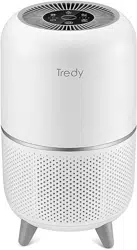Loading ...
Loading ...
Loading ...
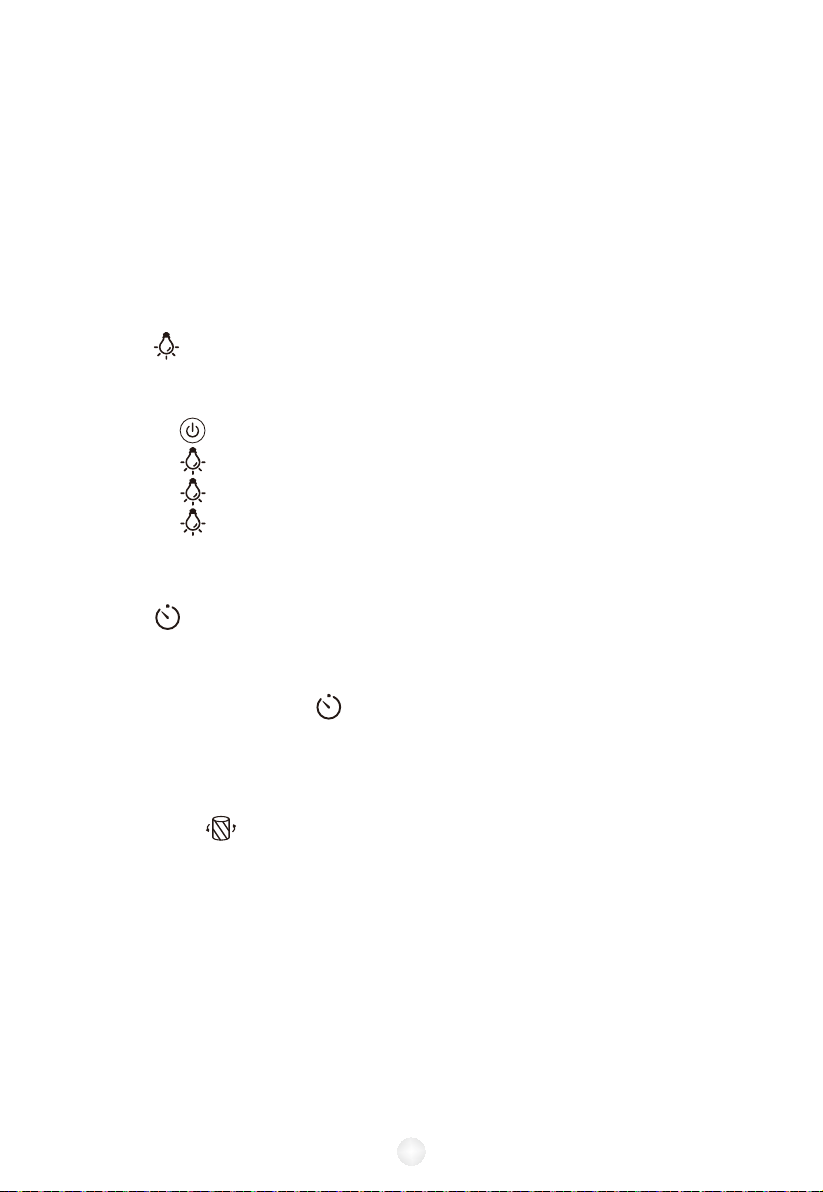
Enter the Night Light Mode:
Step-1 Press button to switch Off, air purifier enter standby mode.
Step-2 Press button Once, LED Light turns into orange as Night Light.
Step-3 Press button again, LED Light turns to half brightness.
Step-4 Press button third time, LED Light turns Off to exit Night Light mode.
07
5). Air Quality Sensor Light / Night Light
There is an air quality sensor inside the air purifier.
Note:
Compared with professional instrument, the detecting resut of this air
quality sensor may has tolerance in accuracy, we suggest you regard the
sensor detecting result as a reference only.
Air Quality Light Color will automatically change according to the air quality
being detected.
RED = POLLUTED ; ORANGE = BAD ; GREEN = GOOD ; BLUE = VERY GOOD
Press the once to enter air quality display mode, and press again to exit.
Air Quality Sensor Light (AQ Light)
Night Light Mode (Machine Standby Status)
6). Setting timer
You can set a timer for 2, 4, 8 hours.
1. Press repeatedly to select a time. The timer will start automatically.
Note:
The timer indicators will light up when active.
2. Once the timer has finished, the air purifier will power off.
3. To cancel a timer, press until all timer indicators are off.
Note:
You can change the fan speed at any time while the timer is on.
7). Filter replacement light
8). Memory Function
Note:
When indicator lights, it means that you should check the filter if it
need to be cleaned or replaced.
The filter’s lifetime is based to your house air quality and using time.
Using the appliance in a humid environment will reduce the lifetime of the filter.
When the air purifier is plugged in, it will remember its previous fan speed
setting.
Loading ...
Loading ...
Loading ...