Loading ...
Loading ...
Loading ...
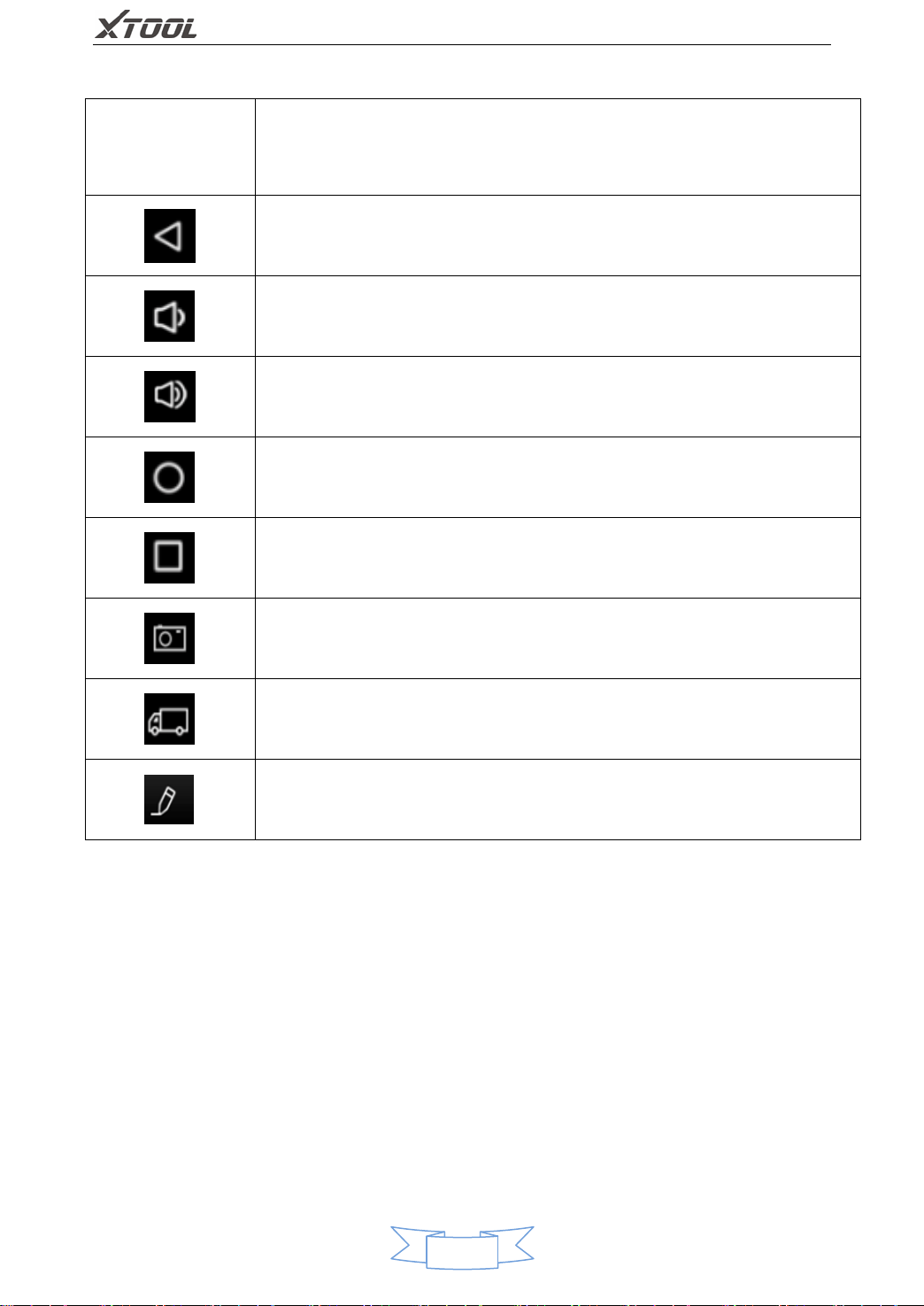
X100PAD3 Diagnosis System
7
Interface Taskbar
Functional
Buttons
Descriptions
【Return to the previous interface】
【Decrease the volume】
【Increase the volume】
【Return to the main interface of Android】
【Show recently used programs】
【Screenshot】
【Back to the diagnosis model interface】
【Click to record the data, click again to send your feedback to
XTOOL service center.】
3. Vehicle Connection Diagnosis
3.1. Vehicle Connection Test
a. Turn on X100PAD3 tablet
b. Connect cables and X100PAD3 in following order: ①→②→③→④
c. Switch on the ignition and tap on X100PAD3 application to test vehicles. (Shown as
follows)
Loading ...
Loading ...
Loading ...