Loading ...
Loading ...
Loading ...
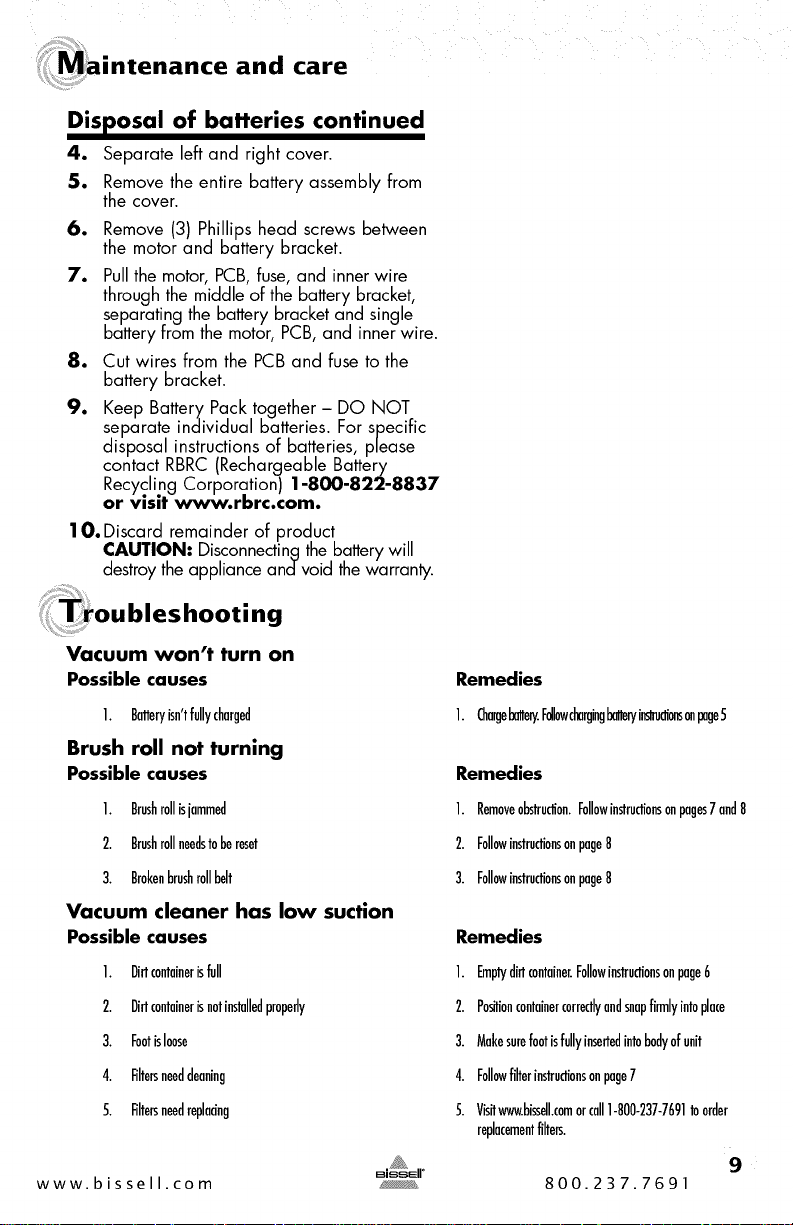
ntenance and care
Disposal of batteries continued
4. Separate left and right cover.
5. Remove the entire battery assembly from
the cover.
6. Remove (3) Phillips head screws between
the motor and battery bracket.
7. Pullthe motor, PCB, fuse, and inner wire
through the middle of the battery bracket,
separating the battery bracket and single
battery from the motor, PCB, and inner wire.
8. Cut wires from the PCBand fuse to the
battery bracket.
9. Keep Battery Pack together -DO NOT
separate individual batteries. For specific
disposal instructions of batteries, please
contact RBRC(Rechargeable Battery
Recycling Corporation) 1-800-822-8837
or visit _.rbrc.com.
10. Discard remainder of product
CAUTION: Disconnecting the battery will
destroy the appliance andvoid the warranty.
Vacuum won't turn on
Possible causes
1. Batteryisn'tfullycharged
Brush roll not turning
Possible causes
1. Brushrollisjammed
2. Brushrollneedstobereset
3. Brokenbrushrollbelt
Vacuum cleaner has low suction
Possible causes
1. Dirtcontainerisfull
2. Dirtcontainerisnotinstalledproperly
3. Footisloose
4. filtersneeddeaning
5. Filtersneedreplacing
www.bissell.com
Remedies
1. Chargebaltery.Followchargingbalteryieshuclioesonpage5
Remedies
1. Removeobstruclion.Followinstructionsonpages7and8
2. Followinstructionsonpage8
3. Followinstructionsonpage8
Remedies
1. Emptydirtcontainer.Followinstructionsonpage6
2. Positioncontainercorrectlyandsnapfirmlyintoplace
3. Makesurefootisfullyinsertedintobodyofunit
4. Followfilterinstructionsonpage7
5. Visitwvav.bissell.comorcall1-800-237-7691toorder
replacementfilters.
9
800.237.7691
Loading ...
Loading ...
Loading ...