Loading ...
Loading ...
Loading ...
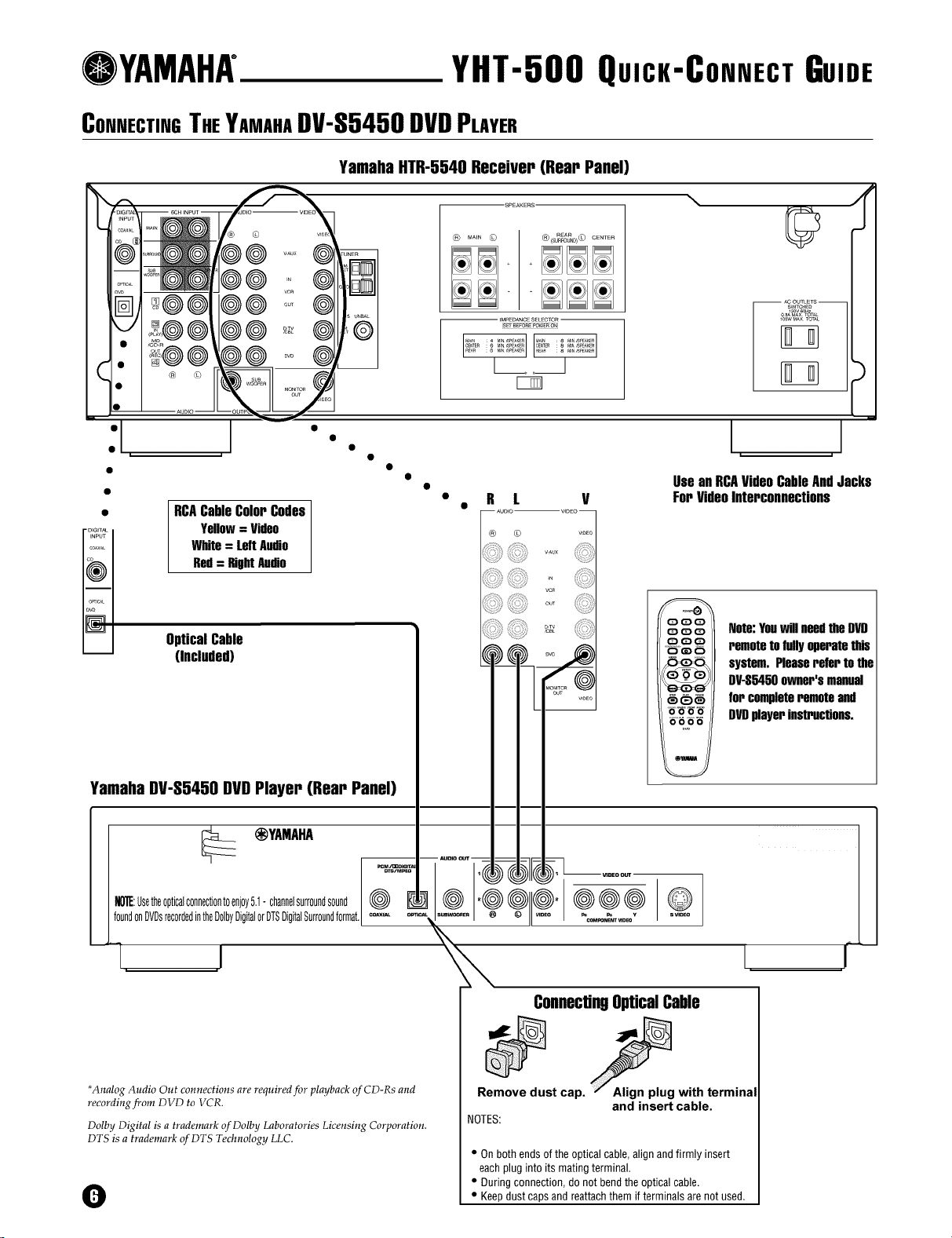
OYAMAHA"
YHT-500 QUICK'CONNECTGUIDE
CONNECTINGTHEYAMAHADV-$5450 DVDPLAYER
Yamaha HTR-5540 Receiver (Rear Panel)
%
"SPEAKERS"
i
"D_GIT_
iNPUT
COAXiaL
CD
®
@1.....® @@ ....@_--
_@@@@ ou_@
,_,@@@@ ,_,_@
'_'@@@@ o_o@
.....
RCACableColorCodes
Yellow= Video
White= LeftAudio
Red= RightAudio
UNER
:@
UN_L
@
(_ MAIN _)
EMPEOANC_SELECTOR
CE_TEn M_Na_'EA_rE_CENTE_88t_ _P_A_E_
nEAR t_ _PEA_E_ REA_ _ t_ _E_E_
L J
_) REAR @
(SU£POUN[}) C ENTER
• R L V
-- AUOIO-- VJOEO--
© V,DEO
@@
OpticalCable _'
-- (Included) __ll___
Yamaha DO-S5450 DODPlayer (Rear Panel) -I--I- -I--
i--I--i--
l_)'E:Usethe0ptioalo0nnecti0nt0enj0y5.1-ohannelsurroundsoundI@ __1@ I,@@@. @@@
f0undonDVDsrec0rdedintheD01byDigita!orDTSDigitalSurr0undformatI ..... _"1 ® o I1o_°I -o,.,,._,,,_,°_,
-1 I _
*Analog Audio Out connections are required for playback of CD-Rs and
recording from DVD to VCR.
Dolby Digital is a trademark of Dolby Laboratories Licensing Corporation.
DTS is a trademark of DTS Technology LLC.
©
AC OUTL_TS._
SWITCHED
I OOO
6"6"56
@
0
I F-
Note:YonwillneedtheDVD
remotetofullyoperatethis
system.Pleaserefertothe
DV-S5450owner'smanual
forcompleteremoteand
DVDplayerinstructions.
ConnectingOpticalCable
Remove dust
NOTES:
Align plug with terminal
and insert cable.
• Onbothendsoftheopticalcable,alignandfirmly insert
eachplug intoits matingterminal.
• Duringconnection,donotbendtheopticalcable.
• Keepdustcapsandreattachthemif terminalsarenotused.
UseanRCAVideoCableAndJacks
For Video Interconnections
Loading ...
Loading ...
Loading ...
