Loading ...
Loading ...
Loading ...
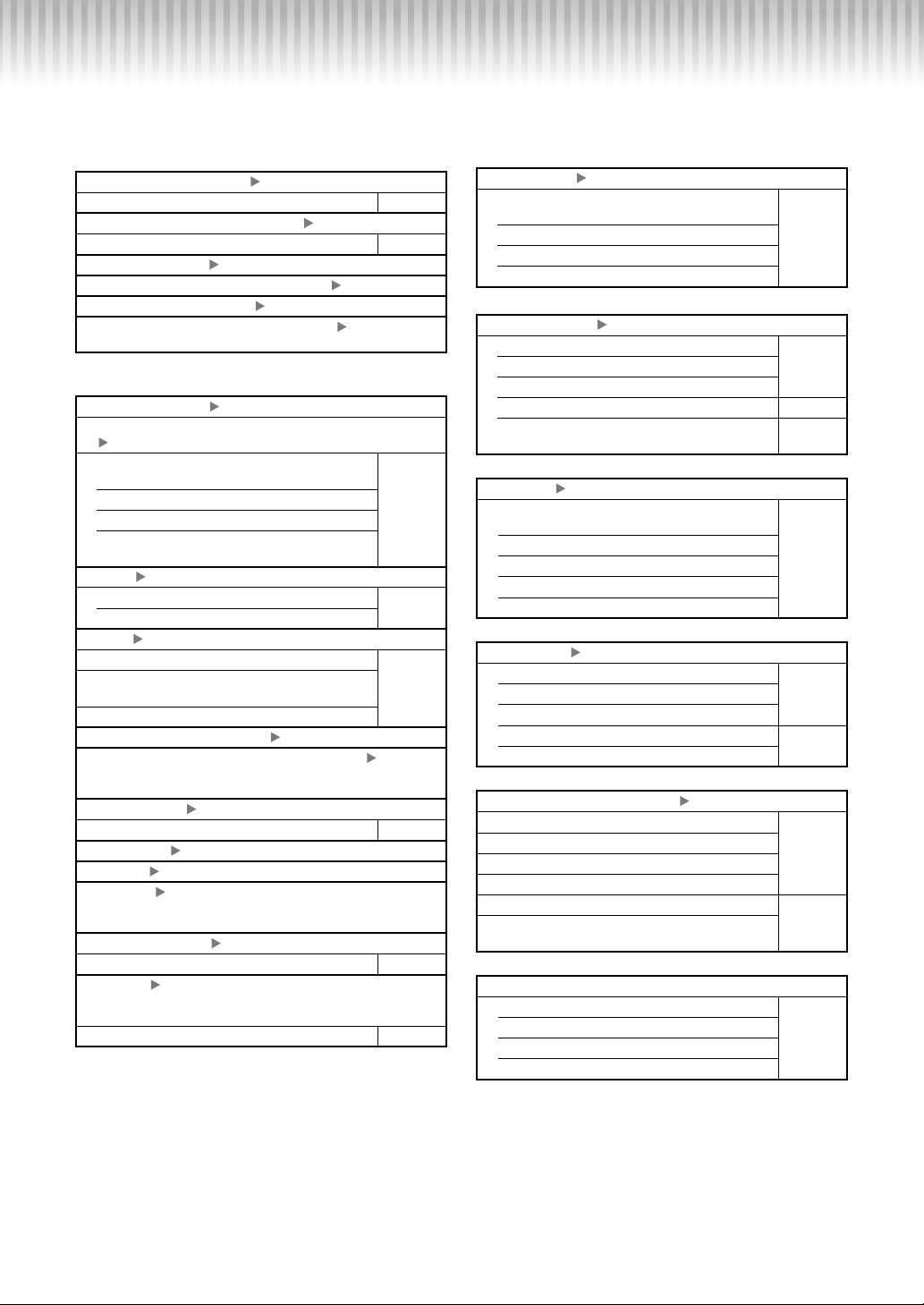
P-225, P-223 Owner’s Manual
26
P-225, P-223 All Functions/Operations
RM: Refer to the Reference Manual on the Yamaha website (see page 8).
Functions for Overall Instrument
Functions for Performance
Auto Power Off function Page 13
To disable/enable the Auto Power Off function RM
Intelligent Acoustic Control (IAC) RM
Determines the IAC Depth RM
Built-in speakers Page 11
Operation confirmation sound setting Page 14
Backup and Initialization Page 14
Voice confirmation of firmware version RM
For hearing the firmware version of this instrument in English.
Selecting a Voice Page 15
Selecting a Voice with the [+BASS] button (Split)
Page 15
Changing the Left Voice to any Voice other than
bass
RM
Changing the Split Point
Shifting the Octave for each Voice
Adjusting the volume balance between two
Voices
Dual Page 15
Shifting the Octave for each Voice
RM
Adjusting the balance between two Voices
Duo Page 16
Shifting the Octave for each section
RM
Adjusting the volume balance between two key-
board sections
Sound Output Settings (Duo type)
Voice Demo Song playback Page 16
Virtual Resonance Modeling Lite (VRM Lite) RM
This reproduces the complicated interaction of sound reso-
nances of a real acoustic grand piano.
Sound Boost Page 20
Selecting a Sound Boost type RM
Transpose Page 20
Tuning Page 20
Wall EQ RM
This enables full sound, even if the instrument is placed up
against a wall.
Touch Sensitivity Page 20
Selecting the Touch Sensitivity RM
Reverb RM
This adds reverberation to the sound by simulating the natural
reverberation of a concert hall.
Setting the Reverb Depth RM
Metronome Page 17
Voice confirmation of current Tempo value (in
English)
RM
Tempo setting
Beat (time signature) setting
Volume setting
Song playback Page 18
Playing back a Song repeatedly
Page 18Changing the Song during playback
Adjusting the Tempo
Playing back from the beginning of the Song RM
Playing back a Song while muting Right or Left
Part
Page 18
Rhythm Page 19
Voice confirmation of current Tempo value (in
English)
RM
Bass accompaniment, Intro/Ending on/off
Tempo setting
Rhythms
Volume setting
Recording Page 21
Quick Recording
Page 21Recording independently to two Parts
Deleting the User Song
Deleting a specific Part
RM
Changing the Initial settings of the recorded Song
Connecting other equipment Page 10, 12, 22
Using headphones
RM
Using a sustain pedal/separately sold pedal unit
Connecting external speakers
Connecting to a computer/smart device
Using the Smart Device app
Page 22
Listening to audio via Bluetooth on this instrument
(Bluetooth Audio function)
MIDI related operations
MIDI Transmit/Receive Channel selection
RM
Local Control on/off
Program Change on/off
Control Change on/off
Loading ...
Loading ...
Loading ...
