Loading ...
Loading ...
Loading ...
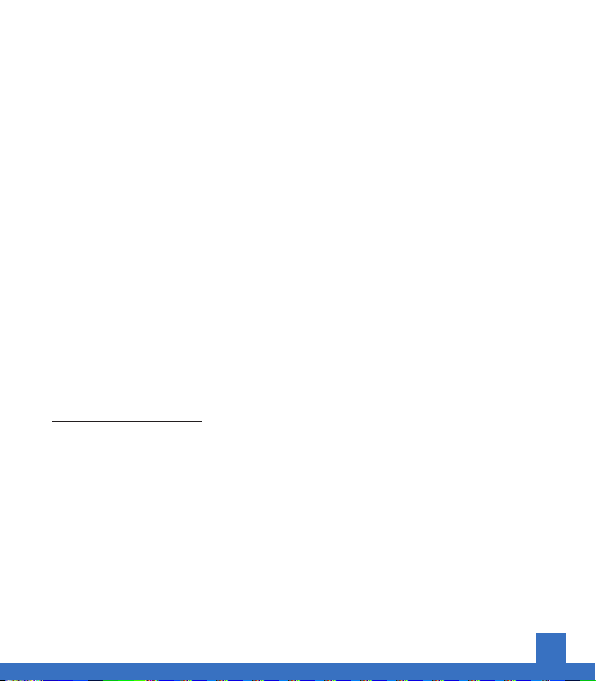
HOW TO USE
1. Press and hold the power button for 3 seconds to turn on the power. The power
indicator light will be illuminated in red while the power is turned on.
2. Once you turn on the ozone machine, it will enter the HOLD mode which runs
continuously for about 4 hours, until the battery dies. Select one of the following
ozone function modes according to your needs:
• 15/45: Runs for 15 minutes, standby for 45 minutes, repeat. Lasts up to 4 hours,
or up to 4 complete cycles.
• 1h: Runs for 1 hour then powers off.
• 2h: Runs for 2 hours then powers off.
BATTERY AND CHARGING
• Please fully charge the machine before first use, which usually takes 2 to 3 hours.
If your unit cannot be powered on after 3 hours charged, please contact
• The PA1K-GO can run up to 4 hours on a fully-charged battery. When the power
indicator is flashing red, it means that the battery is low and needs to be charged soon.
• When using the original DC12V adapter to charge the PA1K-GO, charging can be
completed in approx. 2~3 hours.
• While charging, the power indicator light will continuously flash white. Charging is
complete when the power indicator stops blinking and displays a continuous white light.
• The ozone machine can be used during charging.
7
Loading ...
Loading ...
Loading ...