Loading ...
Loading ...
Loading ...
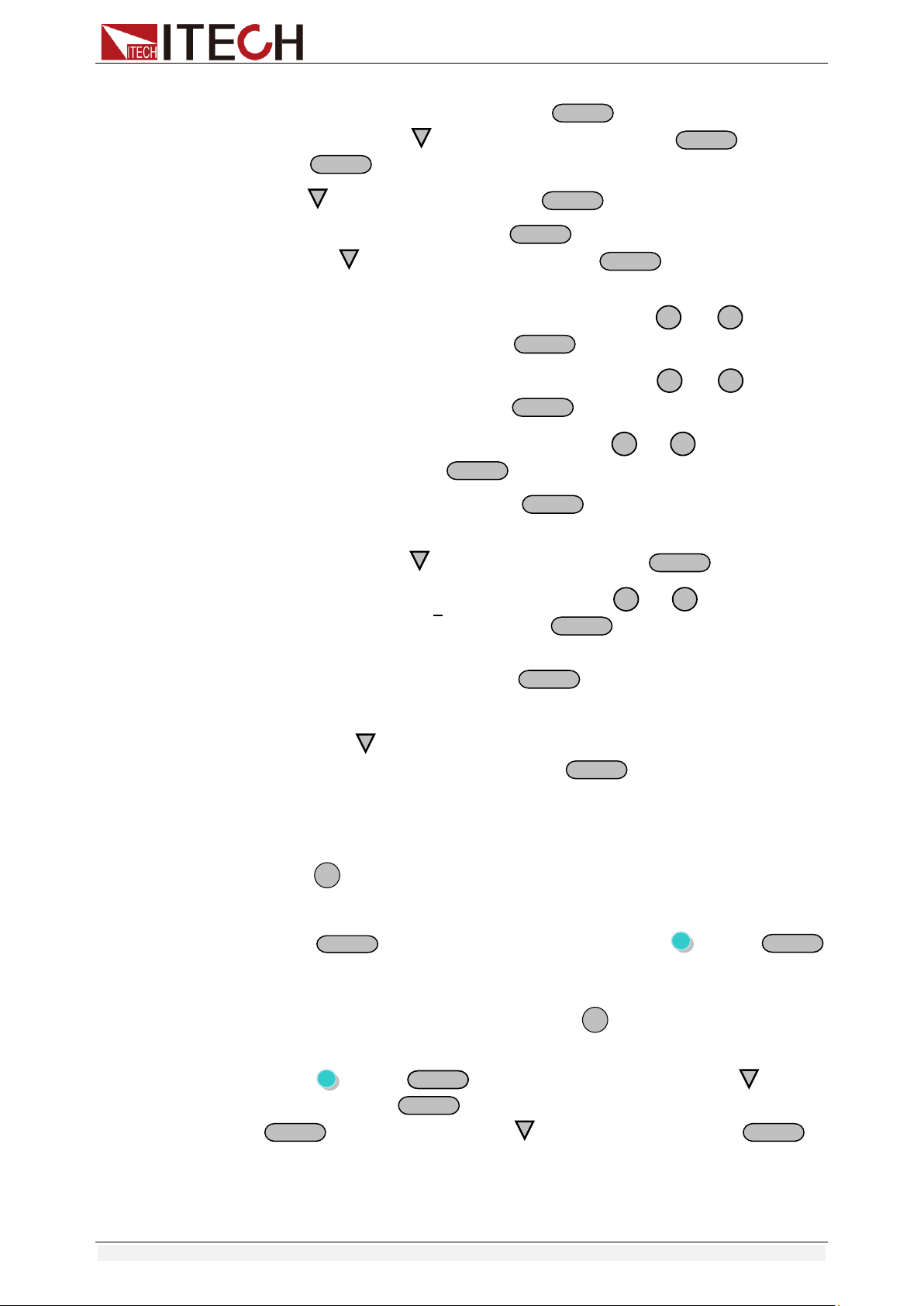
Functions and Characteristics
Copyright © Itech Electronic Co., Ltd. 23
to confirm
3. VFD displays LIST STATE, press to confirm.VFD displays
LIST>OFF, press to select >LIST >ON, press to confirm.
Then button will be lit. You have enables list mode.
4. Press to select LIST EDIT, press to confirm.
5. VFD displays TIME SEC, press to confirm. Continue to next step,
or press to select >TIME MIN. Press to confirm. Note: no
matter you select SEC or MIN,the adjustable range is 0.1~9999.9
6. VFD displays VSET 0.000, press numeric keys to or adjust
rotary knob to set voltage, press to confirm.
7. VFD displays ISET 0.0000, press numeric keys to or adjust
rotary knob to set current, press to confirm.
8. VFD displays SEC 0.1, press numeric keys to or adjust rotary
knobs to set time press to confirm.
9. VFD displays NEXT >YES, press to confirm.
10. Repeat steps from 5)~8) for four times. The last time, when VFD shows
NEXT >YES, press to select NEXT >NO, press to confirm.
11. VFD displays REPET 1, press numeric keys to or adjust rotary
knob to set cycle counts, press to confirm.Repeat count
range:1~65535.
12. VFD displays SAVE >NO, press to confirm.In this condition, the
current list file does not be saved. It can only run once. As long as you quit
the list mode or turn off the unit, the list file will not exist anymore.You also
can press to select >SAVE FILE0 to save the file into assigned
memory location for quick recall. Press to confirm.
13. If you intends not save the list file, VFD will directly display LIST EDIT.If you
select to save the list file, VFD will display LIST EDIT after blinking
contents of SAVE DONE for about three seconds.
14. Press two times to exit menu operation.
15. After you edit a list file, set the trigger source in the menu to “MANUAL”
16. Press button to turn on the output. Press (Shift) +
(Trigger) to generate a trigger signal to execute a list file.
17. If you have saved multiple list files. LIST LOAD item can help you to recall
assigned file that you need. Then press two times to escape menu
operation. Then the same operation as step 16)
18. Press (Shift)+ (Menu) into menu setup------press to select
LIST SET, press to confirm-------VFD displays LIST STATE, press
to confirm-------press to select LIST >OFF, to
confirm.
Enter
Enter
Enter
Enter
Enter
Enter
0
9
Enter
0
9
Enter
0
9
Enter
Enter
Enter
0
9
Enter
Enter
Enter
Esc
On/Off
Enter
Esc
I-setI-set
Enter
Enter
Enter
Loading ...
Loading ...
Loading ...
