Loading ...
Loading ...
Loading ...
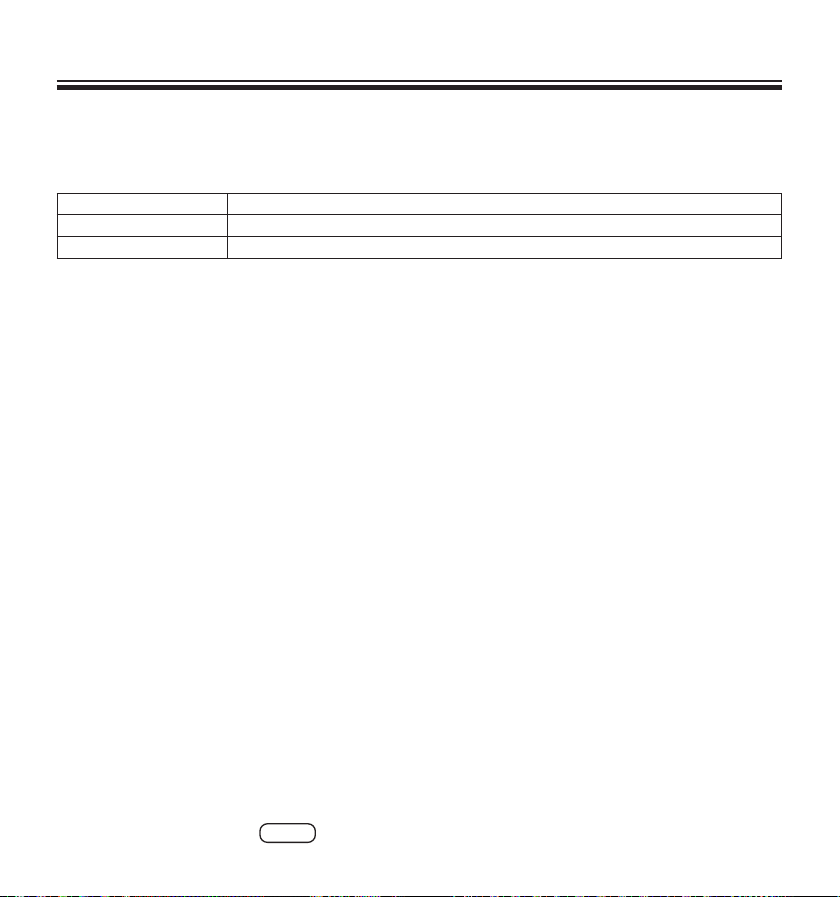
26
BDR-XD08UMB-S
En
Useful Functions
Displaying PureRead mode
With no disc inserted, press and hold the open button for at least two seconds. The busy indicator
ashes,andthecurrentPureReadmodesettingisdisplayed.
Mode display
Master Mode ―
☆☆
―
☆☆
― Returningtothenormaloperatingstate.
Perfect Mode ―
☆☆☆
―
☆☆☆
―Returningtothenormaloperatingstate.
OFF ―
☆
―
☆
― Returningtothenormaloperatingstate.
☆
:Numberofashing,―:Off(Onesecond)
Cautions in usage
• The PureRead mode display function cannot be used while a disc is inserted in the device and the
cover is closed.
• If power to the drive is turned off without selecting the [Save setting to the drive] checkbox, the
settings will revert to the previously saved settings.
• Changing PureRead with the Drive Utility while using the PureRead mode display function causes
the display to be incorrect.
Loading ...
Loading ...
Loading ...