Loading ...
Loading ...
Loading ...
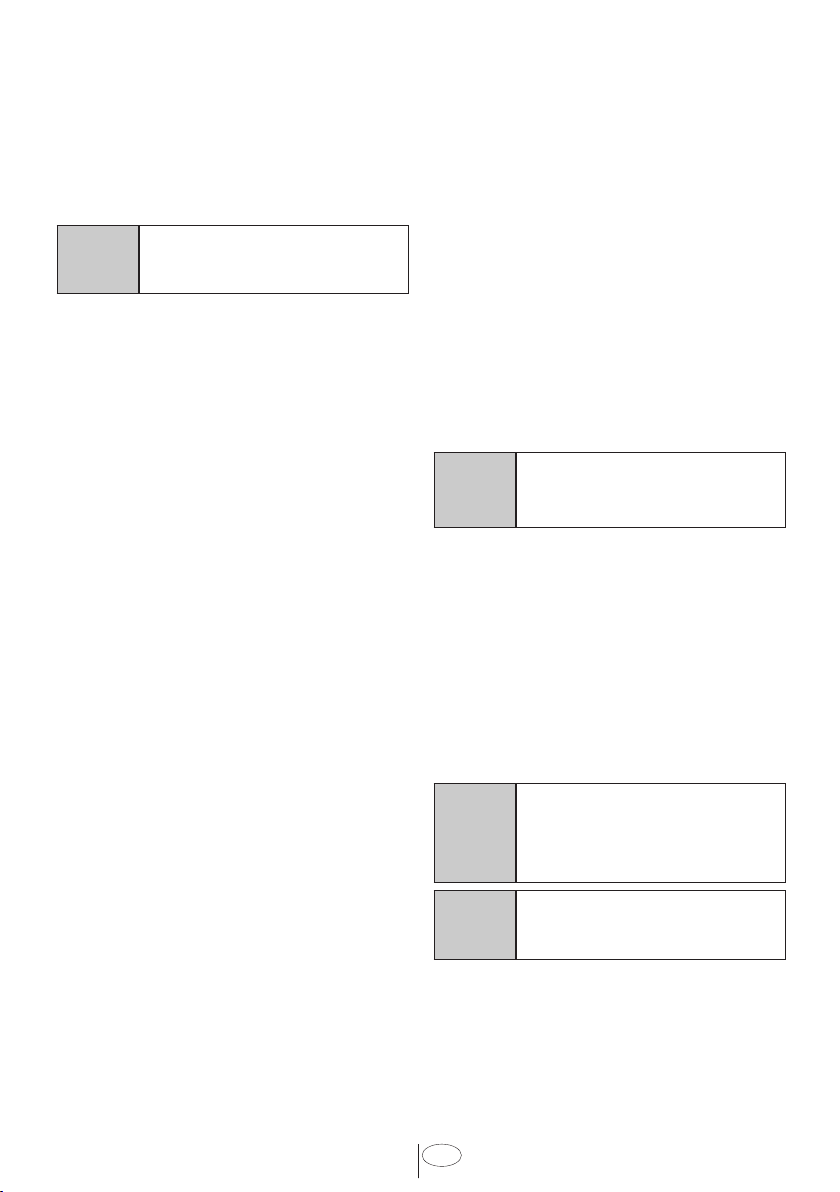
32
USA
Floor llumnaton
Illumnates to show program s
stll runnng.
(Select Models)
Your machine reflects a light to the floor
during the washing process. This light turns
off after the washing process is complete.
C
Floor illumination cannot be
cancelled by the user.
Changng Warnng Sound Volume
1. After switching on your machine, press
the Menu key for 3 second.
2. Press <- and +> to proceed to “S:” on
the display.
3. Each pressing on the Selection key will
change the warning sound volume as
“S:0” off, “S:1” medium and “S:2” high.
4. Press the Menu key to exit the settings
menu. Your setting will be saved
automatically.
3. Set the desired time by pressing the
Time Delay key. Time will increase
with increments of 30 minutes up
to 6 hours and after that in 1 hour
increments up to 24 hours every time
you press the key.
4. Close the door of your machine after
setting the Delayed Start. Once
the delay time is over, the selected
program will start automatically.
Changng the settngs whle Tme
Delay functon s actve
While the Time Delay function is activated,
you cannot make changes in the washing
program, auxiliary functions or the duration
of delay time.
C
Program and auxiliary functions
cannot be set/changed after
the program has started.
To cancel the Tme Delay functon
Open the door of the product Press and
hold the Program Selection / Program
Cancel keys for 3 seconds. After the 3 -
2 - 1 countdown, 0:01 is displayed, close
the door of the product and wait for the
draining process complete. Draining is
completed in 2 minutes and the machine
gives an audible warning when it is
completed.
C
You can select and start a
new program following the
cancellation of Time Delay
function.
C
Time Delay function cannot be
set after the program starts.
6.6 STARTING THE
PROGRAM
Close the door of your machine to start it
after selecting the program and auxiliary
functions.
6.5 SCHEDULING THE
WASHING TIME
Tme Delay
If an economical electricity tariff is applied
in your region, you can use the Time
Delay function to wash your dishes during
appropriate hours.
You can delay the start of the selected
program until 24 hours.
1. Press the Time Delay function key
after selecting the washing program
and other auxiliary functions.
2. Once you press the Time Delay key,
Display Information Line will show
"0:30" and Time Delay indicator will
start flashing.
Loading ...
Loading ...
Loading ...
